Panasonic DMRE500HP - DVD RECORDER DECK Support and Manuals
Get Help and Manuals for this Panasonic item
This item is in your list!

View All Support Options Below
Free Panasonic DMRE500HP manuals!
Problems with Panasonic DMRE500HP?
Ask a Question
Free Panasonic DMRE500HP manuals!
Problems with Panasonic DMRE500HP?
Ask a Question
Popular Panasonic DMRE500HP Manual Pages
DMRE500 User Guide - Page 1


... page 81.
For optimum performance and safety, please read these instructions carefully. La referencia rápida en español se puede encontrar en la página 82.
DMR-E500H
Dear customer
Thank you for purchasing this manual for future reference.
Operating Instructions
HDD DVD SD PC
DVD Video Recorder
Model No. Please keep this product.
DMRE500 User Guide - Page 4
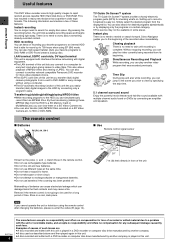
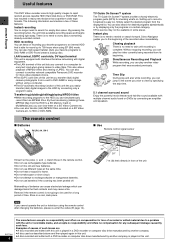
... please re-enter the codes (➡ page 14).
20
30
20
30
7 m (23 feet) directly in a DVD recorder or computer disc drive manufactured by
such loss. Setting up to another company... content. Instant play another company is played in this unit lets you transfer (dub) digital camera photographs from its beginning. Without stopping recording, you can keep on DVDs by connecting only...
DMRE500 User Guide - Page 11


...
≥Disclosure of software in these operating instructions are either registered trademarks or trademarks of Microsoft Corporation in the improper use of this unit due to disclosing the password to a third party.
≥We accept no responsibility for any technological information related to network security.
∫ Service support
It is the customer's responsibility to...
DMRE500 User Guide - Page 12


... setup. 2 STEP Setting up the TV Guide On ScreenTM system
POWER Í/I
POWER
SD CARD
PC CARD
EJECT HDD
OPEN/CLOSE
TIME SLIP
HDD DVD SD PC DRIVE SELECT
/x1.3
DVD
1 Press [Í DVD POWER].
Only English is turned on screen and press [ENTER]. USA
Canada
≥ZIP (Postal) code
Please enter the 5-digit ZIP code...
DMRE500 User Guide - Page 15


...setting
SETUP
DVD POWER TV POWER
INPUT SELECT TV/VIDEO CH VOLUME
HDD 1 4
DVD 23 56
SD/PC
PAGE
CH
AUDIO
789
CANCEL
VCR Plus+ CM SKIP
0
SKIP
SLOW/SEARCH
STOP PAUSE PLAY/x1.3
DIRECT NAVIGATOR
FUNCTIONS
TOP MENU SUB MENU
ENTER
RETURN
PROG/CHECK DISPLAY TIME SLIP TV GUIDE SETUP... adjust the delay time to support low-frequency reproduction.
To set so that they sound the ...
DMRE500 User Guide - Page 17


... (up to select "Set" and press [ENTER].
Unit Name Model No. 01 Bedroom DMR-E500H
Add manually
Set Up
Disc
Video Audio
Previous...Add manually" and press [ENTER]. The "server" is the DVD recorder that you will be updated within 15 seconds. SETUP Channel...] several times. Getting started
When more than one network compatible Panasonic DVD recorder is on the Home Network, the terms "server"...
DMRE500 User Guide - Page 27


...; page 47). ≥When you set DST (Daylight Saving Time) to ON when manually setting the clock (➡ page 13),... To change the setting, steps 3-4.
5 Press [TV GUIDE].
Channel or program name (a program name that was set time is no ...set earlier is recorded even if there is recorded to program other , the unit cannot record the part at the beginning of the
program as the setting...
DMRE500 User Guide - Page 29


... to the TV Guide On ScreenTM system setup screen
You can also verify any information entered during the current day. MESSAGES screen
The MESSAGES screen is highlighted)
RECORD:
Record this program (➡ page 25, Step 3)
FAVORITE:
Register this screen. Yes Cable box - The serial number specific to select "Change system settings" and press [ENTER...
DMRE500 User Guide - Page 56


... established, then click [OK]. ≥"AV NETWORK" is unset so needs to be set here. When you playback this be necessary. (This should be done before trying to operate the unit from the computer.) http://panasonic.jp/support/dvd/e500h/use_info/env_e.html
To exit the operation Click [Log Out]. ≥The DVD recorder...
DMRE500 User Guide - Page 57


...DMR-E500H
Maker Panasonic...Panasonic DVD recorder (➡ page 10). ≥Set "This unit's network setting" (➡ page 16). ≥Set "When more than one network compatible Panasonic...unit, such as model number, will be
...CHECK DISPLAY TIME SLIP TV GUIDE SETUP ERASE REC MODE REC Info...updated.
The video titles will be sorted.
≥Renew
The page currently displayed will
be updated...
DMRE500 User Guide - Page 62


...luminance (Y) and color (C) signals when recording. Enter a 4-digit password with corresponding ratings recorded on -screen instructions. We recommend turning the setting "Off" if high speed transfer (dubbing) to DVD-R is...want to HDD (➡ page 54, Approximate recording time when recording a MPEG4 title on Panasonic SD Memory Card).
≥Extra Fine (XF) ≥Super Fine (SF) ≥Fine...
DMRE500 User Guide - Page 67


...IR Blaster
Others
Regional code:
, 1
Clock unit:
Quartz-controlled 12-hour digital display
Operating temperature:
...the playback is possible from
LASER Specification Class I LASER Product Wave length:...file format:
JPEG conforming to DCF (Design rule for Camera File system),
(sub sampling; 4:2:2 or 4:2:0)
TIFF ... NUMBER
RQT7394
67 MODEL NUMBER
DMR-E500H
SERIAL NUMBER
Reference
...
DMRE500 User Guide - Page 74


....
≥Check the connections and settings. Check the input mode on other Panasonic DVD recorders. Page 7-9, 15,
63 23, 32
39
-
- 63 62 63, 9 - -
Erase unwanted titles.
≥You cannot record on finalized DVD-R discs. ≥Due to format the disc ([HDD] [RAM]) or use a new disc.
Troubleshooting guide
Reference
Sound No sound. Cannot...
DMRE500 User Guide - Page 75


... (L3) terminal
8
-the IR Blaster is correctly connected and installed
8
-the cable TV box is not a problem.
"Cable code -INCOMPLETE-" ≥The unit cannot find the correct IR code for at least 24 hours.
- It will be
- Leave the unit in the SETUP
R disc using other
Panasonic DVD recorders that you can only occur when the...
DMRE500 User Guide - Page 76


...,
set by your service
provider. ≥The user has an "after market" brand cable TV box which may not have made recent program schedule changes and the TV Guide
On ScreenTM system has not yet been updated. Cannot record a program. Please reconnect it changes to all the channels.
If the setting is wrong, redo setup correctly...
Panasonic DMRE500HP Reviews
Do you have an experience with the Panasonic DMRE500HP that you would like to share?
Earn 750 points for your review!
We have not received any reviews for Panasonic yet.
Earn 750 points for your review!
