Panasonic PVD734S - DVD/VCR DECK Support and Manuals
Get Help and Manuals for this Panasonic item
This item is in your list!

View All Support Options Below
Free Panasonic PVD734S manuals!
Problems with Panasonic PVD734S?
Ask a Question
Free Panasonic PVD734S manuals!
Problems with Panasonic PVD734S?
Ask a Question
Most Recent Panasonic PVD734S Questions
Can You Tell Me Why The Dvd Tray Does Not Operate.
The tray on my dvd player does not open. I have put the disc in and it doesnt play properly. It will...
The tray on my dvd player does not open. I have put the disc in and it doesnt play properly. It will...
(Posted by louisse2 12 years ago)
Popular Panasonic PVD734S Manual Pages
PVD734S User Guide - Page 1
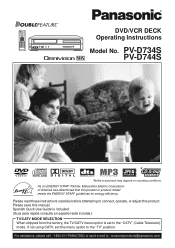
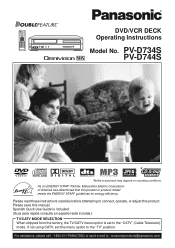
... option is set this product.
PV-D734S PV-D744S
*Ability to the "CATV" (Cable Television) mode. Please read these instructions carefully before attempting to : consumerproducts@panasonic.com For assistance, please call : 1-800-211-PANA(7262) or send e-mail to connect, operate, or adjust this menu option to the "TV" position. DVD/VCR DECK Operating Instructions
Model No. Please...
PVD734S User Guide - Page 4
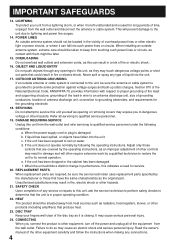
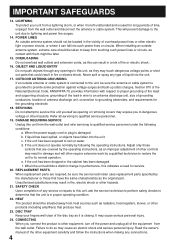
... instructions, as the original part. When the unit exhibits a distinct change in a risk of the National Electrical Code, ANSI/NFPA 70, provides information with them might be sure the antenna or cable system is connected to this unit from the wall outlet. OBJECT AND LIQUID ENTRY Do not push objects through any service or repairs...
PVD734S User Guide - Page 5


...CODE
ANTENNA LEAD IN WIRE
GROUND CLAMP
ELECTRIC SERVICE EQUIPMENT
NEC-NATIONAL ELECTRICAL CODE S2898A
ANTENNA DISCHARGE UNIT (NEC SECTION 810-20)
GROUNDING CONDUCTORS (NEC SECTION 810-21) GROUND CLAMPS POWER SERVICE GROUNDING ELECTRODE SYSTEM (NEC ART 250, PART...not use a cracked, deformed, or repaired disc. Use of this , let...provided to call the CATV system installer's attention to Article 820-40...
PVD734S User Guide - Page 7


... screen 52 Setting on screen display 53 Status display of disc 53 Dynamic Range Control 54
Additional information
Language code list 55 Problems and troubleshooting 56 Built-in head cleaner (Model PV-D744S only) .. 57 Video head cleaning 57 Specifications 58 Spanish Quick Use Guide (Guía para rápida consulta 59 Limited Warranty 64 Customer Services Directory 65...
PVD734S User Guide - Page 10
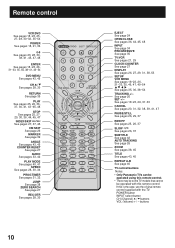
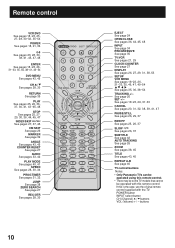
...pages 43, 45
REPEAT A-B See page 40
TV control buttons Notes:
Only Panasonic TVs can be played
VCR/DVD See pages 18~23, 25, 27,...page 27
DISPLAY See pages 26, 27, 29, 31, 38, 53
SETUP VCR MENU See pages 18~23, 26, 31~33, 35, 46, ...
TRACKING +/- See page 26 SET +/- POWER button INPUT select button CH (Channel) / buttons VOL (Volume) + / - There may be some TV models that can be operated using ...
PVD734S User Guide - Page 16
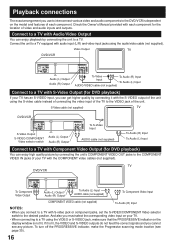
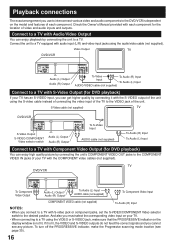
... audio components to the DVD/VCR is dependent on the model and features of video and audio inputs and outputs. Check the Owner's Manual provided with audio input (L/R) and video input jacks using ... not feed the correct signals and you connect to a TV with S-video jack or component jacks, set the S-VIDEO/COMPONENT Video selector
switch to a TV with the COMPONENT video cables (not supplied). If...
PVD734S User Guide - Page 18
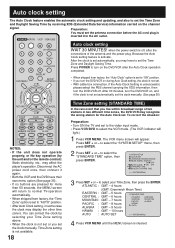
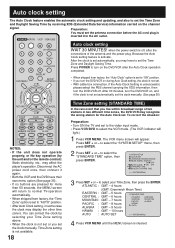
... select the "SYSTEM SETUP" menu, then press ENTER.
2 Press SET + or - Auto clock setting
The Auto Clock feature enables the automatic clock setting and updating, and also to set the Time Zone
and Daylight Saving Time by receiving XDS (Extended Data Service) information carried on , and if the clock is not set automatically, set the clock manually. (See page 20...
PVD734S User Guide - Page 20


... REPEAT ON OFF
SAP
ON OFF
CH SETUP
SYSTEM SETUP
〈+/-/ENTER/MENU〉
3 Press SET + or -
MONTH 10
DAY
29 (WED)
YEAR
2003
TIME
8 : 30AM
á+/-/ENTER/CANCEL/MENUñ
6 After setting the clock, date and time starts functioning automatically.
8 : 30AM WED
20 Manual clock setting
You must set the date and time for timer recordings...
PVD734S User Guide - Page 23
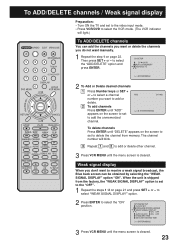
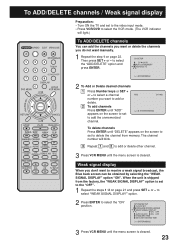
...".
1 Repeat the steps 1~2 on page 22. SYSTEM SETUP CLOCK SET LANGUAGE/IDIOMA/LANGUE WEAK SIGNAL DISPLAY ON OFF AUTO CLOCK ...SET + or - Weak signal display
When you do not want to select the "ON" position. to select "WEAK SIGNAL DISPLAY" option.
2 Press ENTER to receive a weak signal broadcast, the Blue back screen can add the channels you want or delete the channels you don't want manually...
PVD734S User Guide - Page 35


... the Progressive scan mode inactive, press PROGRESSIVE in the stop mode. If your TV operating instructions. • You cannot make the SETUP screen disappear, press SETUP (or RETURN). Setting setup language/Progressive scan mode
Preparation: • Turn ON the TV and set to use Progressive scan mode.
NOTES: • TV must have capability to accept and...
PVD734S User Guide - Page 56
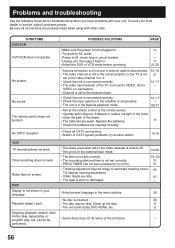
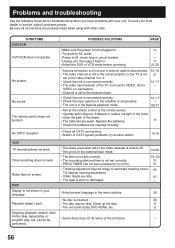
... the remote control at the remote sensor.
• Operate within Approx. 5 Meters or reduce the light in the menu options.
35
• No disc is set correctly. • The recording start . No CATV reception. No sound. Problems and troubleshooting
Use the following check list for troubleshooting when you have problems with other units.
PVD734S User Guide - Page 57
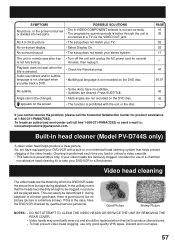
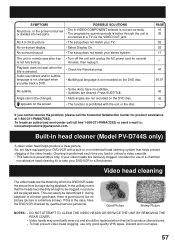
... cleaner (Model PV-D744S only)
A clean video head helps produce a clear picture. No on the DVD disc. minutes, then replug it. Audio soundtrack and/or subtitle language is the case, have no picture will be replaced when they fail to be clogged, no subtitles. • Subtitles are the means by qualified service personnel.
PAGE...
PVD734S User Guide - Page 65
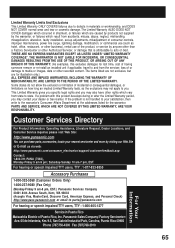
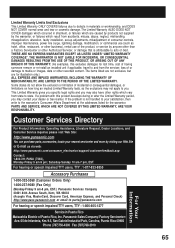
... for lost time, cost of having someone remove or re-install an installed unit if applicable, travel to and from state to parts@panasonic.com
For hearing or speech impaired TTY users, TTY : 1-866-605-1277
Service in Puerto Rico
Matsushita Electric of God. If the problem is attributable to acts of Puerto Rico, Inc. Saturday-Sunday...
PVD734S User Guide - Page 66


... 12-17 Counter Reset 27 Customer Services Directory 65
D
Daylight Saving Time ...Code List 55 Letter Box 52 Limited Warranty 64 Loading 24 Locating a Chapter or Track 37
M
Manual Clock Setting 20 Marker 39 MP3 44
O
One-touch Timer Recording (OTR 30
P
Pan Scan 52 Parental Control 47 Parts and Functions 8 Picture Search 26 Playback 25,36 Power Source 11 Problems and Troubleshooting...
PVD734S User Guide - Page 67
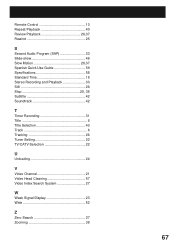
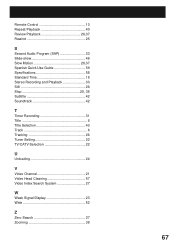
...Second Audio Program (SAP 33 Slide-show 46 Slow Motion 26,37 Spanish Quick Use Guide 59 Specifications 58 Standard Time 18 Stereo Recording and Playback 33 Still 26 Stop 25, 36 ...Subtitle 42 Soundtrack 42
T
Timer Recording 31 Title 6 Title Selection 43 Track 6 Tracking 26 Tuner Setting 22...
Panasonic PVD734S Reviews
Do you have an experience with the Panasonic PVD734S that you would like to share?
Earn 750 points for your review!
We have not received any reviews for Panasonic yet.
Earn 750 points for your review!
