Panasonic PVD4744 - DVD/VCR DECK Support and Manuals
Get Help and Manuals for this Panasonic item
This item is in your list!

View All Support Options Below
Free Panasonic PVD4744 manuals!
Problems with Panasonic PVD4744?
Ask a Question
Free Panasonic PVD4744 manuals!
Problems with Panasonic PVD4744?
Ask a Question
Most Recent Panasonic PVD4744 Questions
Popular Panasonic PVD4744 Manual Pages
PVD4744 User Guide - Page 1


... the web at:http://www.panasonic.com/contactinfo
For Your Information
LSQT0795 A
As an ENERGY STAR® Partner, Matsushita Electric Corporation
of America has determined that this manual. Initial Setup (Connection)
Basic Operation
VCR Operation
DVD Operation
DVD/VCR DECK
Operating Instructions
Model No. PV-D4744 / PV-D4744S
Connections and Initial Setup Procedures are on recording...
PVD4744 User Guide - Page 2


...supporting structure, grounding of the lead-in the way of these rules: a. Unplug the unit and contact a qualified service technician.
2 IF REPLACEMENT PARTS ARE REQUIRED Make sure the service technician uses only parts specified by a service... TO THIS PRODUCT, READ AND RETAIN ALL SAFETY AND OPERATING INSTRUCTIONS. INSTALLATION
1 POWER SOURCE CAUTION Operate only from electronic equipment.
5 ...
PVD4744 User Guide - Page 4
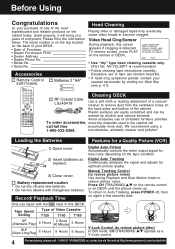
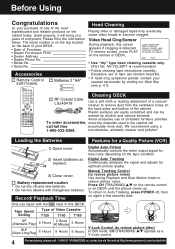
...• Dealer Phone No. • Model No. • Serial No.
Avoid excessive use tapes with manganese batteries. non-abrasive, antistatic cleaner and polisher.
Please fill in this screen appears if clogging is recommended.)
• Follow cleaning tape instructions carefully. Video Head Clog Sensor
During playback, this DECK.
Manual Tracking Control (to reduce picture...
PVD4744 User Guide - Page 5
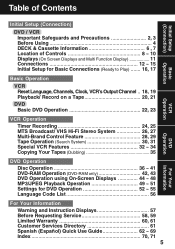
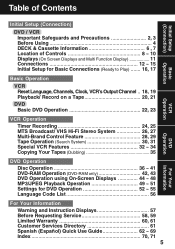
... 12 ~ 15 Initial Setup for Basic Connections (Ready to Play) ....... 16, 17
Basic Operation
VCR Reset Language, Channels, Clock, VCR's Output Channel ...Settings for DVD Operation 52 ~ 55 Language Code List 56
For Your Information
Warning and Instruction Displays 57 Before Requesting Service 58, 59 Limited Warranty 60, 61 Customer Services Directory 61 Spanish (Español) Quick Use Guide...
PVD4744 User Guide - Page 10


... and set PROGRESSIVE OUT to either RF INPUT or VIDEO INPUT, and then press PROG. Please set to ...a Progressive Scan signal is not available. When PROGRESSIVE OUT is set TV to "OFF" in the DVD Main Menu. (See ...or, contact us via the web at:http://www.panasonic.com/contactinfo VHF/UHF Antenna Output Terminal p.12
VHF/..., this occurs. (Refer to your TV manual.) • If the television is not ...
PVD4744 User Guide - Page 14
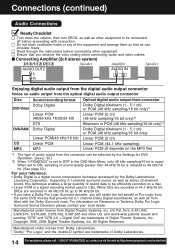
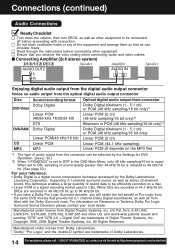
...set to 48 kHz/16 bit. (See page 53.)
For your local dealer. For information on Panasonic... a disc. • Linear PCM is ouput. Supporting 5.1-channel surround sound, as well as stereo (2-channel...from Dolby Laboratories. Read through the instructions before proceeding with the Dolby Surround... Logic Surround decoder, you observe the color coding when connecting audio and video cables. No...
PVD4744 User Guide - Page 16


... is tuned to channel 3.
Then make settings manually. (See p. 18.) • If Auto Clock Set takes more than 30 minutes, press STOP and perform settings manually. (See p. 18.)
Continued on next page...
16
For assistance, please call : 1-800-211-PANA(7262) or, contact us via the web at:http://www.panasonic.com/contactinfo
Plug VCR Power plug...
PVD4744 User Guide - Page 17


.... Initial Setup (Connection)
ACTION SELECT
SET VCR
If "AUTO CLOCK SET IS INCOMPLETE" appears, manually set the date, year, time, and DST (Daylight Saving Time). In the same manner, select and set clock (below).
*Important: If a remote control button does not work when pressed, press the VCR button on remote to display CLOCK screen. AUTO CLOCK SET IS I NCOMPLETE
PLEASE SET CLOCK BY PRESSING...
PVD4744 User Guide - Page 18
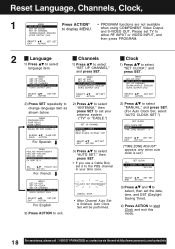
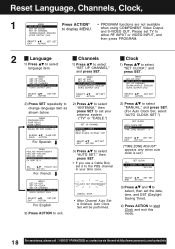
... to select, then set TV to select language item. Please set the date, time, and DST (Daylight Saving Time).
4) Press ACTION to select "MANUAL," and press SET. (For Auto Clock Set, select "AUTO CLOCK SET.")
SET CLOCK
AUTO CLOCK SET MANUAL T I ME ZONE ADJUST : 0
SELECT :
SET : SET
EXIT : ACT I ON
("TIME ZONE ADJUST" appears only when auto clock is finished, Auto Clock Set will be performed...
PVD4744 User Guide - Page 19


... Press to "0" if clock is set manually.
MENU SET UP VCR SET UP CLOCK SET UP CHANNEL IDIOMA/LANGUE : ENGLISH VCR'S OUTPUT CH:3
SELECT :
SET : SET
EXIT
: ACTION
SELECT :
SET : SET
EXIT
: ACTION
POWER
NUMBER keys CH /
ADD/DLT ACTION SELECT
SET VCR
2) Press
to select
"TIME ZONE ADJUST,"
SET CLOCK
AUTO CLOCK SET MANUAL T I ME ZONE ADJUST : 0
SELECT :
SET : SET
EXIT : ACT I ON...
PVD4744 User Guide - Page 20


... Press PLAY to release.
Press EJECT on remote, or STOP/EJECT on DECK to play begins...set to stop a tape.
Rapid Rewind/FF
Press REW/SLOW- Multi Function Display
Press STOP/EJECT to "OFF," press VCR/TV on the remote...; DECK power comes on. If Auto VCR/TV (see "Manual
Tracking Control" on and tuned to CH 3, 4, or VIDEO...VCR
stops to release. TV is in . Remote is on page 4. • After 3...
PVD4744 User Guide - Page 55
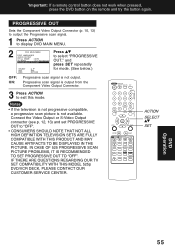
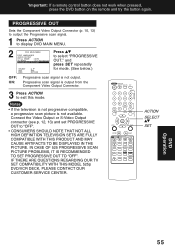
... is not output. IN CASE OF 525 PROGRESSIVE SCAN PICTURE PROBLEMS, IT IS RECOMMENDED TO SET PROGRESSIVE OUT TO "OFF". IF THERE ARE QUESTIONS REGARDING OUR TV SET COMPATIBILITY WITH THIS MODEL 525p DVD/VCR DECK, PLEASE CONTACT OUR CUSTOMER SERVICE CENTER. PROGRESSIVVEE OOUUTT (DVD only)
Sets the Component Video Output Connector (p. 10, 13) to output...
PVD4744 User Guide - Page 57
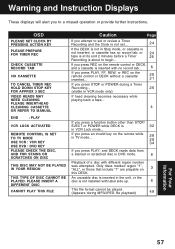
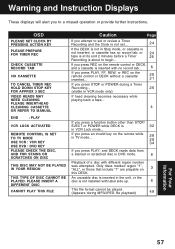
... SET CLOCK BY PRESSING ACTION KEY
PLEASE PREPARE FOR TIMER REC
CHECK CASSETTE RECORD TAB
NO CASSETTE
TO CANCEL TIMER REC HOLD DOWN STOP KEY FOR APPROX 3 SEC VIDEO HEADS MAY NEED CLEANING PLEASE INSERT HEAD CLEANING CASSETTE OR REFER TO MANUAL
Caution
Page
If you attempt to set or review a Timer Recording and the Clock...
PVD4744 User Guide - Page 58


... if there is in VCR mode. • Aim Remote Control directly at :http://www.panasonic.com/contactinfo
Remote Control
• Make sure DECK power is on . • Make sure Remote is no playback picture, or the playback picture is noisy or contains streaks...
• Confirm that clock is set . (Channels [p. 18]) • Make sure cassette record...
PVD4744 User Guide - Page 70
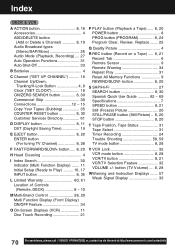
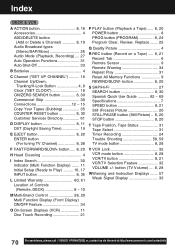
...Review, Replace ....... 25
Q Quality Picture 4
R REC button (Record on a Tape) ..... 8, 21 Record Tab 6 Remote Sensor 9 Remote Warning 34 Repeat Play 31 Reset All Memory Functions 9 REWIND/SLOW- button (TV Volume) .... 8, 28
WWarning and Instruction...http://www.panasonic.com/contactinfo button 8, 20
S SAP/Hi-Fi 27 SEARCH button 8, 30 Spanish Quick Use Guide 62 ~ 69 Specifications 7 ...
Panasonic PVD4744 Reviews
Do you have an experience with the Panasonic PVD4744 that you would like to share?
Earn 750 points for your review!
We have not received any reviews for Panasonic yet.
Earn 750 points for your review!
