Panasonic PVD4745 - DVD/VCR DECK Support and Manuals
Get Help and Manuals for this Panasonic item
This item is in your list!

View All Support Options Below
Free Panasonic PVD4745 manuals!
Problems with Panasonic PVD4745?
Ask a Question
Free Panasonic PVD4745 manuals!
Problems with Panasonic PVD4745?
Ask a Question
Popular Panasonic PVD4745 Manual Pages
PVD4745 User Guide - Page 1


...read these instructions carefully before attempting to 17. Please save this product or product model meets the
ENERGY STAR ® guidelines for energy efficiency.
PV-D4745 / PV-D4745S
Connections and Initial Setup Procedures are on recording conditions. As an ENERGY STAR® Partner, Panasonic Corporation of North
America has determined that this manual. Spanish Quick Use Guide is...
PVD4745 User Guide - Page 2


.... If necessary, have an electrician install the proper wall outlet. For protection, follow all operating instructions and use a clean, dry, chemically untreated cloth to rain or water. Never cover ventilation slots or the unit while in the unit and on any service or repairs to the unit, request the service technician to conduct a thorough safety...
PVD4745 User Guide - Page 4


...panasonic.com/contactinfo
accumulate more dust. Battery replacement...Phone No. • Model No. • Serial No. Tape Speed Setting
Type of Video Cassette
...Features for a Quality Picture (VCR)
1) Open cover.
2) Insert... optimum picture quality. Manual Tracking Control (to ...head cleaning cassette only. (Part No. Cleaning DECK
RF ...Follow cleaning tape instructions carefully.
Avoid...
PVD4745 User Guide - Page 5


... using On-Screen Displays 44 ~ 48 MP3/JPEG Playback Operation 49 ~ 51 Settings for DVD Operation 52 ~ 55 A/V OPTIMIZER 55 Language Code List 56
For Your Information
Warning and Instruction Displays 57 Before Requesting Service 58, 59 Limited Warranty 60, 61 Customer Services Directory 61 Spanish (Español) Quick Use Guide 62 ~ 69
Index 70, 71 5
PVD4745 User Guide - Page 12


... at:http://www.panasonic.com/contactinfo I DSS Receiver DECK TV I DECK TV I Cable Box DECK TV
Antenna or Cable
DSS Receiver
IN IN OUT
IN OUT
Cable Box
DVD/VCR DECK
OUT IN ... Cable b (not supplied) as practical.
12
For assistance, please call the CABLE system installer's attention to Article 820-40 of cable entry as shown in Canada) that provides guidelines ... Code in the figure below.
PVD4745 User Guide - Page 13
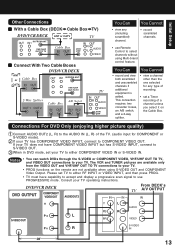
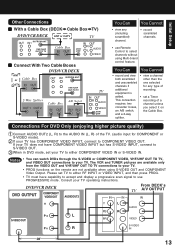
...instructions. The VCR and TUNER pictures are not available when using Multi-brand control feature. You Can You Cannot
• record and view both scrambled and unscrambled channels if additional equipment is added. Initial Setup
Other Connections
I Connect With Two Cable Boxes
DVD/VCR... INPUT, connect to S-VIDEO OUT.
3 When in DVD mode, set a Timer recording of the TV. (audio input for...
PVD4745 User Guide - Page 14


...Panasonic or Technics Dolby Pro Logic Surround Sound Decoders please contact your reference: • Dolby Digital is a digital sound compression technique developed by the Settings for DVD Operation. (See p. 53.)
*2 When "LPCM(DVD)" is set...coding when connecting audio and video cables. I Connecting Amplifier (2ch stereo system) [Analog connection]
DVD/VCR... US. Supporting 5.1-channel ...
PVD4745 User Guide - Page 15


...Setup
I Connecting Amplifier (5.1 ch Surround system) [Digital connection] DECK Dolby Digital Decoder Amplifier Speaker or DECK DTS (Digital Theater Systems) Decoder Amplifier Speaker
When DVDs...Connector) which do not support DVD-DTS interface may be played as usual. DVD/VCR DECK (Rear)
Surround... attempt to play DVDs may cause such a high level of the Settings for DVD Operation "Audio Output...
PVD4745 User Guide - Page 16


... to VIDEO.
3 [DECK ➛ TV] • Go to "Initial Setup (Ready to Play)." (See below does not appear, check DECK -
Plug VCR Power plug into AC wall outlet. Then make settings manually. (See p. 18.) • If Auto Clock Set takes more than 30 minutes, press STOP and perform settings manually. (See p. 18.)
Continued on Cable Box and...
PVD4745 User Guide - Page 20


...
[SLP] : Approx. 11X ↔ Approx. 21X
DVD PLAY STOP
SPEED
Notes
• Picture interruption may occur with...set to eject a tape. or FF/SLOW+ in Still or Slow mode, VCR
stops to stop and/ or eject a tape.
20
For assistance, please call : 1-800-211-PANA(7262) or, contact us via the web at:http://www.panasonic.com/contactinfo tab (p. 6), auto play a tape.
If Auto VCR/TV (see "Manual...
PVD4745 User Guide - Page 28


...) or, contact us via the web at:http://www.panasonic.com/contactinfo
Press VCR, DVD, or TV on the remote.
(Table below for controllable functions in each mode.)
Unit Mode
DVD/VCR
DVD VCR
All
TV
VOL +/-
If you can be set up, you get no response, your TV Brand Code Number on or off. • See table below...
PVD4745 User Guide - Page 35


...set DECK Input mode to "OFF,"
press VCR/TV on the remote for Video Input.
(See "Selecting the Input Mode" below . Copying Your Tapes (Dubbing)
Connection
VCR/ Camcorder (Hi-Fi)
DVD/VCR DECK
TV
Front of Playing VCR...dubbing.
Note • Dubbing tapes protected with record tab.
2
Press INPUT to set to LINE for VCR mode.
VIDEO IN 2 L-AUDIO IN2-R
VIDEO AUDIO1RL
VHF/UHF OUT TO TV...
PVD4745 User Guide - Page 55


... DISPLAYED IN THE PICTURE. IN CASE OF 525 PROGRESSIVE SCAN PICTURE PROBLEMS, IT IS RECOMMENDED TO SET PROGRESSIVE OUT TO "OFF".
Standard video
Audio
Standard audio Enhances high...below . IF THERE ARE QUESTIONS REGARDING OUR TV SET COMPATIBILITY WITH THIS MODEL 525p DVD/VCR DECK, PLEASE CONTACT OUR CUSTOMER SERVICE CENTER.
ACTION
SELECT
SET
2
Press A/V OPTIMIZER to select the desired
mode...
PVD4745 User Guide - Page 58


...) is
correctly set to MANUAL, then adjust. Power turns itself off (shutoff) occurs after power is not in progress. There is no operation, or if there is in VCR mode. • Aim Remote Control directly at :http://www.panasonic.com/contactinfo
PROG buttons do not respond...
• PROG functions are having trouble with an Automatic...
PVD4745 User Guide - Page 60


... ANY UNIT RECEIVED WITHOUT SUCH PROOF OF PURCHASE. The decision to repair or replace will be reached.
The Limited Warranty ALSO DOES NOT COVER damages which occurred in shipment, or failures which are not warranted.
Product or Part Name
Parts
Labor
DVD/VCR Deck
One (1) Year
Ninety (90) Days
Rechargeable Batteries (in exchange for defective item...
Panasonic PVD4745 Reviews
Do you have an experience with the Panasonic PVD4745 that you would like to share?
Earn 750 points for your review!
We have not received any reviews for Panasonic yet.
Earn 750 points for your review!
