Panasonic DMRE500 - DVD RECORDER DECK Support and Manuals
Get Help and Manuals for this Panasonic item
This item is in your list!

View All Support Options Below
Free Panasonic DMRE500 manuals!
Problems with Panasonic DMRE500?
Ask a Question
Free Panasonic DMRE500 manuals!
Problems with Panasonic DMRE500?
Ask a Question
Popular Panasonic DMRE500 Manual Pages
DMRE500 User Guide - Page 1


..., please read these instructions carefully. Example:
1 ALL 124
PP
[For\U.S.A.]only]
The warranty can be found on page 80.
[For\Canada]only]
The warranty can be found on page 81. DMR-E500H
Dear customer
Thank you for future reference. Region number supported by this unit
Region numbers are allocated to DVD players and software according...
DMRE500 User Guide - Page 3


...
IMPORTANT SAFETY INSTRUCTIONS 2 Accessories 3 Useful features 4 The remote control 4 Control reference guide 5 STEP 1 Connection 6
Connections for the Network function 10 Connecting a LAN cable to this unit 11
STEP 2 Setting up the TV Guide On ScreenTM system 12
STEP 3 Set up the Network 16
This unit's network setting 16 When more than one network compatible Panasonic DVD
recorder is...
DMRE500 User Guide - Page 4
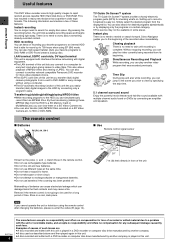
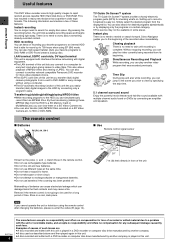
... capable HDD (Hard disk drive) or DVD-RAM. Time Slip
During play
There is no need to recharge alkaline or manganese batteries. ≥Do not use batteries if the covering has been peeled off. The following information summarizes a few of JPEG. HDD recording
You can keep on a SD Video Camera etc, to a problem
with the...
DMRE500 User Guide - Page 6


... (rear)
To L2 or DV input terminals (front) (➡ page 51)
To IN1 (L1) input terminals (rear)
Computer or other network compatible Panasonic DVD recorder
Cable TV box
Video cassette recorder
Camcorder
Do not place the unit on amplifiers or equipment that the television program list is not downloaded while the
unit is unplugged...
DMRE500 User Guide - Page 10


... a router that supports 100BASE-TX. ≥It may not be possible to connect this unit to do the following: ≥Operate this unit.
This will allow you to playback video stored on the other network compatible Panasonic DVD recorders from this unit from a computer, i.e.
Visit Panasonic's homepage for more information about router connections and settings.
∫...
DMRE500 User Guide - Page 11


... to the Internet
The Internet connection may not work if not used with any problems incurred as a result of changing router security settings.
We accept no responsibility for any technological information related to network security.
∫ Service support
It is your password to anyone . -Should a third party have the following marks. Microsoft, Windows and Windows...
DMRE500 User Guide - Page 15


... the recommended setting.
Icon examples: Surround speaker (LS)
Select when the speaker supports low-frequency
...DVD 23 56
SD/PC
PAGE
CH
AUDIO
789
CANCEL
VCR Plus+ CM SKIP
0
SKIP
SLOW/SEARCH
STOP PAUSE PLAY/x1.3
DIRECT NAVIGATOR
FUNCTIONS
TOP MENU SUB MENU
ENTER
RETURN
PROG/CHECK DISPLAY TIME SLIP TV GUIDE SETUP ERASE REC MODE REC Info DUBBING CHAPTER STATUS
3,4,2,1 ENTER
Set...
DMRE500 User Guide - Page 16


...network compatible Panasonic DVD recorder is connected on the router is displayed, no operations will need to the network." Check the LAN cable connection. SETUP
Channel Set Up
Disc...0M52-0L00
Password : No password
5 Press [3, 4] to select "TCP/IP
Settings" and press [ENTER].
6 Press [3, 4] to select "Manual" and press [ENTER] (➡ page 19, To manually enter the DVD recorder's IP ...
DMRE500 User Guide - Page 17


...another network compatible
Panasonic DVD recorder. ≥Confirm "TCP/IP Settings" is the DVD recorder that delivers video titles to receive video titles. Unit Name Model No. 01 Bedroom DMR-E500H
Add manually
Set Up
Disc
Video Audio
Previous
01/01
Next
The unit names of the DVD recorders on the Home Network. "≤" indicates the registered client unit. SETUP
Registration of Client...
DMRE500 User Guide - Page 57


... not output during search.
RQT7394
57
DMR-E500H
Maker Panasonic
Previous
01/01
Next
Playback titles recorded on the server unit's display.
A message appears on the HDD of other pages (➡ left for AV Network NETWORK No.
Properties Renew
≥Properties
Information about the server unit, such as model number, will be
displayed.
≥Renew...
DMRE500 User Guide - Page 74


... following cases.
-When using discs that may be subject to "PCM" or connect using different codes. Set "Dolby Digital" to sunlight
exposure.
≥Recording drive or playback drive has not been selected properly. ≥Some operations may not be recordable on other Panasonic DVD recorders. Cannot eject disc.
≥The batteries are discs for which "D.MIX" is monaural. If...
DMRE500 User Guide - Page 75


...television program list does
entered during initial setup.
If the settings are using other
Panasonic DVD recorders that is aborted, check the connections and DV equipment settings.
≥You cannot start
TV Guide On ScreenTM system setup (until the images from the rotating DVD-R.
≥When recording or high speed transferring (dubbing) to a DVD-R, the sound of the disc. ≥...
DMRE500 User Guide - Page 77


... scheduled for timer recording, the recording may be damaged.) Format using a different Panasonic DVD Recorder to each other than Dolby Digital. ≥This does not work . Angle cannot be removed. Quick View does not work when recording is in the middle of folders and files, it may be displayed during "Shorten" ≥You cannot set .)
≥The...
DMRE500 User Guide - Page 80


... Puerto Rico, Inc.
Customer Services Directory
PARTS AND SERVICE WHICH ARE NOT COVERED BY THIS LIMITED WARRANTY ARE YOUR RESPONSIBILITY. Ave. 65 de Infantería, Km. 9.5 San Gabriel Industrial Park, Carolina, Puerto Rico 00985
Panasonic DVD Recorder Limited Warranty
Limited Warranty Coverage If your product with new or refurbished parts, or (b) replace it with this excludes damages...
DMRE500 User Guide - Page 81


Panasonic DVD Recorder One (1) year, parts and labour
LIMITATIONS AND EXCLUSIONS This warranty does not apply to products purchased outside Canada or to any product which has been improperly installed, subjected to the original end user purchaser only. THIS EXPRESS, LIMITED WARRANTY IS IN LIEU OF ALL OTHER WARRANTIES, EXPRESS OR IMPLIED, INCLUDING ANY IMPLIED ...
Panasonic DMRE500 Reviews
Do you have an experience with the Panasonic DMRE500 that you would like to share?
Earn 750 points for your review!
We have not received any reviews for Panasonic yet.
Earn 750 points for your review!
