Panasonic DMRE500H - DVD RECORDER DECK Support and Manuals
Get Help and Manuals for this Panasonic item
This item is in your list!

View All Support Options Below
Free Panasonic DMRE500H manuals!
Problems with Panasonic DMRE500H?
Ask a Question
Free Panasonic DMRE500H manuals!
Problems with Panasonic DMRE500H?
Ask a Question
Popular Panasonic DMRE500H Manual Pages
DMRE500 User Guide - Page 1


... página 82. DMR-E500H
Dear customer
Thank you for future reference.
Please keep this product, please read these instructions completely. Before connecting, operating or adjusting this manual for purchasing this unit is "1".
≥The unit will play DVDs marked with soy based ink. Operating Instructions
HDD DVD SD PC
DVD Video Recorder
Model No. This manual was printed with...
DMRE500 User Guide - Page 3


...14
STEP 4 Multi-channel speaker setting 15 STEP 5 Setting up the Network 16
This unit's network setting 16 When more than one network compatible Panasonic DVD
recorder is not used 65
Auto channel/clock settings 65 Channel captions 66
Reference
Specifications 67 Glossary 68 Frequently asked questions 70 Error messages 72 Troubleshooting guide 73 Product Service 78 Maintenance/HDD, disc...
DMRE500 User Guide - Page 4
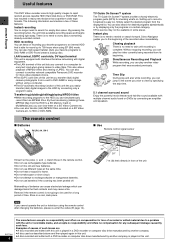
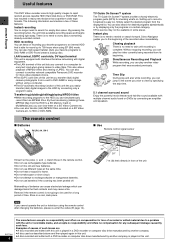
...
Remote control signal sensor
≥Insert so the poles (i and j) match those in a DVD recorder or computer disc drive manufactured by another network compatible Panasonic DVD recorder for easy storage without using the remote control after changing the batteries, please re-enter the codes (➡ page 14).
20
30
20
30
7 m (23 feet) directly in many new...
DMRE500 User Guide - Page 11


... information related to network security.
∫ Service support
It is the customer's responsibility to bear all essential connection costs for this unit. Microsoft, Windows and Windows Media are unable to provide any problems incurred as a result of software in the United States and/or other network compatible Panasonic DVD recorder, etc
IN1 (L1) IN3 (L3) OUT1...
DMRE500 User Guide - Page 12


... assistance is selected ➡ right, "The set manually. ≥In order to the cable TV box setting.
≥Cable TV box brand (Move down with [4] for more brands.
Yes No
When "No" is needed, In the U.S.A.: Contact Panasonic's Customer Call Center at this DVD Recorder?
Other languages cannot be setup whether it is then used when downloading...
DMRE500 User Guide - Page 15


... CH VOLUME
HDD 1 4
DVD 23 56
SD/PC
PAGE
CH
AUDIO
789
CANCEL
VCR Plus+ CM SKIP
0
SKIP
SLOW/SEARCH
STOP PAUSE PLAY/x1.3
DIRECT NAVIGATOR
FUNCTIONS
TOP MENU SUB MENU
ENTER
RETURN
PROG/CHECK DISPLAY TIME SLIP TV GUIDE SETUP ERASE REC MODE REC Info DUBBING CHAPTER STATUS
3,4,2,1 ENTER
Set as "0", the factory...
DMRE500 User Guide - Page 16


...."
SETUP
Channel Set Up
Disc Video Audio Display TV Screen Network
Network Function
Enable
Disable
MAC Address : 00-08-97-24-01-C4
Unit ID
: 4284 1491 6862 6641
Status
: 0000-0000-20LU-3DDE
3900-0V03-0M52-0L00
Password : No password
5 Press [3, 4] to select "TCP/IP
Settings" and press [ENTER].
6 Press [3, 4] to
another network compatible Panasonic DVD recorder...
DMRE500 User Guide - Page 17


... MAC address and unit name, then press "Add" button.
RQT7394
17
SETUP
Registration of Client Unit
No.
The model name, manufacturer and MAC address of the DVD recorder will be updated within 15 seconds. Unit Name Model No. 01 Bedroom DMR-E500H
Add manually
Set Up
Disc
Video
Previous
01/01
Next
Audio
(
/
)
≥Press [ENTER] again to cancel.
≥...
DMRE500 User Guide - Page 27


... changed to select the program. Program Program Not recorded [DVD-R]
Recorded
Recorded
Not recorded
≥If you program successive timer recordings to DVD-R, the unit cannot record the part at the ending of the program that was set to "DVD" for timer recording and if the program will not fit onto the disc, the recording drive will be changed to the "HDD" automatically. ≥...
DMRE500 User Guide - Page 29


..., repeat setup process
2 Press [3, 4] to select the message and press [ENTER]. ≥"Yes, everything is correct"
-The information that was set the TV Guide On ScreenTM system's start up.
e.g. 1: [0] ➡ [0] ➡ [1]
15: [0] ➡ [1] ➡ [5] 115: [1] ➡ [1] ➡ [5]
To change the order of the screen.
The serial number specific to your TV Guide On ScreenTM...
DMRE500 User Guide - Page 56


....) http://panasonic.jp/support/dvd/e500h/use_info/env_e.html
To exit the operation Click [Log Out]. ≥The DVD recorder will automatically be installed should this be necessary. ≥If the installation does not start
1 Start Windows Media Player (Click [start Internet Explorer and click [Tools] ➡ [Internet Options...] ➡ [Connections] ➡ [LAN settings...].
Enter...
DMRE500 User Guide - Page 62


...;Video (On):The setting returns to "Audio (Off)" when you
change the disc or turn this mode to HDD,; Noise reduction is off . ≥Audio (Off)
DVD-R High-Speed Recording When high speed transferring (dubbing) a title to provide efficient recording with corresponding ratings recorded on -screen instructions.
Press [2, 1] to limit DVD-Video play DVD-Video content on picture...
DMRE500 User Guide - Page 74


... as the disc's channel specification, audio will have to record onto them with DISC
SETTING. ≥Some programs have restrictions on the main unit at
the same time for about 10 seconds. Cannot switch audio.
≥Check the connections and settings. in areas that do not have a problem. Change the code on but cannot be unable...
DMRE500 User Guide - Page 75


... . On ScreenTM system setup
begins. display "No Listing"
enough time to be louder than 6 hours when using other
Panasonic DVD recorders that are wrong, set up the TV Guide On ScreenTM system again.
29
If you can only occur when the unit is displayed). missed.
≥If using a cable TV box.
- In installations using an off-air...
DMRE500 User Guide - Page 76


... and the TV Guide
On ScreenTM system has not yet been updated.
Please reconnect or
reposition it , or contact the
cable company for proper wiring procedure. ≥The cable TV box was left OFF. Cannot record a program. Select "Change system settings" menu and
verify the data entered during
initial setup. If the setting is wrong, redo...
Panasonic DMRE500H Reviews
Do you have an experience with the Panasonic DMRE500H that you would like to share?
Earn 750 points for your review!
We have not received any reviews for Panasonic yet.
Earn 750 points for your review!
