Panasonic PVDR2714 - TV/VCR/DVD RECORDER Support and Manuals
Get Help and Manuals for this Panasonic item
This item is in your list!

View All Support Options Below
Free Panasonic PVDR2714 manuals!
Problems with Panasonic PVDR2714?
Ask a Question
Free Panasonic PVDR2714 manuals!
Problems with Panasonic PVDR2714?
Ask a Question
Popular Panasonic PVDR2714 Manual Pages
PVDR2714 User Guide - Page 1


... guidelines for energy efficiency.
PV-DR2714
Operation OperationOperation
Operation
• Initial Setup and Connection Procedures are on recording conditions. GeGtteinttginSgtaSrttaerdted TV OTpVerOatpioenration VVCCRR OperatioTnV/VCR TV/VCR Disc OperatioDnisc OperatDiounbbing
TV / DVD-RAM / VCR Combination Operating Instructions
Model No.
Spanish Quick Use Guide is included. (Guí...
PVDR2714 User Guide - Page 2


... No Model No Serial No
Safety Precaution
Be sure to a strong wall support.
2
For assistance, please call toll free 1-800-332-5368.
1 Remote Control (EUR7624050)
2 Batteries "AA"
The unit may tip or fall if not situated on a flat surface. Patent Nos. 4,631,603, 4,577,216, 4,819,098, and 4,907,093, licensed for replacement parts...
PVDR2714 User Guide - Page 4


... other soft surface. NATIONAL ELECTRICAL CODE
GROUND CLAMPS
POWER SERVICE GROUNDING ELECTRODE SYSTEM (NEC ART 250, PART H)
4
For assistance, please call : 1-800-211-PANA(7262) or, contact us via the web at:http://www.panasonic.com/contactinfo Always hold the plug firmly and make any foreign object on support or stand that the surface is...
PVDR2714 User Guide - Page 6


...http://www.panasonic.com/contactinfo ...
Instructions
Indication in these operating
instructions
DVD...Setting" on page 17). • Keep these time changes in mind when programming the unit for a long period of time. VIDEO HEADS MAY NEED CLEANING PLEASE INSERT HEAD CLEANING CASSETTE OR REFER TO MANUAL
END:PLAY
• Use "dry" type head cleaning cassette only. (Part No. Record Tab
Screw driver...
PVDR2714 User Guide - Page 15


... Be sure to refer to pages 67-69 regarding output settings of Pro Logic from the same DVD movies that it may...15 Manufactured under license from titles with the Dolby Surround mark. Supporting 5.1-channel surround sound, as well as usual.
• Audio...sampling frequencies of sound data to be efficiently recorded on Panasonic or Technics Dolby Pro Logic Surround Sound Decoders please ...
PVDR2714 User Guide - Page 16


... and set manually, Clock Auto Set will be performed.)
16
For assistance, please call : 1-800-211-PANA(7262) or, contact us via the web at:http://www.panasonic.com/contactinfo Then, make all cable or antenna connections before powering on and set it must be turned off.
POWER STOP/EJECT FF PLAY / REPEAT
Initial Setup (Ready...
PVDR2714 User Guide - Page 17


... select "AUTO CLOCK SET," then
press SET.
SET CLOCK
AUTO CLOCK SET MANUAL
SELECT:
SET:SET
END :RETURN
4 Press Ÿź to select "MANUAL," then press SET. MAIN MENU
DVD LOCK LANGUAGE
TV CLOCK CH
SELECT:
SET:SET
END :RETURN
3 Press SET to start the clock and exit this
mode.
17 To Make Corrections, repeatedly press Ż to move to error, then correct...
PVDR2714 User Guide - Page 18
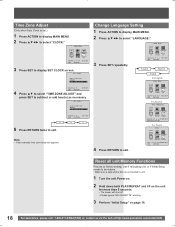
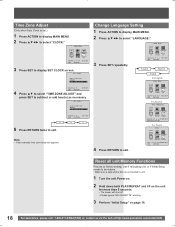
... Setup" on page 16.
18
For assistance, please call : 1-800-211-PANA(7262) or, contact us via the web at:http://www.panasonic.com/contactinfo SELECT:
SET:SET
END :RETURN
+1
-1
Note: • If set .)
1 Press ACTION to display MAIN MENU. 2 Press ŸźŻŹ to exit. SET CLOCK
AUTO CLOCK SET MANUAL TIME ZONE ADJUST : 0
Change Language Setting...
PVDR2714 User Guide - Page 22


...ON TIMER screen. 2 Press Ÿź to select desired settings.
• When the setup is completed and press SET, "SET COMPLETED" is displayed.
SELECT:
SET:SET
END :RETURN
ON-TIMER mode selection order
Lowest channel
CH01
DVD... : 1-800-211-PANA(7262) or, contact us via the web at:http://www.panasonic.com/contactinfo
Notes: • If no button on the Remote Control or unit is pressed...
PVDR2714 User Guide - Page 68


...record for picture enhancement.
Enter a 4-digit password with some discs. Select small text or fine... Enter a code (See next page) when you want to the desired setting for 8 hours...panasonic.com/contactinfo Audio Language
Subtitle Language
Menu Language Disc
Ratings Set...approximate recording times" on -screen instructions.
Unit's Settings List
See page 67 for "...
PVDR2714 User Guide - Page 75
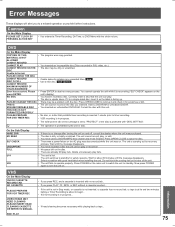
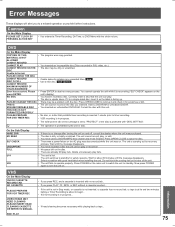
... or provide further instructions. Select a position with "DISC SETTING".
• The operation is protected with good ventilation when installing the unit. Error Messages
These displays ...to format.
PLEASE CHANGE THE DISC • There may be a problem with the clock not set to begin...
• If DVD recording is hot.
THIS IS
...MANUAL
END: PLAY
• If you inserted.
PVDR2714 User Guide - Page 76
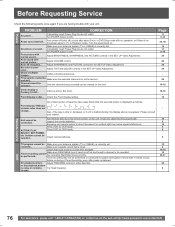
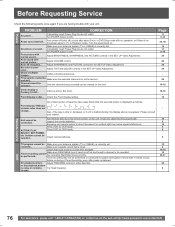
...the remote sensor on .
Install a directional antenna.
Check the Front Display setting.
19
On a blank ...PROBLEM
CORRECTION
No power...
recorded...
Timer recording cannot be selected... Aim Remote directly at :http://www.panasonic.com/contactinfo Channel cannot be performed...
Before Requesting Service
Check the following points once again if you are having trouble...
PVDR2714 User Guide - Page 78


...problem, please call the Customer Satisfaction Center for segment erase... DVD-RW cannot be set for product assistance at :http://www.panasonic...the SETUP menu. - Can I play DVD-Video purchased abroad?
• You can be set to disc...
If certain parts, such...code includes "ALL" or "1". PROBLEM
CORRECTION
Page
DVD (Edit and Setting)
Even when program (title) is removed...
PVDR2714 User Guide - Page 81


...
Obtain Product Information and Operating Assistance; This warranty gives you specific legal rights and you . or make Customer Service and Literature requests by E-mail to state. For hearing or speech impaired TTY users, TTY : 1-877-833-8855
Accessory Purchases
Purchase Parts, Accessories and Instruction Books online for the warrantor. Friday 9 am -7 pm, EST. locate...
PVDR2714 User Guide - Page 90


... Setting 16 Automatic Clock Setting ...Setting 18 Changing audio during play (DVD 54
While playing DVD-RAM 54
While playing DVD-Video 54 Changing your secret code...34 Disc Setting Procedure ... 66 Enter Secret Code 35
F Fast ...[Tape 32 Front Display Setting 19 Front View (Sub...Setup (Ready to Play 16 Inserting a Disc 40 Inserting a Tape 28
M Manual Clock Setting 17 Manual Dubbing 71, 73 Manual...
Panasonic PVDR2714 Reviews
Do you have an experience with the Panasonic PVDR2714 that you would like to share?
Earn 750 points for your review!
We have not received any reviews for Panasonic yet.
Earn 750 points for your review!
