Panasonic PVDF2003 - TV/VCR/DVD COMBO Support and Manuals
Get Help and Manuals for this Panasonic item
This item is in your list!

View All Support Options Below
Free Panasonic PVDF2003 manuals!
Problems with Panasonic PVDF2003?
Ask a Question
Free Panasonic PVDF2003 manuals!
Problems with Panasonic PVDF2003?
Ask a Question
Popular Panasonic PVDF2003 Manual Pages
PVDF2003 User Guide - Page 1


... this manual. PV-DF2003/PV-DF2703
• Initial Setup and Connection Procedures are on recording conditions. Please save this product.
Initial Setup
Basic Operation
TV Operation
Timer Operation Advanced Operation For Your Information
LSQT0668B
TV/DVD/VCR Combination Operating Instructions
Model No. MULTI FORMAT PLAYBACK
*Ability to : consumerproducts@panasonic.com Illustrations...
PVDF2003 User Guide - Page 2


...AND OPERATING INSTRUCTIONS. HEED ALL WARNINGS IN THE MANUAL AND ON UNIT
INSTALLATION
1 POWER...Code,
ANSI/NFPA 70 (in Canada, part 1 of the Canadian Electrical
Code) provides information regarding
proper grounding of the mast and
supporting structure, grounding of the
GROUND CLAMP
lead-in the manufacturer's service literature to ensure video unit is tilted as internal parts may be replaced...
PVDF2003 User Guide - Page 4


...Model No.
The serial number is on the tag located on the market today.
Serial No.
Prevent Accidental Tape Erasure
Break off the tab to : consumerproducts@panasonic.com SURROUND
Batteries 2 "AA"
To order accessories, call : 1-800-211-PANA(7262) or send e-mail to protect.
Tape Speed Setting...your family years of enjoyment. Battery replacement caution • Do not mix old ...
PVDF2003 User Guide - Page 5


...curit 3 Before Using ...4 Information (Unit, Cassette, Disc 6 Location of Controls ...8 Connections...11 Initial Setup (Ready to Play 14 Reset Language, Channels, Clock, Time Zone Adjust 16
TV / VCR DVD
...56 DVD Lock Feature...59
Settings for DVD Operation 60 Language Code List ...63 Before Requesting Service 64 Warning and Instruction Displays 66 Spanish Quick Use Guide/Guía para r&#...
PVDF2003 User Guide - Page 6
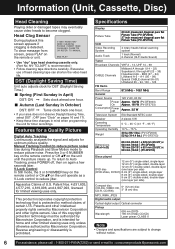
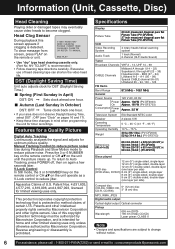
...MANUAL
END : PLAY
• Use "dry" type head cleaning cassette only. (Part No.
Features for a Quality Picture
Digital... AC, 60 Hz
Power
Power
On
Consumption Power
Off
Approx. 134 W (PV-DF2003) Approx. 161 W (PV-DF2703)
Approx. 3.5 W
Television System EIA Standard NTSC color
Speaker
2 pieces... (First Sunday in April)
DST: ON ➞ Sets clock ahead one hour.
■ Autumn (Last Sunday...
PVDF2003 User Guide - Page 9


...Remote Sensor
ON TIMER Indicator (ORANGE) Lights when the On-Timer is set , or the tape is not set .
Initial Setup
LIGHT button:
When LIGHT is inoperative if pressed during recording. If ...a different angles is ejected.
It flashes when a Timer Recording has been set with no button is set for easy button location. Indicators on the Front Panel
REC Indicator (RED) Lights ...
PVDF2003 User Guide - Page 10
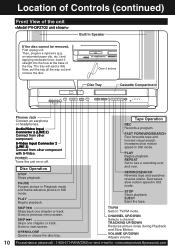
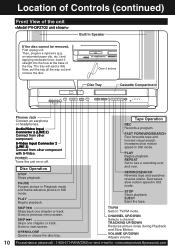
...other component with S-Video. PLAY Begins playback. EJECT Eject the tape.
TV/FM Sets to : consumerproducts@panasonic.com VOLUME UP/DOWN Adjusts volume.
10 For assistance, please call : 1-800-...DOWN Reduces picture noise during Playback and Slow Motion.
Disc Tray
Cassette Compartment
Phones Jack Connect an earphone or headphones.
Disc Operation
STOP Stops playback.
Decreases ...
PVDF2003 User Guide - Page 11
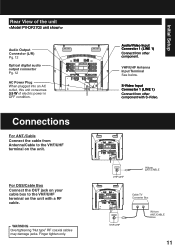
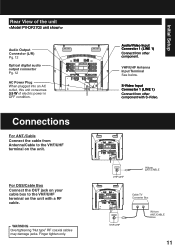
... Connect from Antenna/Cable to the VHF/UHF terminal on the unit.
Rear View of the unit
Audio Output Connector (L/R) Pg. 12 Optical digital audio output connector Pg. 12
AC Power Plug When plugged into an AC outlet, this unit consumes 3.5 W of electric power in OFF... Connect the cable from other component. Audio/Video Input Connector 1 (LINE 1) Connect from ANT./CABLE
11
Initial Setup
PVDF2003 User Guide - Page 13


... your reference:
• Dolby Digital is a digital sound compression technique developed by the Settings for DVD Operation. (See page 61.)
*2 Sound having 96 kHz sampling is output from titles with connection.
Manufactured under license from Dolby Laboratories. Read through the instructions before proceeding with the Dolby Surround mark. Initial Setup
Check List
Turn down the...
PVDF2003 User Guide - Page 14


... minutes. Initial Setup (Ready to the Public Broadcasting Service (PBS) channel in your time zone.
EJECT POWER TV-VCR
SURROUND
CH AUTO SET PROCEEDING
• If you use a cable box, turn it on next page. The unit comes on and auto channel and clock set the clock using MANUAL CLOCK SET procedure on and set it must...
PVDF2003 User Guide - Page 16


...@panasonic.com SET UP CHANNEL ANTENNA : CABLE AUTO SET WEAK S I GNAL D I SPLAY : OFF
SELECT : SET : SET END : ACT I ON
3) Press to select "ANTENNA," then press SET to set your antenna system ("TV" or "CABLE").
4) Press to select "AUTO SET," then press SET.
• After Channel Auto Set is finished, Clock Auto Set will be performed. (If clock is set manually, Clock Auto Set...
PVDF2003 User Guide - Page 17
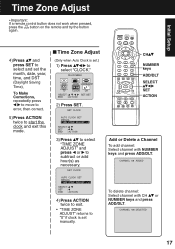
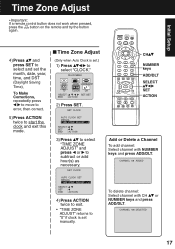
... keys and press ADD/DLT. Initial Setup
SURROUND
4) Press and press SET to
select "CLOCK." To Make Corrections, repeatedly press
to move to error, then correct.
5) Press ACTION twice...and press ADD/DLT.
SET CLOCK
AUTO CLOCK SET MANUAL T I ME ZONE ADJUST : 0
SELECT : SET : END : ACT I ON
2) Press SET.
M A I N MENU
DVD TV
LOCK LANGUAGE 531
CLOCK CH
SELECT :
SET : SET
END : ACT I ON...
PVDF2003 User Guide - Page 64


...
• Make sure your antenna system (TV or CABLE), is correctly set to : consumerproducts@panasonic.com
VCR
Correction
TV program cannot be • Make sure your unit. ...Service
Check the following points once again if you are having trouble with normal picture...
•
Adjust VOLUME control. (P. 22)
Poor TV reception...
• Adjust SHARPNESS and PICTURE controls in the SET...
PVDF2003 User Guide - Page 75
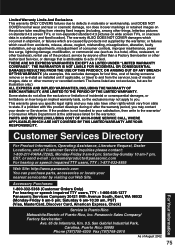
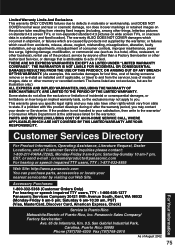
..., misapplication, alteration, faulty installation, set-up adjustments, misadjustment of ...servicer, loss of God. or send e-mail : consumerproducts@panasonic.com For hearing or speech impaired TTY users, TTY : 1-877-833-8855
Web Site: http://www.panasonic.com You can purchase parts, accessories or locate your dealer or Servicenter. Panasonic...you . If a problem with this excludes damages...
PVDF2003 User Guide - Page 76


...Code 40 Selecting Input Mode 19 SELECT/SET button 8, 16 Sleep Timer 26 Slow Motion 18 Spanish Quick Use Guide...Customer Services Directory 75
D DISPLAY/ENTER button 8, 27, 32 DSS Brand Code Number...2
Information (Unit, Cassette, Disc 6-7 Initial Setup 14 Index Search 34 Indicators on the Front... Indicator 9, 26 ON-TIMER with Alarm 26
P Phones 22 Playback 18 PLAY button 8, 18 POWER button...
Panasonic PVDF2003 Reviews
Do you have an experience with the Panasonic PVDF2003 that you would like to share?
Earn 750 points for your review!
We have not received any reviews for Panasonic yet.
Earn 750 points for your review!
