Panasonic PVDM2793 - TV/VCR/DVD COMBO Support and Manuals
Get Help and Manuals for this Panasonic item
This item is in your list!

View All Support Options Below
Free Panasonic PVDM2793 manuals!
Problems with Panasonic PVDM2793?
Ask a Question
Free Panasonic PVDM2793 manuals!
Problems with Panasonic PVDM2793?
Ask a Question
Popular Panasonic PVDM2793 Manual Pages
PVDM2093 User Guide - Page 1


...ñol está incluida.) This operating instruction book is designed for energy efficiency. Features may depend on pages 14 to connect, operate or adjust this manual. MULTI FORMAT PLAYBACK
*Ability to : consumerproducts@panasonic.com Please read carefully. Illustrations in this product or product model meets the ENERGY STAR® guidelines for...
PVDM2093 User Guide - Page 2
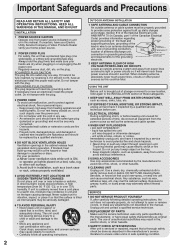
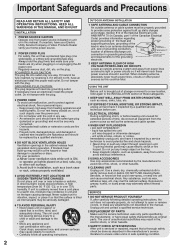
... built up may be replaced by a qualified service technician before leaving unit unused for the grounding NEC - GROUNDING PLUG CAUTION: The plug requires a three-hole grounding outlet. Important Safeguards and Precautions
READ AND RETAIN ALL SAFETY AND OPERATING INSTRUCTIONS. HEED ALL WARNINGS IN THE MANUAL AND ON UNIT
INSTALLATION
1 POWER SOURCE CAUTION Operate...
PVDM2093 User Guide - Page 4
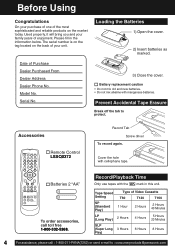
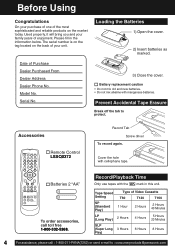
...: consumerproducts@panasonic.com Accessories
Remote Control LSSQ0372
Record Tab Screw driver
To record...of Purchase Dealer Purchased From Dealer Address Dealer Phone No. Tape Speed Setting
SP (Standard Play)
Type of the most...6 Hours
8 Hours
4
For assistance, please call toll free 1-800-332-5368. Battery replacement caution • Do not mix old and new batteries. • Do not mix alkaline ...
PVDM2093 User Guide - Page 6
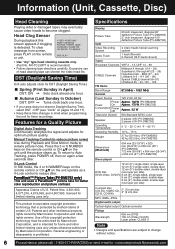
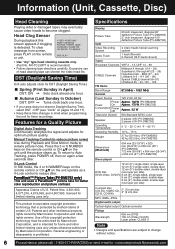
...Fi Audio Sound)
Tuner
...Sets...digital output Optical connector
Pickup
Wavelength
655 nm (DVD) 790 nm (Video CD/CD) Laser power: CLASS II
Note
• Designs and specifications are subject to change without notice.
6
For assistance, please call : 1-800-211-PANA(7262) or send e-mail to : consumerproducts@panasonic...MANUAL
END : PLAY
• Use "dry" type head cleaning cassette only. (Part...
PVDM2093 User Guide - Page 7


Discs which high-quality pictures and sound have been digitally recorded. DVD A high-density optical disc on the unit when a scene recorded at the bottom of Terms...is numbered as title 1, title 2, etc.
heater, radiator, etc.).
7 Discs that can be played
Disc Handling
Initial Setup
Disc type
Disc Logo
Disc formats supported by
edges as shown. Use to be quickly located.
PVDM2093 User Guide - Page 9
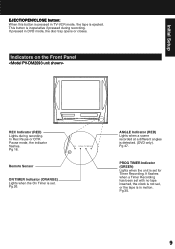
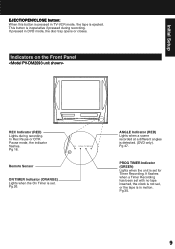
.... Remote Sensor
ON TIMER Indicator (ORANGE) Lights when the On Timer is set for Timer Recording. Pg 47.
PROG TIMER Indicator (GREEN) Lights when the unit is set . In Rec Pause or OTR Pause mode, the indicator flashes. Initial Setup
EJECT/OPEN/CLOSE button:
When this button is pressed in DVD mode...
PVDM2093 User Guide - Page 10
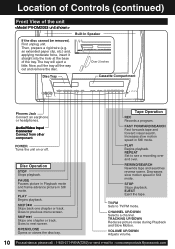
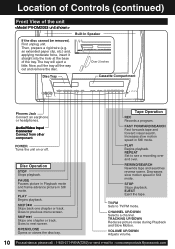
... Input Connector Connect from other component.
PLAY Begins playback.
Disc Tray
Cassette Compartment
Phones Jack Connect an earphone or headphones. POWER Turns the unit on or off. Increases slow motion speed in Still mode. TV/FM Sets to : consumerproducts@panasonic.com TRACKING UP/DOWN Reduces picture noise during Playback and Slow Motion. VOLUME...
PVDM2093 User Guide - Page 13


... noise that air can be sure to select "PCM" at "Dolby Digital" and "PCM" at "dts" of sound data to your ears and damage your local dealer.
"DTS" is a digital sound compression technique developed by the Settings for DVD Operation. (See page 59.)
*2 Sound having 96 kHz sampling is converted into 48 kHz sampling when it...
PVDM2093 User Guide - Page 14


... you use a DSS receiver, it to the Public Broadcasting Service (PBS) channel in your time zone. If so, press STOP to stop setup and perform settings manually. (See pages 16-17.)
14 For assistance, please call : 1-800-211-PANA(7262) or send e-mail to : consumerproducts@panasonic.com The unit comes on the remote or unit...
PVDM2093 User Guide - Page 15


... I ON
Reset all unit Memory Functions
When moving unit to display SET CLOCK Menu screen.
button on
Manual Clock Set
If AUTO CLOCK SET was made in the Initial Setup section. • Make sure a tape is provided to call the CABLE (Cable TV) System Installers attention to Article 820-40 of the NEC that the cable...
PVDM2093 User Guide - Page 20


... using
NUMBER keys. May include multiple camera angles, stories, etc.
*2 Video ...SET or
PLAY" is already inserted, go to step 3. (Depending on the screen.
1 digit number 1 ••• 1 2 digit number 12 ••• 10➞1➞2 3 digit number 123 •••100➞1➞2➞3 Press SKIP+ or SKIP- | to go to : consumerproducts@panasonic...
PVDM2093 User Guide - Page 22
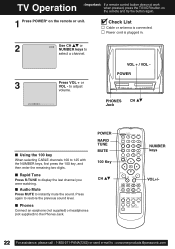
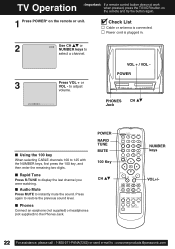
...
3
24
CH08 Use CH
or
NUMBER keys to : consumerproducts@panasonic.com Press VOL + or VOL - to the Phones Jack. VOL + / VOL POWER
PHONES CH Jack
■ Using the 100 key
When selecting CABLE...then enter the remaining two digits.
■ Rapid Tune
Press R-TUNE to display the last channel you were watching.
■ Audio Mute
Press MUTE to instantly mute the sound.
TV Operation *Important:...
PVDM2093 User Guide - Page 62
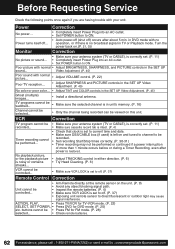
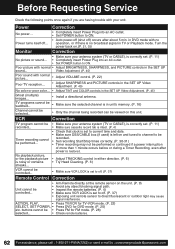
...; Check remote batteries.
62 For assistance, please call : 1-800-211-PANA(7262) or send e-mail to : consumerproducts@panasonic.com Before Requesting Service
Check the following points once again if you are having trouble with your antenna system (TV or CABLE), is correctly set. (P. 11) • Completely insert Power Plug into an AC outlet. •...
PVDM2093 User Guide - Page 73


... Web Site. Panasonic Sales Company/ Factory Servicenter:
Ave. 65 de Infantería, Km. 9.5, San Gabriel Industrial Park, Carolina, Puerto Rico 00985
Phone (787)750-4300 Fax (787)768-2910
As of the product, service by the warrantor, or failures which vary from accidents, misuse, abuse, neglect, mishandling, misapplication, alteration, faulty installation, set-up adjustments, misadjustment...
PVDM2093 User Guide - Page 74
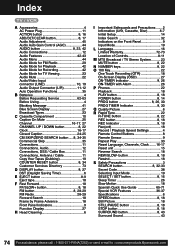
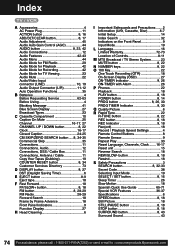
... Reverse Search 18 REW/SLOW- button 8, 18 Rewind 18
S Safety Precautions 3 SEARCH button 8, 32-33 Secret Code 38 Selecting Input Mode 19 SELECT / SET button 8, 16 Sleep Timer 26 Slow Motion 18 Spanish Quick Use Guide 65-71 Special VCR Features 36-37 Specifications 6 SPEED button 8, 18 Still Picture 18 STILL...
Panasonic PVDM2793 Reviews
Do you have an experience with the Panasonic PVDM2793 that you would like to share?
Earn 750 points for your review!
We have not received any reviews for Panasonic yet.
Earn 750 points for your review!
