Panasonic PVDM2093 - TV/VCR/DVD COMBO Support and Manuals
Get Help and Manuals for this Panasonic item
This item is in your list!

View All Support Options Below
Free Panasonic PVDM2093 manuals!
Problems with Panasonic PVDM2093?
Ask a Question
Free Panasonic PVDM2093 manuals!
Problems with Panasonic PVDM2093?
Ask a Question
Popular Panasonic PVDM2093 Manual Pages
PVDM2093 User Guide - Page 1


PV-DM2093/PV-DM2793
• Initial Setup and Connection Procedures are on recording conditions. Please read carefully. Features may vary, so please read these instructions carefully before attempting to play back may depend on pages 14 to : consumerproducts@panasonic.com Please save this manual show the PV-DM2093. Illustrations in this manual. As an ENERGY STAR® Partner, ...
PVDM2093 User Guide - Page 2
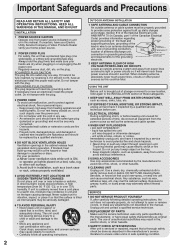
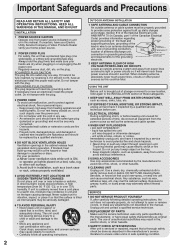
....
2 REPLACEMENT OF PARTS Make sure the service technician uses only parts specified by the manufacturer, or have an electrician install the proper wall outlet. Do not tamper with care. Do not tamper with the cord in this manual. Frayed cords, damaged plugs, and damaged or cracked wire insulation are hazardous and should be fatal...
PVDM2093 User Guide - Page 4
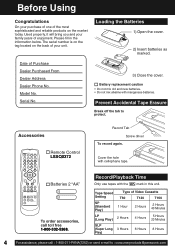
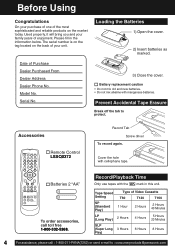
... Batteries
1) Open the cover.
2) Insert batteries as marked. Accessories
Remote Control LSSQ0372
Record Tab Screw driver
To record again.
Tape Speed Setting
SP (Standard Play)
Type of Video Cassette
T60
T120
T160
1 Hour... this unit. Date of your unit. Model No.
Prevent Accidental Tape Erasure
Break off the tab to : consumerproducts@panasonic.com
Record/Playback Time
Only use tapes ...
PVDM2093 User Guide - Page 6
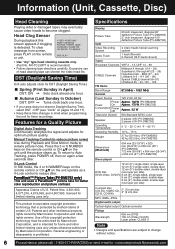
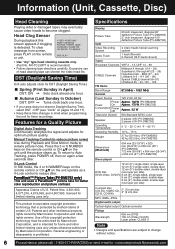
...(PV-DM2093) Approx. 170 W (PV-DM2793)
Approx. 3.5 W
Television System EIA Standard NTSC color
Speaker
2 pieces 3 W (PV-DM2093) 2 pieces 5 W (PV-...panasonic.com
V I DEO HEADS MAY NEED CLEAN I NG PLEASE I NSERT HEAD CLEAN I (14 ~ 22) Superband J through I NG CASSETTE OR REFER TO MANUAL
END : PLAY
• Use "dry" type head cleaning cassette only. (Part... remote control or CH on the remote...
PVDM2093 User Guide - Page 8
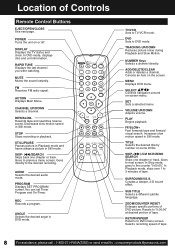
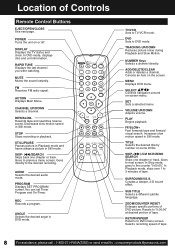
...: 1-800-211-PANA(7262) or send e-mail to : consumerproducts@panasonic.com SURROUND/V.S.S.
RETURN/SPEED Returns to next screen. RAPID TUNE Displays ...track.
TV/VCR Sets to the desired recording. PLAY Begins playback. FM Receives FM radio signal. Goes directly to TV/VCR ...in Still mode.
DVD Sets to "0:00:00" at desired portion of Controls
Remote Control Buttons
EJECT/OPEN/CLOSE ...
PVDM2093 User Guide - Page 9
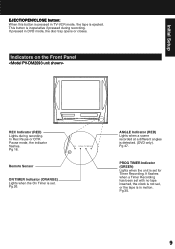
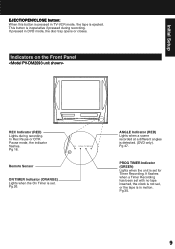
...
REC Indicator (RED) Lights during recording. It flashes when a Timer Recording has been set with no tape inserted, the clock is not set for Timer Recording. Initial Setup
EJECT/OPEN/CLOSE button:
When this button is pressed in TV-VCR mode, the tape is in DVD mode, the disc tray opens or closes...
PVDM2093 User Guide - Page 10
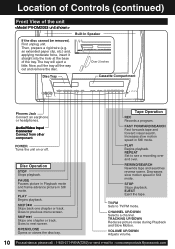
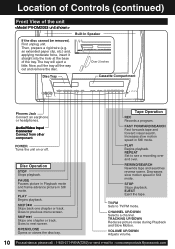
... PAUSE Pauses picture in Playback mode and frame advance picture in Still mode. REPEAT Set to next screen.
STOP Stops playback.
Now, pull the tray all the way ...send e-mail to previous menu screen. The tray will eject a little. Goes to : consumerproducts@panasonic.com
Location of Controls (continued)
Front View of the tray. Then, prepare a rigid wire (e.g.
SKIP Skips one...
PVDM2093 User Guide - Page 11
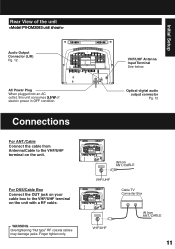
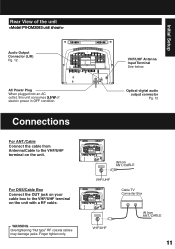
... ANT./Cable Connect the cable from ANT./CABLE
11
Finger tighten only. Initial Setup
Rear View of electric power in OFF condition. Optical digital audio output connector Pg. 12
IN from ANT./CABLE
VHF/UHF
VHF/UHF
Cable TV Converter Box
VHF/UHF
VHF/UHF
IN from Antenna/Cable to the VHF...
PVDM2093 User Guide - Page 15


... as follows.
1 Press ACTION on the remote to start CLOCK and exit.
3 Perform "Initial Setup" on . In the same manner, select and set .
Initial Setup
*Important:
If a remote control button does not work when pressed, press the TV/VCR the remote and try the button again.
SET CLOCK
SELE CT MONTH
DST : ON
SELECT :
SET : SET END : ACT I ON
Reset all...
PVDM2093 User Guide - Page 22
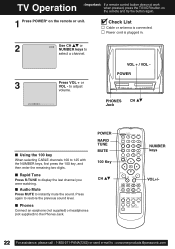
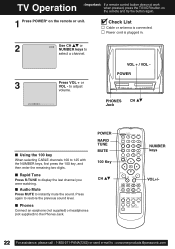
... (not supplied) or headphones (not supplied) to : consumerproducts@panasonic.com
POWER RAPID TUNE MUTE
100 Key
CH
NUMBER keys
VOL+/-
22 For assistance, please call : 1-800-211-PANA(7262) or send e-mail to the Phones Jack.
Power cord is connected. TV Operation *Important:
If a remote control button does not work when pressed, press the...
PVDM2093 User Guide - Page 25
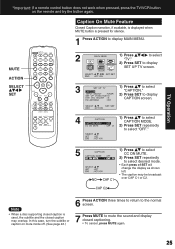
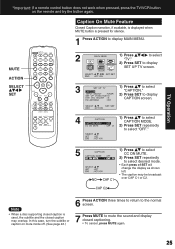
... MUTE
: CAP C1
1) Press to select CAPTION MODE.
2) Press SET repeatedly
to mute the sound and display closed caption may be broadcast
NO CAP C1
over CAP C1 or C2. TV Operation
*Important: If a remote control button does not work when pressed, press the TV/VCR button on mute mode off. (See page 46.)
6 Press...
PVDM2093 User Guide - Page 50
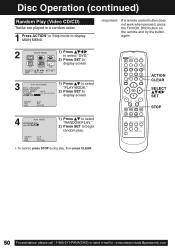
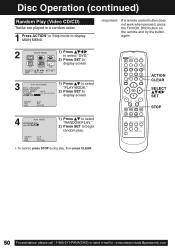
....
1 Press ACTION* in Stop mode to display MAIN MENU.
*Important:
If a remote control button does not work when pressed, press the TV/VCR, DVD button on the remote and try the button again.
2
M A I ON
3
DVD MAIN MENU
1) Press to select "PLAY MODE."
2) Press SET to
4:3 Pan & Scan
display screen. DVD LOCK LANGUAGE 2) Press SET to : consumerproducts@panasonic.com
PVDM2093 User Guide - Page 60
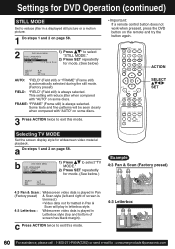
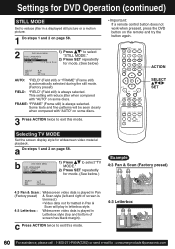
... Pan &
Scan will play in letterbox style. 4:3 Letterbox : Widescreen video data is played in a displayed still picture or a motion picture.
1 Do steps 1 and 2 on page 58.
*Important: If a remote control button does not work when pressed, press the DVD button on some discs.
3 Press ACTION twice to exit this mode. ACTION
SELECT SET
Selecting TV...
PVDM2093 User Guide - Page 62
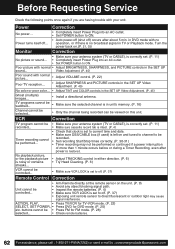
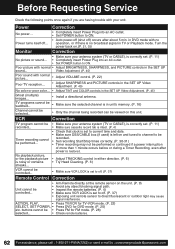
Before Requesting Service
Check the following points once again if you are having trouble with no broadcast signal in the SET UP Video Adjustment. (P. 45)
Ghost (multiple) images...
• Install a directional antenna. Power
Correction
No power...
• Completely insert Power Plug into an AC outlet. • Set POWER button to : consumerproducts@panasonic.com
Video Adjustment. ...
PVDM2093 User Guide - Page 74
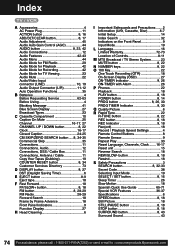
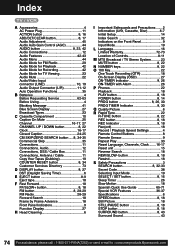
... Speed Settings 4 Remote Control Buttons 8 Remote Sensor 9 Repeat Play 33 Reset Language, Channels, Clock .......16-17 Reset unit 15 Reverse Search 18 REW/SLOW- button 8, 18 Rewind 18
S Safety Precautions 3 SEARCH button 8, 32-33 Secret Code 38 Selecting Input Mode 19 SELECT / SET button 8, 16 Sleep Timer 26 Slow Motion 18 Spanish Quick Use Guide 65-71...
Panasonic PVDM2093 Reviews
Do you have an experience with the Panasonic PVDM2093 that you would like to share?
Earn 750 points for your review!
We have not received any reviews for Panasonic yet.
Earn 750 points for your review!
