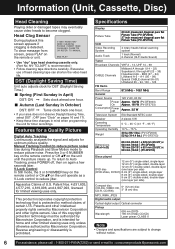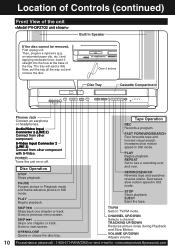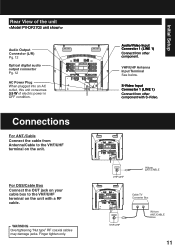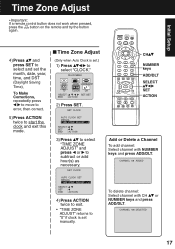Panasonic PVDF2703 - TV/VCR/DVD COMBO Support and Manuals
Get Help and Manuals for this Panasonic item

View All Support Options Below
Free Panasonic PVDF2703 manuals!
Problems with Panasonic PVDF2703?
Ask a Question
Free Panasonic PVDF2703 manuals!
Problems with Panasonic PVDF2703?
Ask a Question
Most Recent Panasonic PVDF2703 Questions
Program Light Is On It Will Not Let Me Access Anything But Chanel Up And Down An
how do i turn off prog light
how do i turn off prog light
(Posted by badboy5580 10 years ago)
Popular Panasonic PVDF2703 Manual Pages
Panasonic PVDF2703 Reviews
We have not received any reviews for Panasonic yet.