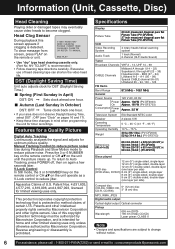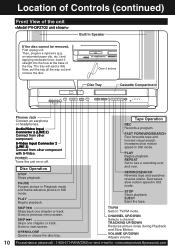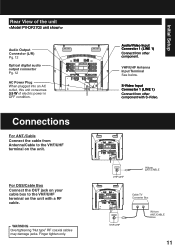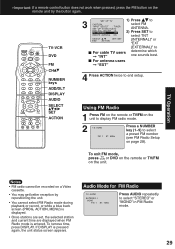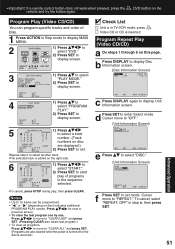Panasonic PVDF2703 Support Question
Find answers below for this question about Panasonic PVDF2703 - TV/VCR/DVD COMBO.Need a Panasonic PVDF2703 manual? We have 1 online manual for this item!
Question posted by badboy5580 on September 7th, 2013
Program Light Is On It Will Not Let Me Access Anything But Chanel Up And Down An
how do i turn off prog light
Current Answers
Related Panasonic PVDF2703 Manual Pages
Similar Questions
I'm Using A Hd Lg Flat Screen Tv With A Panasonic Vcr/dvd Combo (pv-d4743). The
(Posted by 1RedNose4grammie 9 years ago)
Does This Dvd Player Have Variable Speed
Does this DVD player have variable speed
Does this DVD player have variable speed
(Posted by Teomorca 9 years ago)
Dvd Player Model Dv-220kv Service Manual Required Please Help Me
Hi The Dvd Player is not switching On and sometimes if it switches On the Disc does'nt Start so im...
Hi The Dvd Player is not switching On and sometimes if it switches On the Disc does'nt Start so im...
(Posted by jerrylewis89 11 years ago)
Are Panasonic Pv-c2021 Tv/vcr/fm Radio And Vtch Gaming System Compatable?
I have an old panasonic tv/vcr combo and a vtech video game console. I no longer have the remote to ...
I have an old panasonic tv/vcr combo and a vtech video game console. I no longer have the remote to ...
(Posted by gibby0801 11 years ago)
Operating Dvd Player
the dvd player keeps saying wrong kind of disk
the dvd player keeps saying wrong kind of disk
(Posted by vmetcalf62 12 years ago)