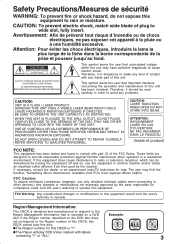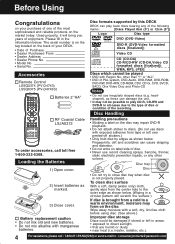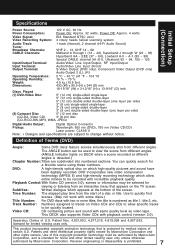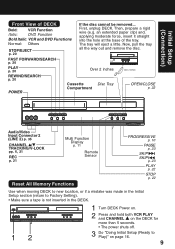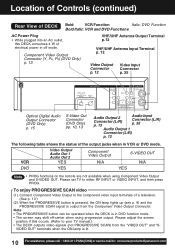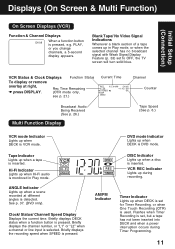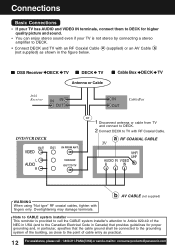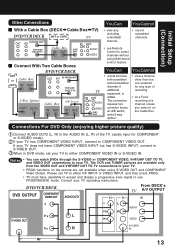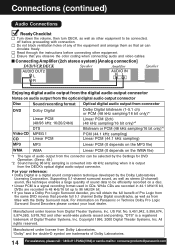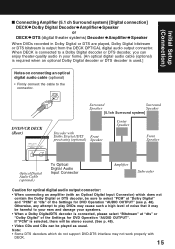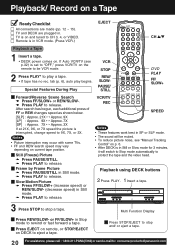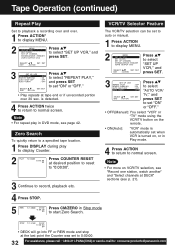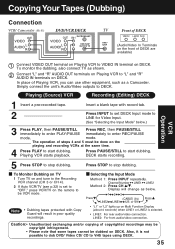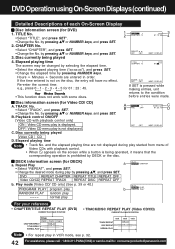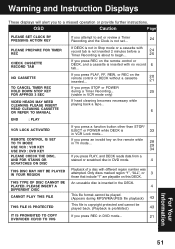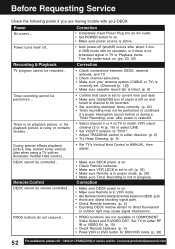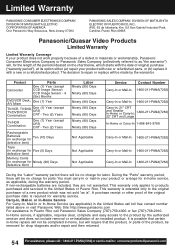Panasonic PVD4743 Support Question
Find answers below for this question about Panasonic PVD4743 - DVD/VCR DECK.Need a Panasonic PVD4743 manual? We have 1 online manual for this item!
Question posted by vmetcalf62 on November 20th, 2011
Operating Dvd Player
the dvd player keeps saying wrong kind of disk
Current Answers
Related Panasonic PVD4743 Manual Pages
Similar Questions
I'm Using A Hd Lg Flat Screen Tv With A Panasonic Vcr/dvd Combo (pv-d4743). The
(Posted by 1RedNose4grammie 9 years ago)
Does This Dvd Player Have Variable Speed
Does this DVD player have variable speed
Does this DVD player have variable speed
(Posted by Teomorca 9 years ago)
Dvd Player Model Dv-220kv Service Manual Required Please Help Me
Hi The Dvd Player is not switching On and sometimes if it switches On the Disc does'nt Start so im...
Hi The Dvd Player is not switching On and sometimes if it switches On the Disc does'nt Start so im...
(Posted by jerrylewis89 11 years ago)
Dvd Player Reader
The reader in my dvd payer doesnt seem to be working anymore. You put a dvd in and it spins and make...
The reader in my dvd payer doesnt seem to be working anymore. You put a dvd in and it spins and make...
(Posted by gelibaby 12 years ago)
I Have A Dvd Player #ls855 The Battery Has Never Charged I Have Sent It Back And
(Posted by dipritch 12 years ago)