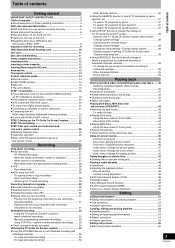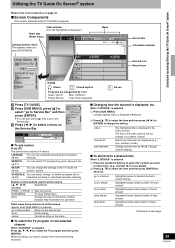Panasonic DMREH75VS - DVD Recorder / VCR Combo Support and Manuals
Get Help and Manuals for this Panasonic item

View All Support Options Below
Free Panasonic DMREH75VS manuals!
Problems with Panasonic DMREH75VS?
Ask a Question
Free Panasonic DMREH75VS manuals!
Problems with Panasonic DMREH75VS?
Ask a Question
Most Recent Panasonic DMREH75VS Questions
Panasonic Dmreh75vs
is there any kind of reset for the HDMI connection
is there any kind of reset for the HDMI connection
(Posted by betsyglass 1 year ago)
F60 Code On Dmr-eh75v
THis morning my Panasonic DMR-EH75V was flashing "please wait" I disconnected the power source and w...
THis morning my Panasonic DMR-EH75V was flashing "please wait" I disconnected the power source and w...
(Posted by kpgnsm 2 years ago)
I Have A Panasonic Dvd-video Recorder Model # Dmr75vp.
We recently moved and lost my manual to the device.... how can I obtain another copy. I can not ...
We recently moved and lost my manual to the device.... how can I obtain another copy. I can not ...
(Posted by SFKinney528 11 years ago)
Dmreh75v Manual
(Posted by E25983 12 years ago)
Instructions To Format Any Disk?
(Posted by woodtrnrfh 12 years ago)
Popular Panasonic DMREH75VS Manual Pages
Panasonic DMREH75VS Reviews
We have not received any reviews for Panasonic yet.