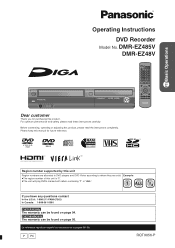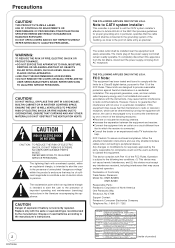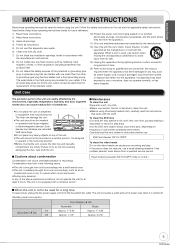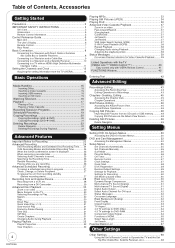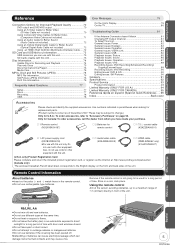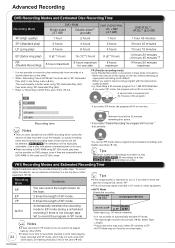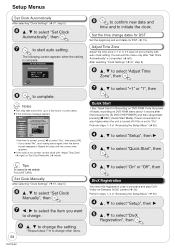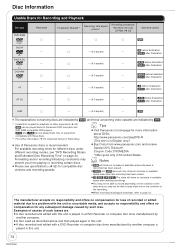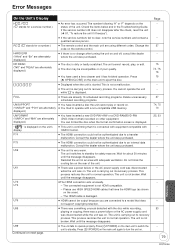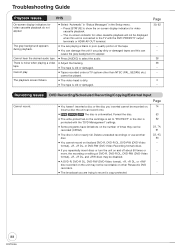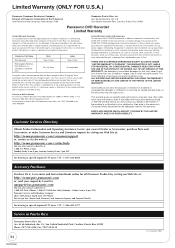Panasonic DMR-EZ48VK - DIGA - DVDr/ VCR Combo Support and Manuals
Get Help and Manuals for this Panasonic item

View All Support Options Below
Free Panasonic DMR-EZ48VK manuals!
Problems with Panasonic DMR-EZ48VK?
Ask a Question
Free Panasonic DMR-EZ48VK manuals!
Problems with Panasonic DMR-EZ48VK?
Ask a Question
Most Recent Panasonic DMR-EZ48VK Questions
Panasonic Dvd Recorder Stuck On Hello With No Screen Visible
My Panasonic DVD recorder Model EZ48V is stuck on "HELLO," with no screen visible. Sometimes the DVD...
My Panasonic DVD recorder Model EZ48V is stuck on "HELLO," with no screen visible. Sometimes the DVD...
(Posted by drguedry 9 years ago)
Stopping And Ejecting A Dvd From This Player
Hello, I was wondering if when playing a DVD on this combo player and you want to stop it and you pr...
Hello, I was wondering if when playing a DVD on this combo player and you want to stop it and you pr...
(Posted by sparkyman 11 years ago)
Removing A Dvd From The Player
Hello, I'm just wondering if when i'm done watching a DVD in the player, can I just hit the stop but...
Hello, I'm just wondering if when i'm done watching a DVD in the player, can I just hit the stop but...
(Posted by sparkyman 11 years ago)
I Have A Dvd/vcr Dmr-ez48v. Can I See The Programming On Screen, Like The Epg
button on my other remote control? What about a mute button? I also just got an error message of the...
button on my other remote control? What about a mute button? I also just got an error message of the...
(Posted by jiracheta 11 years ago)
I Sent My Dmr-ez48vk Combo Unit To The Mcallen Service Center A Few Weeks Ago.
They received it on September 10, 2010. I found 14 things wrong with it. There is no warranty on it ...
They received it on September 10, 2010. I found 14 things wrong with it. There is no warranty on it ...
(Posted by HEJ1637 13 years ago)
Panasonic DMR-EZ48VK Videos
Popular Panasonic DMR-EZ48VK Manual Pages
Panasonic DMR-EZ48VK Reviews
 Panasonic has a rating of 1.00 based upon 1 review.
Get much more information including the actual reviews and ratings that combined to make up the overall score listed above. Our reviewers
have graded the Panasonic DMR-EZ48VK based upon the following criteria:
Panasonic has a rating of 1.00 based upon 1 review.
Get much more information including the actual reviews and ratings that combined to make up the overall score listed above. Our reviewers
have graded the Panasonic DMR-EZ48VK based upon the following criteria:
- Durability [1 rating]
- Cost Effective [1 rating]
- Quality [1 rating]
- Operate as Advertised [1 rating]
- Customer Service [1 rating]