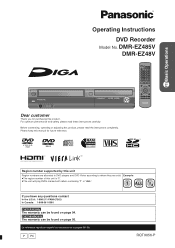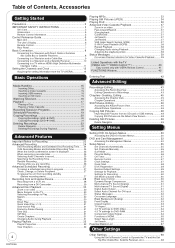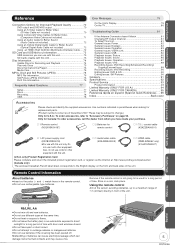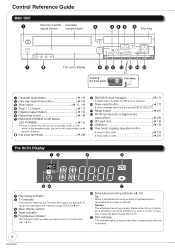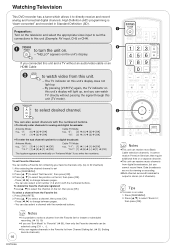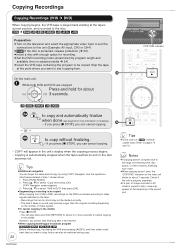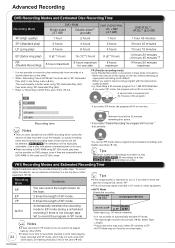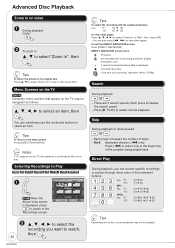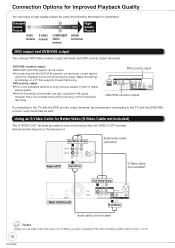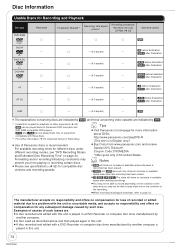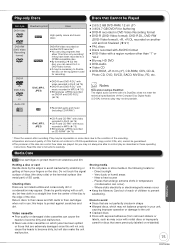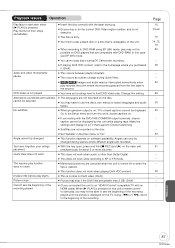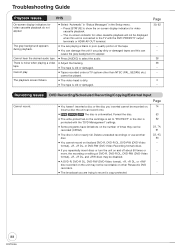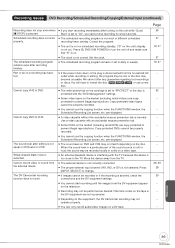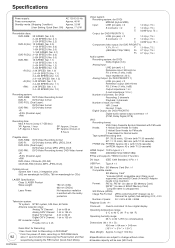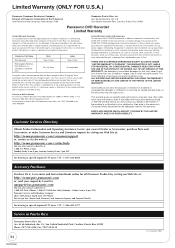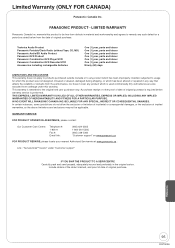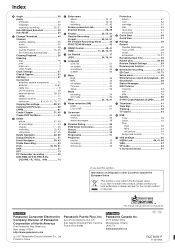Panasonic DMR-EZ48VK Support Question
Find answers below for this question about Panasonic DMR-EZ48VK - DIGA - DVDr/ VCR Combo.Need a Panasonic DMR-EZ48VK manual? We have 1 online manual for this item!
Question posted by drguedry on July 19th, 2014
Panasonic Dvd Recorder Stuck On Hello With No Screen Visible
My Panasonic DVD recorder Model EZ48V is stuck on "HELLO," with no screen visible. Sometimes the DVD tray will open, but more often not. At one point it did say "BYE," but when it comes back on, after the zeros appear, nothing much happens.
Current Answers
Related Panasonic DMR-EZ48VK Manual Pages
Similar Questions
Everytime I Play A Dvd , A Black Window Pop-up And Partially Cover The Screen.
How can I remove it? What causes it? What I am doing wrong?
How can I remove it? What causes it? What I am doing wrong?
(Posted by fbengar 9 years ago)
Dvd Tray Will Not Close-does Respond To Open/close Button Pushed But Seems Jamme
(Posted by anne120 11 years ago)
Stopping And Ejecting A Dvd From This Player
Hello, I was wondering if when playing a DVD on this combo player and you want to stop it and you pr...
Hello, I was wondering if when playing a DVD on this combo player and you want to stop it and you pr...
(Posted by sparkyman 11 years ago)
Removing A Dvd From The Player
Hello, I'm just wondering if when i'm done watching a DVD in the player, can I just hit the stop but...
Hello, I'm just wondering if when i'm done watching a DVD in the player, can I just hit the stop but...
(Posted by sparkyman 11 years ago)
I Have A Dvd/vcr Dmr-ez48v. Can I See The Programming On Screen, Like The Epg
button on my other remote control? What about a mute button? I also just got an error message of the...
button on my other remote control? What about a mute button? I also just got an error message of the...
(Posted by jiracheta 11 years ago)