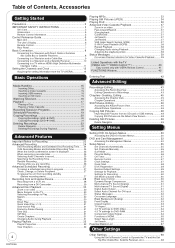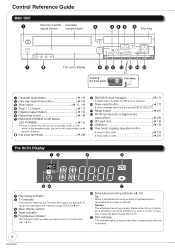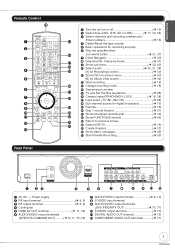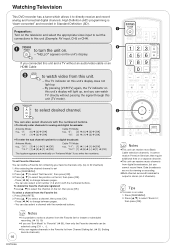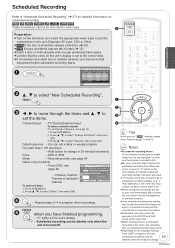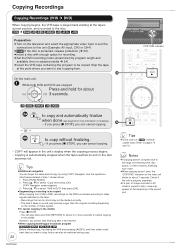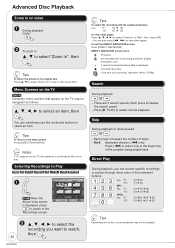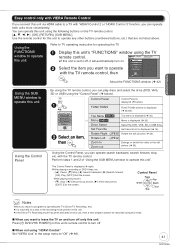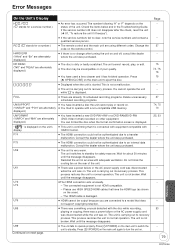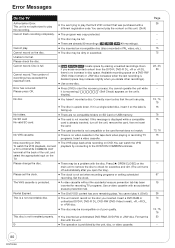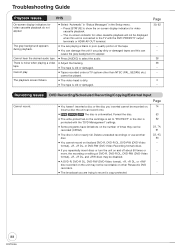Panasonic DMR-EZ48VK Support Question
Find answers below for this question about Panasonic DMR-EZ48VK - DIGA - DVDr/ VCR Combo.Need a Panasonic DMR-EZ48VK manual? We have 1 online manual for this item!
Question posted by jiracheta on June 11th, 2012
I Have A Dvd/vcr Dmr-ez48v. Can I See The Programming On Screen, Like The Epg
button on my other remote control? What about a mute button? I also just got an error message of there being a problem w/the disc, and to press OK, which I have but it is frozen there. What should I do...Please answer back soon.
Current Answers
Related Panasonic DMR-EZ48VK Manual Pages
Similar Questions
How To Make Panasonic Dmp-bdt500 Region Free
(Posted by orazovoraz2015 9 years ago)
Panasonic Dvd Recorder Stuck On Hello With No Screen Visible
My Panasonic DVD recorder Model EZ48V is stuck on "HELLO," with no screen visible. Sometimes the DVD...
My Panasonic DVD recorder Model EZ48V is stuck on "HELLO," with no screen visible. Sometimes the DVD...
(Posted by drguedry 9 years ago)
My Parents Need At Replacement Remote Control For Their Panasonic Vcr Model# Pvv
(Posted by ldoolittle1 10 years ago)
Stopping And Ejecting A Dvd From This Player
Hello, I was wondering if when playing a DVD on this combo player and you want to stop it and you pr...
Hello, I was wondering if when playing a DVD on this combo player and you want to stop it and you pr...
(Posted by sparkyman 11 years ago)
Removing A Dvd From The Player
Hello, I'm just wondering if when i'm done watching a DVD in the player, can I just hit the stop but...
Hello, I'm just wondering if when i'm done watching a DVD in the player, can I just hit the stop but...
(Posted by sparkyman 11 years ago)