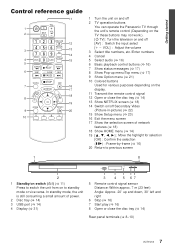Panasonic DMP-BD87 Support and Manuals
Get Help and Manuals for this Panasonic item
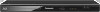
View All Support Options Below
Free Panasonic DMP-BD87 manuals!
Problems with Panasonic DMP-BD87?
Ask a Question
Free Panasonic DMP-BD87 manuals!
Problems with Panasonic DMP-BD87?
Ask a Question
Most Recent Panasonic DMP-BD87 Questions
Netflix Will Not Load. Was Working And My Computer Still Receives.
Have tried contacting Netflix, and also have tried rebooting TV and Disc player itself, as well as m...
Have tried contacting Netflix, and also have tried rebooting TV and Disc player itself, as well as m...
(Posted by jrenfrew 4 years ago)
What Is The Most Recent Firmware Forpanasonic Bd87?
(Posted by elena3234 8 years ago)
How To Add Pandora To Panasonic Bd87p-k Blu-ray Player
(Posted by missbehem 9 years ago)
How To Make Panasonic Bd87 Region Free
(Posted by sayre8433w 9 years ago)
How To Play Pandora Through A Panasonic Dmp-bd871p-k Blu Ray
(Posted by jsgatwanl 9 years ago)
Popular Panasonic DMP-BD87 Manual Pages
Panasonic DMP-BD87 Reviews
We have not received any reviews for Panasonic yet.