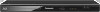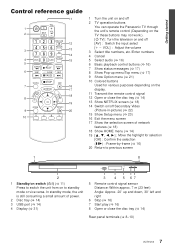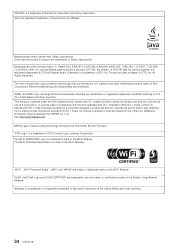Panasonic DMP-BD87 Support Question
Find answers below for this question about Panasonic DMP-BD87.Need a Panasonic DMP-BD87 manual? We have 1 online manual for this item!
Question posted by fbengar on September 29th, 2014
Everytime I Play A Dvd , A Black Window Pop-up And Partially Cover The Screen.
How can I remove it? What causes it? What I am doing wrong?
Current Answers
Answer #1: Posted by TommyKervz on September 29th, 2014 7:46 PM
download user guide and find instructions from page 20
Related Panasonic DMP-BD87 Manual Pages
Similar Questions
When Playing Dvds On My Panasonic Dmp-bd77p-k Blu-ray Player You Cannot Here
the sound
the sound
(Posted by ptewina 10 years ago)
Bd87 Locks Up On Some Movies. Won't Play Movie
BD87 loads movie, plays previews, when it gets to feature, I hit PLAY and player locks up. Remote do...
BD87 loads movie, plays previews, when it gets to feature, I hit PLAY and player locks up. Remote do...
(Posted by skipmail 11 years ago)
How Do You Set Up Dlna With Windows Xp
how do you set up dlna with windows xp
how do you set up dlna with windows xp
(Posted by Anonymous-93106 11 years ago)
Regional Free
i would like to play dvd regional free how to unlock panasonic DMPBD 77 TO REGIONAL FREE
i would like to play dvd regional free how to unlock panasonic DMPBD 77 TO REGIONAL FREE
(Posted by italiandvd 11 years ago)