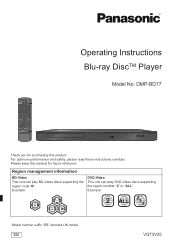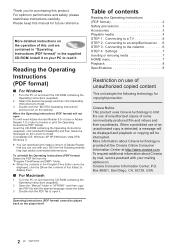Panasonic DMP-BD77 Support and Manuals
Get Help and Manuals for this Panasonic item

View All Support Options Below
Free Panasonic DMP-BD77 manuals!
Problems with Panasonic DMP-BD77?
Ask a Question
Free Panasonic DMP-BD77 manuals!
Problems with Panasonic DMP-BD77?
Ask a Question
Most Recent Panasonic DMP-BD77 Questions
Que Hacer Cuando El Equipo Se Quedo Bloqueado Con La Palabra Hello?
(Posted by tecnogaita2004 2 years ago)
When Turned On Stays In'hello' Nothing Else
Hello: when turned on my Panasonic DMP-BD77 stays in"HELLO". No eject,no turning off,no play, remote...
Hello: when turned on my Panasonic DMP-BD77 stays in"HELLO". No eject,no turning off,no play, remote...
(Posted by rafaelk22510 7 years ago)
How To Set Panasonic Dmp-bd77 To Bd Zone A / B / C
(Posted by Asottma 9 years ago)
What Wireless Adapters Can I Use With My Dmp-bd77p-k
(Posted by Daha 9 years ago)
Panasonic DMP-BD77 Videos
Popular Panasonic DMP-BD77 Manual Pages
Panasonic DMP-BD77 Reviews
We have not received any reviews for Panasonic yet.