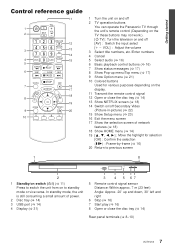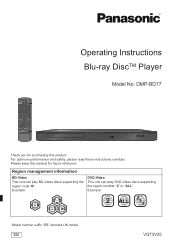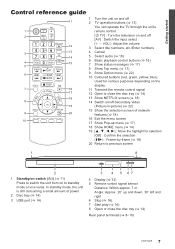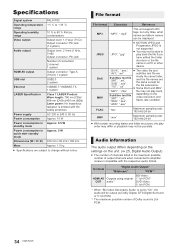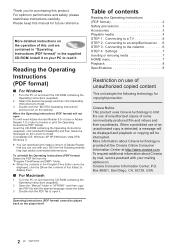Panasonic DMP-BD77 Support Question
Find answers below for this question about Panasonic DMP-BD77.Need a Panasonic DMP-BD77 manual? We have 3 online manuals for this item!
Question posted by rafaelk22510 on May 2nd, 2016
When Turned On Stays In'hello' Nothing Else
Hello: when turned on my Panasonic DMP-BD77 stays in"HELLO". No eject,no turning off,no play, remote control. Inside disc spins constantly. The only way to turn it OFF is to unplug it from wall. Tried to reset to factory mode (OK buttom + B buttom + Y Buttom) and nothing happens.
Current Answers
Related Panasonic DMP-BD77 Manual Pages
Similar Questions
How To Add Pandora To Panasonic Blu-ray Player Dmp-bd871
(Posted by jzudagee 10 years ago)
Panasonic Dmp-bd77 Playing Multi Region Dvd's
please help! I have read my blu-ray will play multi region DVD's but i cant get it to do this. Pleas...
please help! I have read my blu-ray will play multi region DVD's but i cant get it to do this. Pleas...
(Posted by rteamfingerbang 10 years ago)
Panasonic Blu Ray Player Dmp-bd87p-k How To Set The Clock
(Posted by excasirfan 10 years ago)
Panasonic Blu-ray Disc Player Dmp - Bd77
How Do I Change Remote Control Code
I have two Panasonic Units working, and wish to change control code on one handpiece, so that I am n...
I have two Panasonic Units working, and wish to change control code on one handpiece, so that I am n...
(Posted by davidashford 11 years ago)