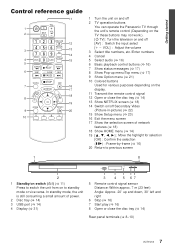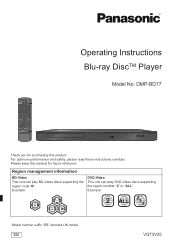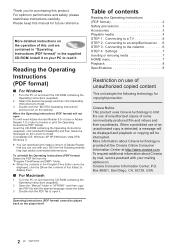Panasonic DMP-BD77 Support Question
Find answers below for this question about Panasonic DMP-BD77.Need a Panasonic DMP-BD77 manual? We have 3 online manuals for this item!
Question posted by rteamfingerbang on January 23rd, 2014
Panasonic Dmp-bd77 Playing Multi Region Dvd's
please help! I have read my blu-ray will play multi region DVD's but i cant get it to do this. Please help!
Current Answers
Related Panasonic DMP-BD77 Manual Pages
Similar Questions
How To Remove Cinavia From Panasonic Dmp 871 P-k Blu Ray Player
(Posted by DENITRjames 9 years ago)
Panasonic Dmp-bd77p-k Does Not Play Certain Blu Rays
(Posted by JeenJuli 9 years ago)
When Playing Dvds On My Panasonic Dmp-bd77p-k Blu-ray Player You Cannot Here
the sound
the sound
(Posted by ptewina 10 years ago)
Panasonic Blu-ray Disc Player Dmp - Bd77
How Do I Change Remote Control Code
I have two Panasonic Units working, and wish to change control code on one handpiece, so that I am n...
I have two Panasonic Units working, and wish to change control code on one handpiece, so that I am n...
(Posted by davidashford 11 years ago)