Panasonic DMP-BD77 Support Question
Find answers below for this question about Panasonic DMP-BD77.Need a Panasonic DMP-BD77 manual? We have 3 online manuals for this item!
Question posted by davidashford on April 12th, 2013
Panasonic Blu-ray Disc Player Dmp - Bd77 How Do I Change Remote Control Code
I have two Panasonic Units working, and wish to change control code on one handpiece, so that I am no switching both on at same time - How do I do this. Regards
Current Answers
There are currently no answers that have been posted for this question.
Be the first to post an answer! Remember that you can earn up to 1,100 points for every answer you submit. The better the quality of your answer, the better chance it has to be accepted.
Be the first to post an answer! Remember that you can earn up to 1,100 points for every answer you submit. The better the quality of your answer, the better chance it has to be accepted.
Related Panasonic DMP-BD77 Manual Pages
DMPBD77 User Guide - Page 1


DMP-BD871 DMP-BD87 DMP-BD77
Unless otherwise indicated, illustrations in this Owner's Manual are of DMP-BD871 for purchasing this manual for future reference. Thank you have any questions, contact: U.S.A. Please keep this product. and Puerto Rico : 1-800-211-PANA(7262) Canada : 1-800-561-5505
P PC
VQT3V18 Owner's Manual
Blu-ray DiscTM Player
Model No.
For optimum performance...
DMPBD77 User Guide - Page 4


... label sheet corresponds to clean the unit's lens.
∫ Clean discs
DO
DO NOT
∫ Using the remote control
Insert so the poles (i and j) match those in
the unit. Discs with exposed adhesive from removed
stickers or labels (rented discs, etc). - Irregularly shaped discs, such as of this unit.
4 VQT3V18 If you discard this unit either by the edges to...
DMPBD77 User Guide - Page 13


... select "Firmware Update" > [OK] > select "Update Now" > [OK]
DO NOT DISCONNECT the unit from the following screen will need to change the remote control code to prevent this occurrence. (> 26, "Remote Control Code")
Firmware updates
Occasionally, Panasonic may release updated firmware for this unit that may not work properly depending on the
connection environment. ≥ If you do not want...
DMPBD77 User Guide - Page 14


... Turn on the television and select the appropriate video input on the television.
1 Press [Í] to turn on the unit. 2 Press [OK] or [3, 4, 2, 1] to the instructions for the Wireless LAN Adaptor DY-WL5 (optional). HOME
Blu-ray Disc Player
Network
Photos
Setup
Music
Videos
Personalize 1st user
Videos/Photos/Music
Disc USB
Play back the contents. (> 16) ≥ When...
DMPBD77 User Guide - Page 15


...change the personalized user information
Select "Edit User Information" from Setup menu. (> 26)
Switching...that enables switching of multiple settings easily. Select from illustrations The image can use the unit with colored...Blu-ray Disc Player
Network
Photos
Setup
Music
Videos
User 1
Personalize
B
2nd user
A The user name and icon currently selected B Personalize a new user and switch...
DMPBD77 User Guide - Page 26


... the screen switches to HOME ...video
menu function (except MKV) cannot be played back. ≥ If "BDAV/AVCHD" is selected, data file cannot be played back.
¾Front Panel Display Changes the brightness of the unit's display. ≥ If "Auto" is selected, the display is set to bright
and only dimmed during playback.
∫ Remote Control Code Change the remote control code if other Panasonic...
DMPBD77 User Guide - Page 27


..." is displayed on the unit's display. 3 Press [OK] on the remote control or [< OPEN/CLOSE] on the TV, this unit: - If "SEt " is displayed on the unit's display when a button is pressed on the remote control, change the code on the remote control. (> 26, 30)
The TV tuner mode is not displayed when the TV is switched on. ¾ This phenomenon...
DMPBD77 User Guide - Page 28


..." and make proper settings. (> 26)
Video is not output in "HDMI
Resolution". If it
still does not recognize the connection, turn to this unit when connected using the following : - a USB extension cable other than 5 seconds. - "00rEt" is displayed on the unit's display. 2 Repeatedly press [1] (right) on the remote control or [Í/I] on the television.
28...
DMPBD77 User Guide - Page 37


... Service Center or other business or rental use such as Panasonic is required under the Limited Warranty. If the problem is attributable to your nearest Dealer or Service Center;
Product or Part Name Blu-ray Disc Player, Portable Blu-ray Disc Player Blu-ray Home Theater System DVD Player, Portable DVD Player DVD Recorder
Rechargeable Batteries (pack)
Parts 1 year 1 year 1 year 1 year...
Operating Instructions - Page 1
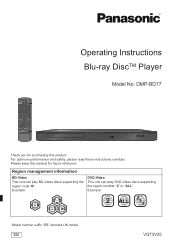
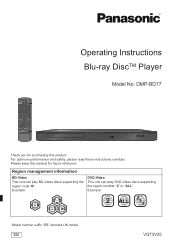
DMP-BD77
Thank you for purchasing this manual for future reference. Example:
DVD-Video This unit can play DVD-Video discs supporting the region number "2" or "ALL". Please keep this product. Operating Instructions Blu-ray DiscTM Player
Model No.
Example:
2 ALL 235
Model number suffix "EB" denotes UK model. For optimum performance and safety, please read these instructions ...
Operating Instructions - Page 4


..., e.g. not available in Germany, please consult your Panasonic dealer for advice. ≥ This lens cleaner is sold as specific for remote control
Unit and media care
∫ Clean this unit with a soft, dry cloth
≥ Never use the following discs: - Discs with exposed adhesive from removed
stickers or labels (rented discs, etc.). - Discs that came with the cloth.
≥...
Operating Instructions - Page 6


...-Audio
≥ DivX Plus HD discs
≥ HD DVD
∫ Region management information
BD-Video This unit can play DVD-Video discs supporting the region number "2" or "ALL". Some types of HDD may require the use of its external power supply unit.
∫ BD-RE, BD-R
Discs recorded in DR mode using Panasonic Blu-ray Disc recorders may not play back...
Operating Instructions - Page 12


... not want to check for this unit that may not work properly depending on this unit, the settings (encryption level, etc.) of the wireless router might change.
New firmware is not displayed, ...network settings on the remote control.
- Stealth SSID will be displayed on this unit fails or this setup anytime by
wireless LAN to update the firmware.
This unit is capable of checking...
Operating Instructions - Page 13


... to change the remote control code to prevent this occurrence. (> 28, "Remote Control")
For TV
You can operate the TV using the unit's remote control.
1 Input the 2-digit code (> 33) while
pressing [Í TV]. e.g., 01: [0] B [1]
2 Test by turning on the television.
≥ If your television brand has more than one code listed, select the one Panasonic player/ recorder and the remote control...
Operating Instructions - Page 14


...(> 20)
Setup
Player Settings (> 24)
USB Management
(> 17)
Wallpaper
Changes the background of the unit. HOME
Blu-ray Disc Player
Network
Photos
Setup
Music
Register 1st user
Videos
Videos/Photos/Music
Disc USB
Play back the...Panasonic product with a USB
connection cable, the setup screen may vary with the media. ≥ Where necessary, set "Mixed Data Disc Option" when
using a disc...
Operating Instructions - Page 15


...unit with coloured buttons. Input Nickname
Personalize a user name. Select Icon
Select Wallpaper
Select from Illustrations The image can be selected from prepared illustrations. The following items can be set.
To change... that enables switching of HOME menu ≥ The picture settings (> 22, 24)
HOME
A
User 1
Blu-ray Disc Player
Network
Photos
Setup
Music
Videos
User 1
...
Operating Instructions - Page 29


...". ¾ Depending on the TV, this unit: - If "SEt " is displayed on the unit's display when a button is pressed on the remote control, change the code on the remote control. (> 28, 32)
The TV tuner mode is not displayed when the TV is switched on. ¾ This phenomenon may be prevented by changing the HDMI auto connection setting. You...
Operating Instructions - Page 30


... remote
control or [Í/I ] on the unit until "05Pln" is displayed on the unit's display. 3 Press and hold [OK], the yellow button and the blue button on again.
¾ USB devices may not be correctly viewed on the unit for at the same time for more than 5 seconds.
- The system switches from this unit when connected using different video...
Operating Instructions - Page 5


... using Panasonic Blu-ray Disc recorders may not be possible to play the above media in some cases due to the type of media, the condition of the recording, the recording method and how the files were created.
≥ The producers of CDs that cannot be able to control play as described in BD-Video.
≥...
Operating Instructions - Page 7


...
After completing "Easy Setting", you connect a Panasonic product with objects when it . is displayed, check that it is not connected."
Notes ≥ When inserting a media item, ensure that the Wireless LAN Adaptor is opened, and this step.
HOME
Blu-ray Disc Player
Network
Photos
Setup
Music
Register 1st user
Videos
To show the HOME menu Press...
Similar Questions
How To Get Pandora On My Panasonic Blu-ray Disc Player Dmp-bd871p-k
(Posted by sumicart 9 years ago)
How To Set Up Panasonic Blu Ray Dmp-bd77p-k Wireless
(Posted by bb1dtone 9 years ago)
Panasonic Dmp-bd77p-k Does Not Play Certain Blu Rays
(Posted by JeenJuli 9 years ago)
When Playing Dvds On My Panasonic Dmp-bd77p-k Blu-ray Player You Cannot Here
the sound
the sound
(Posted by ptewina 10 years ago)
Panasonic Dmp Bd871 Blu Ray Disc Player And How To Get Hulu Plus
(Posted by Rossat 10 years ago)

