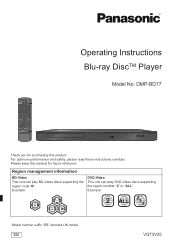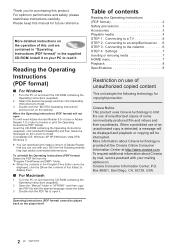Panasonic DMP-BD77 Support Question
Find answers below for this question about Panasonic DMP-BD77.Need a Panasonic DMP-BD77 manual? We have 3 online manuals for this item!
Question posted by bb1dtone on August 8th, 2014
How To Set Up Panasonic Blu Ray Dmp-bd77p-k Wireless
The person who posted this question about this Panasonic product did not include a detailed explanation. Please use the "Request More Information" button to the right if more details would help you to answer this question.
Current Answers
Answer #1: Posted by freddyfriar on December 28th, 2014 1:18 PM
this unit is designed to use a lan connection or wifi. it is misleading from the get go. in order to connect via wifi you have to purchase a dongle dy-wln5, if i remember correctly. this one little piece sell for about 200 bucks. rediculous right? i got around this issue by purchasing a netgear universal wifi range extender 4 port wifi adapter. around 50 bucks at target. connect to you already existing wireless router then plug in the dvd player using the lan or cat5 cable and you're off and running.
Related Panasonic DMP-BD77 Manual Pages
Similar Questions
Is Panasonic Blu Ray Dmp-bd87pk Compatible With Amazon Prime Videos
(Posted by dkooamir12 9 years ago)
Panasonic Dmp-bd77p-k Does Not Play Certain Blu Rays
(Posted by JeenJuli 9 years ago)
When Playing Dvds On My Panasonic Dmp-bd77p-k Blu-ray Player You Cannot Here
the sound
the sound
(Posted by ptewina 10 years ago)
Panasonic Blu-ray Disc Player Dmp - Bd77
How Do I Change Remote Control Code
I have two Panasonic Units working, and wish to change control code on one handpiece, so that I am n...
I have two Panasonic Units working, and wish to change control code on one handpiece, so that I am n...
(Posted by davidashford 11 years ago)