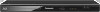Panasonic DMP-BD87 Support Question
Find answers below for this question about Panasonic DMP-BD87.Need a Panasonic DMP-BD87 manual? We have 1 online manual for this item!
Question posted by dkooamir12 on August 27th, 2014
Is Panasonic Blu Ray Dmp-bd87pk Compatible With Amazon Prime Videos
The person who posted this question about this Panasonic product did not include a detailed explanation. Please use the "Request More Information" button to the right if more details would help you to answer this question.
Current Answers
There are currently no answers that have been posted for this question.
Be the first to post an answer! Remember that you can earn up to 1,100 points for every answer you submit. The better the quality of your answer, the better chance it has to be accepted.
Be the first to post an answer! Remember that you can earn up to 1,100 points for every answer you submit. The better the quality of your answer, the better chance it has to be accepted.
Related Panasonic DMP-BD87 Manual Pages
DMPBD77 User Guide - Page 1


... : 1-800-211-PANA(7262) Canada : 1-800-561-5505
P PC
VQT3V18 Owner's Manual
Blu-ray DiscTM Player
Model No. If you for purchasing this manual for U.S.A. Please keep this product. DMP-BD871 DMP-BD87 DMP-BD77
Unless otherwise indicated, illustrations in this Owner's Manual are of DMP-BD871 for future reference. For optimum performance and safety, please read these...
DMPBD77 User Guide - Page 2


... harmful interference in the literature accompanying the appliance.
2 VQT3V18
[BD871] [BD87]
THE FOLLOWING APPLIES IN THE U.S.A. These limits are provided for your outlet...Conformity Trade Name: Panasonic Model No.: DMP-BD871
DMP-BD87 DMP-BD77
Responsible Party: Panasonic Corporation of North America One Panasonic Way, Secaucus, NJ 07094
Support Contact: Panasonic Consumer Marketing Company ...
DMPBD77 User Guide - Page 7
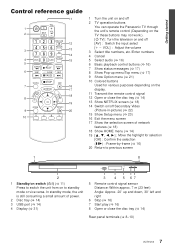
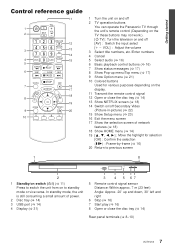
...17
18 8
19
9
20
10
1 Turn the unit on and off
2 TV operation buttons
You can operate the Panasonic TV through
the unit's remote control (Depending on the
TV these buttons may not work.). [Í TV] : Turn ...the television on and off Secondary Video (Picture-in-picture) (> 22)
15 Show Setup menu (> 23)
16 Exit the menu screen
17...
DMPBD77 User Guide - Page 8


... or amplifier/receiver that does not have the indication of "(ARC)"
(non-ARC-compatible) on the HDMI terminal, in accordance with your TV input terminal. ≥ ...≥ Do not connect video signals through a video recorder. When outputting 1080p signal, please use Panasonic's HDMI cable.
HDMI AV OUT (High quality)
HDMI IN
HDMI cable
VIDEO OUT (Standard quality)
VIDEO IN
L AUDIO IN
R...
DMPBD77 User Guide - Page 9


...thoroughly when using it.
[BD871] [BD87]
[BD77]
Wireless router, etc. Internet
≥ For up-to-date compatibility information on your wireless router refer to http://panasonic.jp/support/global/cs/ (This site ...other devices (Home Network) (> 19) For details about this unit refer to http://www.panasonic.com/consumer/support (For U.S.A.)
≥ The unit is no need to the instructions supplied ...
DMPBD77 User Guide - Page 13


...
Connections & Settings
Reprogramming the remote control
If you have more than one Panasonic player/ recorder and the remote control operates both products at once, you will ... control code to prevent this occurrence. (> 26, "Remote Control Code")
Firmware updates
Occasionally, Panasonic may release updated firmware for the latest firmware version,
set "Automatic Update Check" to the Internet...
DMPBD77 User Guide - Page 14


... a Panasonic product with a USB connection cable, the setup screen may be displayed on the unit. 2 Press [OK] or [3, 4, 2, 1] to the instructions for the Wireless LAN Adaptor DY-WL5 (optional). CAUTION Do not place objects in front of HOME menu.
The disc tray may cause malfunction. HOME
Blu-ray Disc Player
Network
Photos
Setup
Music
Videos...
DMPBD77 User Guide - Page 15


.... Personalizing a new user
1 Press [HOME]. 2 Press a colored button that enables switching of Home menu ≥ The picture settings (> 21, 23)
HOME
A
User 1
Blu-ray Disc Player
Network
Photos
Setup
Music
Videos
User 1
Personalize
B
2nd user
A The user name and icon currently selected B Personalize a new user and switch the
users with their own settings. Select...
DMPBD77 User Guide - Page 16


...not playing back (such as when paused, displaying the menu, displaying still pictures, etc.). (Compatible with ENERGY STAR)
Operations during playback
Following functions may not work . Playback
1 Insert the ... hold to play function does not work depending on the unit's display. ≥ On BD-Video discs including BD-J, the resume play and press [OK]. Playback starts depending on the media.
...
DMPBD77 User Guide - Page 18


... press [OK].
To exit from Network Service Press [EXIT] or [HOME].
18 VQT3V18
Therefore, Panasonic will make no warranty for the
content or the continuity of the services. ≥ All features ...restricting the use of Network Service. (> 25)
≥ If using slow Internet connection, the video may not be able to use Network Service function properly. (> 13) ≥ Network Service home...
DMPBD77 User Guide - Page 19


...compatible software should be possible.
≥ Items displayed in the DLNA Certified media server (PC with Windows 7 installed, smartphone, etc.) connected to your home network, and enjoy the contents with this player...To exit from Home Network Press [EXIT], [HOME] or [POP-UP MENU/TOP MENU]. http://panasonic.jp/support/global/cs/ (This site is in the
libraries.
1 Press [HOME].
2 Select ...
DMPBD77 User Guide - Page 20


...HDMI CEC" operations on the
connected equipment (e.g., TV). 3 Turn on all "HDMI CEC" compatible
equipment and select this unit will automatically switch the input channel and the screen of this unit...this unit, automatically turns off when you switch the television off link
All connected equipment compatible with an HDMI cable.
You can use this function by connecting the equipment with ...
DMPBD77 User Guide - Page 23


...refer to mix the primary and secondary audio (including the button click sound). Player Settings
Video Audio Language Network Ratings System
Picture Mode Picture Adjustment HDMI Output Black Level ...and transmits to the connected equipment. ≥ Not making the proper settings may be 1080p compatible.
∫ Digital Audio Output Press [OK] to show the following settings:
¾ Dolby...
DMPBD77 User Guide - Page 25


...DMP-BD87". Ratings
The following settings:
¾ TV Aspect Set to be displayed on this unit. When playing BD-Video, video...Video play.
∫ BD-Video Ratings Set an age limit of the connection individually for BD-Live contents which have content owner certificates.
http://panasonic...this unit to match the type of equipment not compatible with DLNA, such as "4:3 Letterbox".
¾...
DMPBD77 User Guide - Page 26


...Disc Option Select the playback contents on discs with both data files and Video. ≥ If "MP3/JPEG/MKV" is selected, the video
menu function (except MKV) cannot be played back. ≥ If "...bright
and only dimmed during playback.
∫ Remote Control Code Change the remote control code if other Panasonic products react to this remote control.
∫ Firmware Update (> 13) Press [OK] to show...
DMPBD77 User Guide - Page 27


For U.S.A. : www.panasonic.com/help Enter the model number. Disconnect the power cord, wait 1 minute, then reconnect the power...released to "On". ¾ Depending on the remote control at the same time for CANADA)" (> 38). For Canada : http://www.panasonic.ca
4 Or visit our website to remote control or front panel buttons. General operation
To return to the factory preset. ¾ Select...
DMPBD77 User Guide - Page 30


... the unit using
different codes. Hor F stands for more than 5 seconds. The current wireless network security setting is required when playing back video, etc., from DLNA compatible devices.
30 VQT3V18 It is recommended to change to a stronger security setting. ¾ Authentication type for the wireless LAN is set
to "Open...
DMPBD77 User Guide - Page 32


...to i35 oC (i41 oF to i95 oF)
Operating humidity range
Video output
10 % to change without notice.
32 VQT3V18 Panasonic will in no condensation)
Output level: 1.0 Vp-p (75 ≠...connector: Type A (19 pin) 1 system
[BD871] [BD87] USB2.0: 1 system [BD77] USB2.0: 2 system
Ethernet
10BASE-T/100BASE-TX 1 system
[BD871] [BD87] Wireless LAN
Standard Compliance: IEEE802.11 b/g/n
Frequency range: ...
DMPBD77 User Guide - Page 33


...Terminal
"Digital Audio Output"
"Bitstream"
"PCM"*2
HDMI AV Outputs using OUT original audio*1
BD-Video : 7.1ch PCM*1 DVD-Video : 5.1ch PCM
*1 When "BD-Video Secondary Audio" is set to "On", the audio will be interrupted.
Restriction on the unit.... of output channels when connected to amplifier/receiver compatible with your mailing address to: Cinavia Consumer Information Center, P.O.
DMPBD77 User Guide - Page 37


... by visiting our Web Site at: http://www.panasonic.com/help or, contact us via the web at: http://www.panasonic.com/contactinfo You may contact your request by the warrantor. Product or Part Name Blu-ray Disc Player, Portable Blu-ray Disc Player Blu-ray Home Theater System DVD Player, Portable DVD Player DVD Recorder
Rechargeable Batteries (pack)
Parts 1 year 1 year...
Similar Questions
Panasonic Blu Ray Dmp-bd87p-k Can I Watch Internet
(Posted by craignathan 9 years ago)
Is Panasonic Blu Ray Dmp-bd87pk Compatible With Amazon Prime
(Posted by alonli 9 years ago)
Panasonic Blu Ray Dmp-bd87p-k Will Not Connect To Netflix
(Posted by drewsceme 10 years ago)