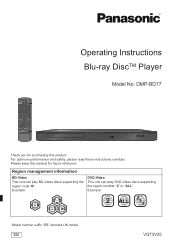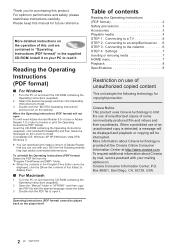Panasonic DMP-BD77 Support Question
Find answers below for this question about Panasonic DMP-BD77.Need a Panasonic DMP-BD77 manual? We have 3 online manuals for this item!
Question posted by carlosmi78j on July 18th, 2020
Reset De Fabrica
Current Answers
Answer #1: Posted by waelsaidani1 on July 19th, 2020 12:35 AM
Reset the unit as follows:
1 While the unit is on, press and hold [OK], the yellow button and the blue button on the remote control at the same time for more than 5 seconds.- "00rEt" is displayed on the unit's display.
2 Repeatedly press [1] (right) on the remote control or [Í/I] on the unit until "08FIn" is displayed on the unit's display.
3 Press and hold
More information on page 29 of the troubleshooting guide
Related Panasonic DMP-BD77 Manual Pages
Similar Questions
please help! I have read my blu-ray will play multi region DVD's but i cant get it to do this. Pleas...
I have two Panasonic Units working, and wish to change control code on one handpiece, so that I am n...