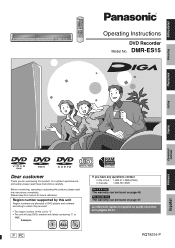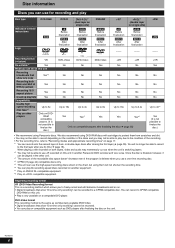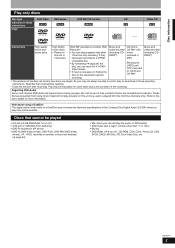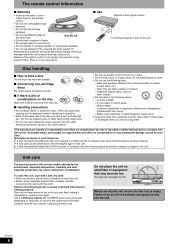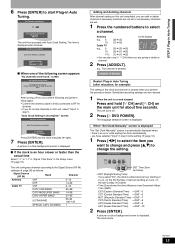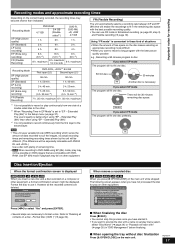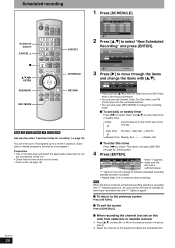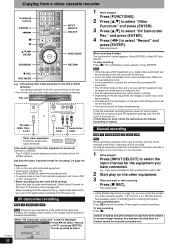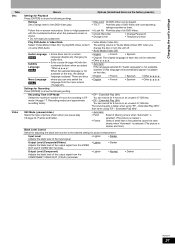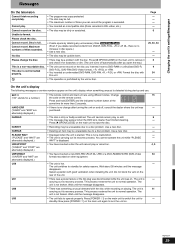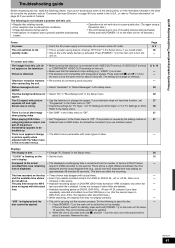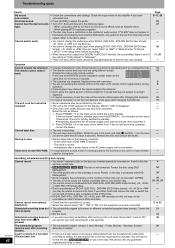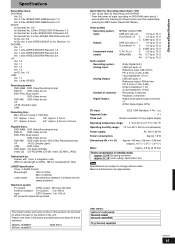Panasonic DMR ES15 - DIGA DVD Recorder Support and Manuals
Get Help and Manuals for this Panasonic item

View All Support Options Below
Free Panasonic DMR ES15 manuals!
Problems with Panasonic DMR ES15?
Ask a Question
Free Panasonic DMR ES15 manuals!
Problems with Panasonic DMR ES15?
Ask a Question
Most Recent Panasonic DMR ES15 Questions
How To Unlock It
(Posted by dejiayo410 2 years ago)
My Panasonic Dmr-es15 Message No Read, I Need Some Sugestion For Solved That.
(Posted by michelpro 4 years ago)
Scritta Please
Dopo temporale il DVD non completato esce scritta Per favore. Please
Dopo temporale il DVD non completato esce scritta Per favore. Please
(Posted by Marioraffaldi 4 years ago)
How To Reset A Panasonic Dvd Recorder Dmr-es15
(Posted by Parrpwned 9 years ago)
Panasonic DMR ES15 Videos
Popular Panasonic DMR ES15 Manual Pages
Panasonic DMR ES15 Reviews
We have not received any reviews for Panasonic yet.