Optoma ZU660 Support and Manuals
Get Help and Manuals for this Optoma item
This item is in your list!

View All Support Options Below
Free Optoma ZU660 manuals!
Problems with Optoma ZU660?
Ask a Question
Free Optoma ZU660 manuals!
Problems with Optoma ZU660?
Ask a Question
Popular Optoma ZU660 Manual Pages
ZU660 Datasheet - Page 1


... 2,000,000:1 contrast ratio Four corner adjustments provide greater installation versatility Color matching with HSG adjustment Motorized lens shift, zoom and focus Multiple interchangeable optical lens options with multiple projector installations. Laser phosphor lighting technology eliminates the need for lamp and filter replacements for connectivity to 328-feet long.
Its low-weight, quiet...
ZU660 Datasheet - Page 2


... Optoma.com for availability and pricing. Menu Navigation Pad 3. Please contact Navitar for more . WUXGA PROFESSIONAL INSTALLATION LASER PROJECTOR- VGA In 9. ZU660
OPTICAL/TECHNICAL SPECIFICATIONS
...CAA03: 1.52-2.92:1 BX-CTA13: 2.90-5.50:1 BX-CTADOME: Dome projection
Navitar Lens Options¹: (manual zoom and focus only)
NuView 578MCZ500: NuView 578MCZ087:
4.85 - 8.66:1 9....
ZU660 User Manual - Page 2


......12
SETUP AND INSTALLATION 13
Installing the projection lens...13 Adjusting the projector position 15 Connecting sources to the projector 16 Adjusting the projector image...17 Remote setup...18
USING THE PROJECTOR 20
Powering on / off the projector 20 Selecting an input source...21 Menu navigation and features 22 OSD Menu tree...23 Picture menu...30 Screen menu...34 Settings menu...
ZU660 User Manual - Page 5


... the correct projector orientation installation as non standard installation may result in the User manual creates the risk of
laser radiation. ‡‡ The instructions for the assembly, operation, and maintenance include clear warnings concerning
precautions to avoid possible exposure to avoid damage or injury from AC outlet if the product is looking into the projector lens during...
ZU660 User Manual - Page 8


... Warranty Card Basic User Manual
Documentation
Optional lens A01 (0.95-1.22)
Optional lens A02 (1.22-1.53)
Optional lens A03 (1.53-2.92)
Optional lens A13 (2.90-5.50)
Optional lens A15 (0.75-0.95)
Optional UST lens A16 (0.36)
Note: ‡‡ ‡‡
8 English
Optional accessories vary depending on the model, specification and your region of the items under...
ZU660 User Manual - Page 13


... turned off before installing the lens. ‡‡ During lens installation, do not adjust the lens shift, zoom, or focus either using the remote control or the projector keypad. Remove the lens cap.
Procedure: 1. English 13 Rotate the lens cap counterclockwise.
2.
SETUP AND INSTALLATION
Installing the projection lens
Before setting up the projector, install the projection lens on the...
ZU660 User Manual - Page 42


...: Select this function to enable the function.
‡‡ Change PIN: Set a new PIN code. Apply lens position to the chosen set of the image in multi-projector installations.
‡‡ Lens Calibration: Calibrate to move the lens back to ensure sufficient air flow for altitudes ≥ 2000m. The fan operates at high speed to center. Once enabled...
ZU660 User Manual - Page 46


...device(s) for these external devices, please contact the Support-Service directly.
46 English
http://www.crestron.com/ This projector is supported by JBMIA.
http://pjlink.jbmia.or.jp/english/ For more detailed information about the various types of Crestron Electronics, Inc. USING THE PROJECTOR
Setup network control settings menu
LAN_RJ45 function For simplicity and ease of PJLink...
ZU660 User Manual - Page 60


... behind a translucent screen. ADDITIONAL INFORMATION
Troubleshooting
If you experience a problem with your DVD player.
Try the different settings.
If a problem persists, please contact your local reseller or service center. Image problems
N o image appears on-screen
‡‡ Ensure all controls
‡‡
60 English
If possible, turn off the projector, then unplug the power cord...
ZU1050 Installation Guide - Page 7
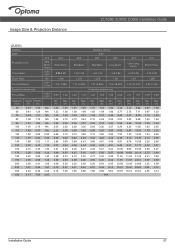
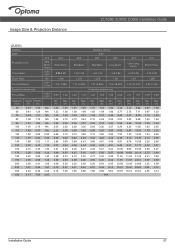
Image Size & Projection Distance
ZU1050/ ZU850/ ZU660 Installation Guide
(ZU660)
Platform
DMD
A16
Projection Lens
Ultra Short Throw
Throw Ratio
0.361 (120")
Zoom Ratio
N/A
Throw Distance
0.93~ 2.65m
Projection screen size
Throw Ratio
0.361 (120")
Diagonal Height Width
(...18 15.72 15.62 29.62 4.04 5.12 7.88 9.89 7.88 9.89 9.82 18.87 18.74 35.54 4.85 6.14
N/A
Installation Guide
07
ZU1050 Installation Guide - Page 10


...Installation Guide
10 Write Command
~ Lead Code
Response Format
Pass:
P
X
X
Projector ID
00~99 (00: All projectors)
Fail:
F
X
X
X
Command
000~999
space
n variable
0~9999
CR carriage return
Read Command
~ Lead Code
X
X
Projector ID
00~99 (00: All projectors...
e.g. PC Control Codes
ZU1050/ ZU850/ ZU660 Installation Guide
Baud Rate : 19200 Data Bits: 8 Parity: None...
ZU1050 Installation Guide - Page 11


...
Sub Source
- ZU1050
ZU1050/ ZU850/ ZU660 Installation Guide
Level 1 Level 2 Display Display Mode
Level 3 Presentation Movie Bright REC709 DICOM SIM 2D High Speed 3D Blending User Save to User
Level 4
VGA
HDMI
Output PIP/PBP Settings Main Source
DVI-D HDBaseT
Network Display
3GSDI
Model Name
Serial Number
Native Resolution
Firmware
Main Source
- Pixel Clock
- Resolution...
ZU1050 Installation Guide - Page 12


... old PIN code, and the later 5 digits "67890" is off, input this command will turn Note 1 PIN protect on, and vice versa. Optoma Write CMD Write Parameter Optoma Read CMD ...Installation Guide
12
When PIN protect is new PIN
Note 2
code you want to set.
PIP
PIP
Lens H(Left)
Lens H(Left)
Lens H(Right)
Lens H(Right)
Focus(Up)
Focus(Up)
Lens V(Up)
Lens V(Up)
Lens V(D own)
Lens...
ZU1050 Installation Guide - Page 13
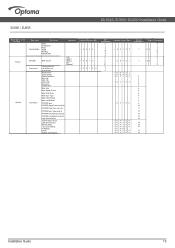
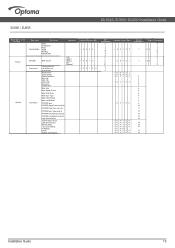
...
PIP/PBP Horz Refresh (note 9)
PIP/PBP Vert Refresh (note 9)
Light Source Power
Total Projector Hours Light Source Hours Standby Mode Lens Lock Settings IP Address DHCP System Temperature
Optoma Write CMD ~XX2 0
~XX1 2 ~XX1 0 0
Set Parameter
2 1
3 4
19
13
5
5 1 3 2 21
0 1 2
Optoma Read CMD
~ XX12 3
X X12 1
~X X15 1 ~X X35 3 ~X X15 0
~X X12 2
X X15 0
~X X10 8 ~X X15 0 ~X X15 0 ~X X15 0 ~X X87...
ZU1050 Installation Guide - Page 14


... Cont. PIP Lens H(Left) Lens H(Right) Focus(Up) Lens V(Up) Lens V(Down) Focus(Down) Keystone H(Left) Keystone H(Right) Zoom(Up) Keystone V(Up) Keystone V(Down) Zoom(Down) Shutter(AV Mute) Hot Key
Pattern
LAN Control Ports
Protocols Crestron PJ-Link AMX Device Discovery Telnet Http
Port # 41794 4352 9131 23 80
ZU1050/ ZU850/ ZU660 Installation Guide
~XX0 0 ~XX3...
Optoma ZU660 Reviews
Do you have an experience with the Optoma ZU660 that you would like to share?
Earn 750 points for your review!
We have not received any reviews for Optoma yet.
Earn 750 points for your review!
