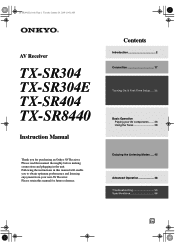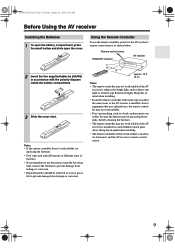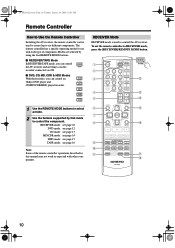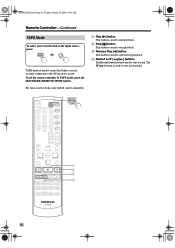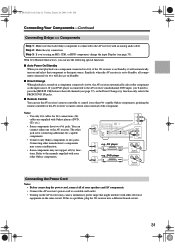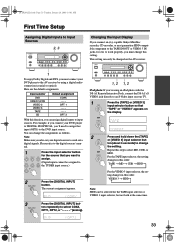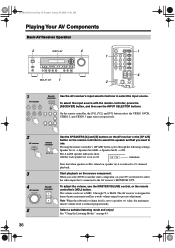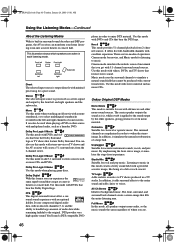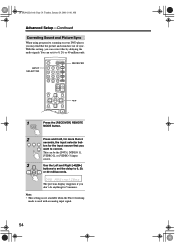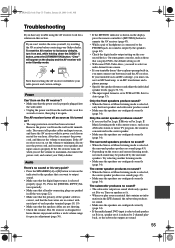Onkyo TX-SR304 Support and Manuals
Get Help and Manuals for this Onkyo item

View All Support Options Below
Free Onkyo TX-SR304 manuals!
Problems with Onkyo TX-SR304?
Ask a Question
Free Onkyo TX-SR304 manuals!
Problems with Onkyo TX-SR304?
Ask a Question
Most Recent Onkyo TX-SR304 Questions
How To Hook Up A Onkyo Tx-sr304 Receiver
(Posted by ramodgods 9 years ago)
Tx-sr304 Wont Turn On
(Posted by ggrolSi 9 years ago)
What Is The Code To Program This Receiver To A Dish Network Remote?
(Posted by nastymotorsports 10 years ago)
My Unit Does Power Off And Freeze, When Powered On, Change Function Crazily.
This Onkyo unit is becoming strange, like if it in Demo mode.
This Onkyo unit is becoming strange, like if it in Demo mode.
(Posted by arnauddeligny 11 years ago)
Fm Radio --
how do I get over-the-air FM radio through my Onkyo 304 receiver?
how do I get over-the-air FM radio through my Onkyo 304 receiver?
(Posted by richpollak 11 years ago)
Popular Onkyo TX-SR304 Manual Pages
Onkyo TX-SR304 Reviews
We have not received any reviews for Onkyo yet.