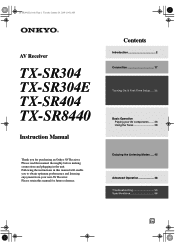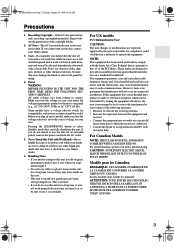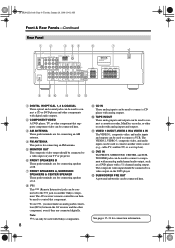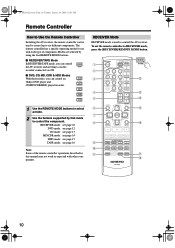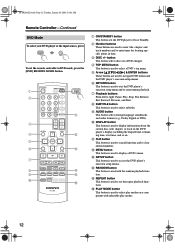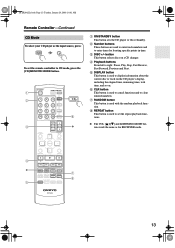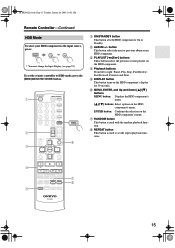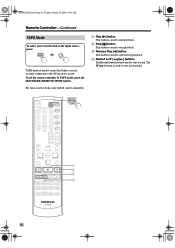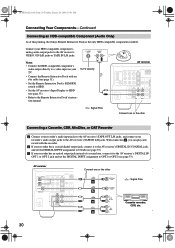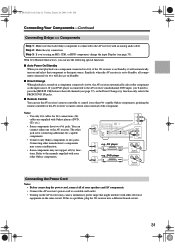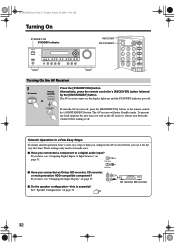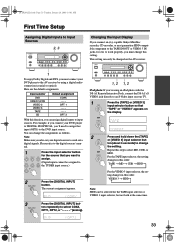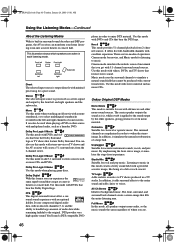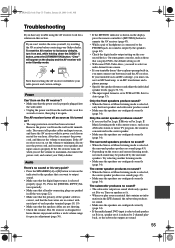Onkyo TX-SR304 Support Question
Find answers below for this question about Onkyo TX-SR304.Need a Onkyo TX-SR304 manual? We have 1 online manual for this item!
Question posted by ramodgods on August 27th, 2014
How To Hook Up A Onkyo Tx-sr304 Receiver
The person who posted this question about this Onkyo product did not include a detailed explanation. Please use the "Request More Information" button to the right if more details would help you to answer this question.
Current Answers
Related Onkyo TX-SR304 Manual Pages
Similar Questions
Onkyo Tx-sr313 Receiver
Onkyo txsr313 receiver working mode but stuck, cannot working switches and remote?
Onkyo txsr313 receiver working mode but stuck, cannot working switches and remote?
(Posted by unni1964 4 years ago)
My Onkyo Tx-nr414 Receiver When I Turn It On, It Lasted Only 2 Seconds Then Off
My Onkyo TX-NR414 encountering problem, When I turn it On, It is lasted only 2 seconds then Off agai...
My Onkyo TX-NR414 encountering problem, When I turn it On, It is lasted only 2 seconds then Off agai...
(Posted by wilfredosnatividad 6 years ago)
What Is The Code To Program This Receiver To A Dish Network Remote?
(Posted by nastymotorsports 10 years ago)
Fm Radio --
how do I get over-the-air FM radio through my Onkyo 304 receiver?
how do I get over-the-air FM radio through my Onkyo 304 receiver?
(Posted by richpollak 11 years ago)