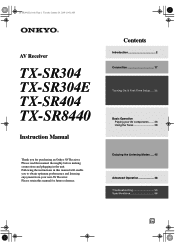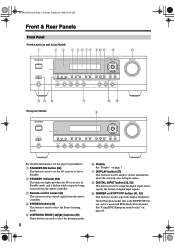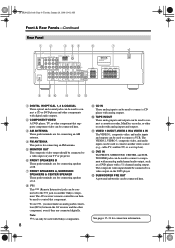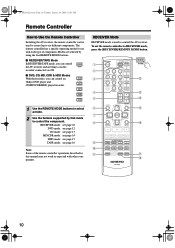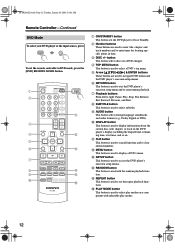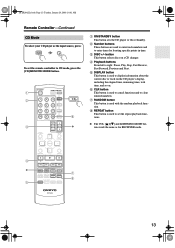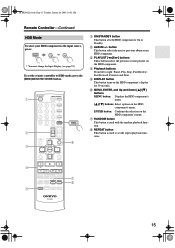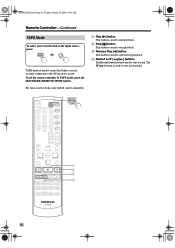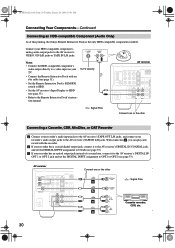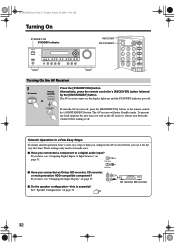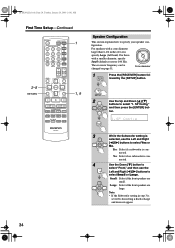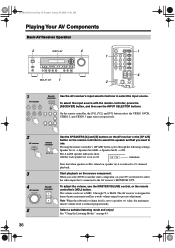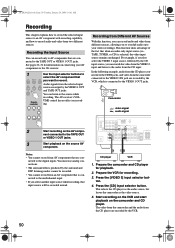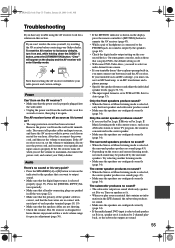Onkyo TX-SR304 Support Question
Find answers below for this question about Onkyo TX-SR304.Need a Onkyo TX-SR304 manual? We have 1 online manual for this item!
Question posted by nastymotorsports on September 5th, 2013
What Is The Code To Program This Receiver To A Dish Network Remote?
Current Answers
Answer #1: Posted by BusterDoogen on September 5th, 2013 7:50 PM
Onkyo
671 785 788 790 791 838
for dish setup! Go here for other devices you may need in the future.
Please respond to my effort to provide you with the best possible solution by using the "Acceptable Solution" and/or the "Helpful" buttons when the answer has proven to be helpful. Please feel free to submit further info for your question, if a solution was not provided. I appreciate the opportunity to serve you!
Related Onkyo TX-SR304 Manual Pages
Similar Questions
Where can I download the firmware file for Onkyo AV Receiver TX-SR343?
Need to replace the small remote apps that came w/ the ONKYO AV Receiver TX-NR414. Sons installed as...
how do I get over-the-air FM radio through my Onkyo 304 receiver?