Onkyo TX-SR304 Support Question
Find answers below for this question about Onkyo TX-SR304.Need a Onkyo TX-SR304 manual? We have 1 online manual for this item!
Question posted by richpollak on July 20th, 2012
Fm Radio --
how do I get over-the-air FM radio through my Onkyo 304 receiver?
Current Answers
There are currently no answers that have been posted for this question.
Be the first to post an answer! Remember that you can earn up to 1,100 points for every answer you submit. The better the quality of your answer, the better chance it has to be accepted.
Be the first to post an answer! Remember that you can earn up to 1,100 points for every answer you submit. The better the quality of your answer, the better chance it has to be accepted.
Related Onkyo TX-SR304 Manual Pages
Owner Manual - Page 1
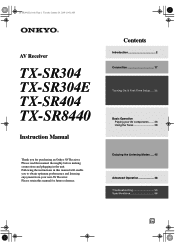
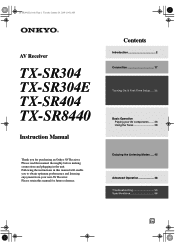
... in the unit. Please read this manual will enable you for future reference. Please retain this manual for purchasing an Onkyo AV Receiver. 5943@&OCPPL 1BHF 5VFTEBZ +BOVBSZ
AV Receiver
TX-SR304 TX-SR304E TX-SR404
TX-SR8440
Instruction Manual
Thank you to obtain optimum performance and listening enjoyment from your AV components ....... 36 Using the Tuner...
Owner Manual - Page 3
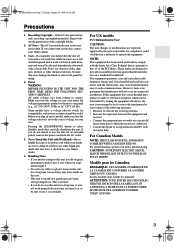
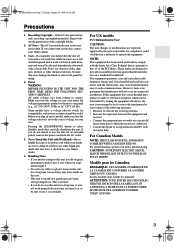
...authority to which can radiate radio frequency energy and, if not installed and used in your area meets the voltage requirements printed on the unit, contact your Onkyo dealer.
6.
AC outlet ... does cause harmful interference to radio or television reception, which the receiver is no guarantee that the voltage selector is encouraged to try to radio communications. If water or any...
Owner Manual - Page 4


... you have the same ampere rating as that the ONKYO product described in this instruction manual is in accordance with the following ... & two batteries (AA/R6) (American type shown)
Indoor FM antenna (Connector type varies from country to country.)
AM loop antenna...terminals in order to retain radio presets and other settings when it has been charged, the AV receiver will be plugged into an...
Owner Manual - Page 6
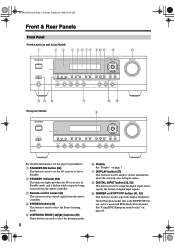
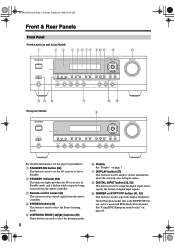
...STEREO button (45) This button is used to On or Standby.
C Remote-control sensor (9) This sensor receives control signals from the remote controller. See "Using RDS (European models only)" on page 7. 5943@&O... information, see the pages in Standby mode, and it 's used with RDS (Radio Data System). G DISPLAY button (37) This button is used to select the listening modes.
6
F Display...
Owner Manual - Page 7


...buttons and are used to adjust the volume of the AV receiver to a radio station.
The [MULTI CH] button selects the DVD analog...ashes when the AV receiver is muted. 3 Source/listening mode indicators (46, 53) These indicators show the currently selected listening mode and digital audio format. 4 Tuning...FM input source is on or off.
FM STEREO (38): This indicator lights up when presetting...
Owner Manual - Page 8
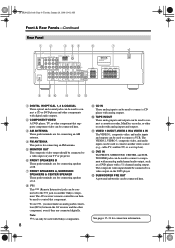
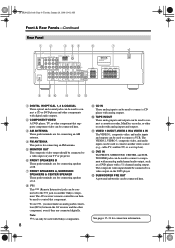
...terminals are for connecting an FM antenna. To use , you must make an analog audio connection (RCA) between the AV receiver and the other components with digital audio outputs.
See pages 17-...with analog outputs.
Note: can only be connected to connect another Onkyo component.
The VIDEO 2, VIDEO 3, composite video, and audio inputs can be used to a video input on another video ...
Owner Manual - Page 10
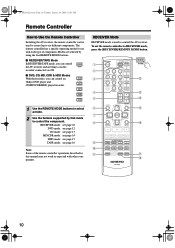
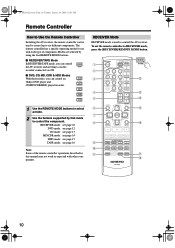
... MODE STEREO SURROUND
AUDIO SUBTITLE RANDOM REPEAT TEST TONE CH SEL LEVEL- MD
CDR
HDD
1 Use the REMOTE MODE buttons to select a mode.
2 Use the buttons supported by using the five REMOTE MODE buttons.
■ RECEIVER/TAPE Mode
In RECEIVER/TAPE mode, you can control RECEIVER
the AV receiver and an Onkyo cassette
TAPE
recorder...
Owner Manual - Page 11
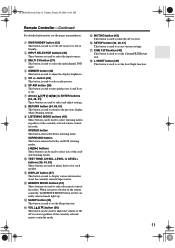
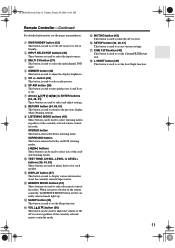
....
L REMOTE MODE buttons (10) These buttons are used to adjust the volume of the AV receiver regardless of each speaker.
Q CINE FLTR button (49) This button is used to set the ...(32) This button is used to On or Standby. K DISPLAY button (37) This button is used to select radio presets. N VOL [ ]/[ ] button (36) This button can be used to select the multichannel DVD input....
Owner Manual - Page 12
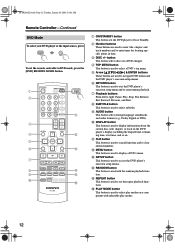
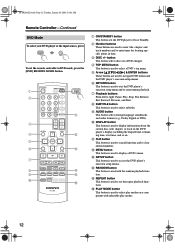
...-Continued
DVD Mode
To select your DVD player as the input source, press:
RECEIVER
6
DVD
To set the repeat playback functions. LEVEL+
PLAY MODE
DISPLAY
L NIGHT...D
+10
0
CLR HDD
--/---
button This button selects discs on .
I AUDIO button This button selects foreign language soundtracks and audio formats (e.g., Dolby Digital or DTS). L MENU button This button is used to ...
Owner Manual - Page 13
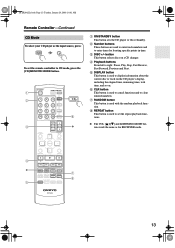
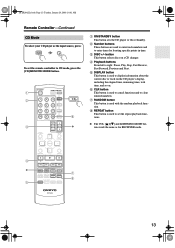
...MENU
SP A / B PLAYLIST
ENTER
MUTING PLAYLIST
RETURN
SETUP
LISTENING MODE STEREO SURROUND
AUDIO SUBTITLE RANDOM REPEAT TEST TONE CH SEL LEVEL-
D Playback buttons From left to... numbers and to CD mode, press the [CD] REMOTE MODE button.
1 2
3
4 ✽ 5
ON/STANDBY
REMOTE MODE
RECEIVER DVD
TAPE INPUT SELECTOR
1
2
3
C D
V1
V2
V3
4
5
6
MD
MULTI CH DVD
7
8
9
CDR
TAPE
...
Owner Manual - Page 15
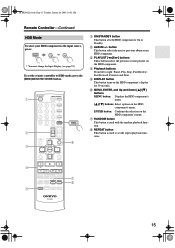
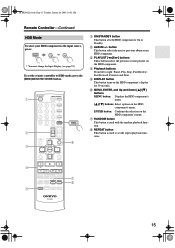
... MENU
SP A / B PLAYLIST
ENTER
MUTING PLAYLIST
RETURN
SETUP
LISTENING MODE STEREO SURROUND
AUDIO SUBTITLE RANDOM REPEAT TEST TONE CH SEL LEVEL- 5943@&OCPPL 1BHF 5VFTEBZ +...BOVBSZ
Remote Controller-Continued
HDD Mode
To select your HDD component as the input source, press:
RECEIVER
7
TAPE
or 3
V3
* You must change the Input Display (see page 33).
LEVEL+
PLAY ...
Owner Manual - Page 16
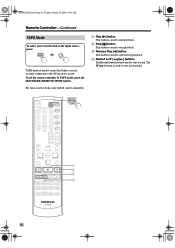
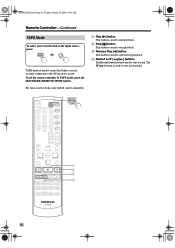
...rewind. C Reverse Play [ ] button This button is used to control an Onkyo cassette recorder connected to the AV receiver via . DIMMER SLEEP
CH DISC ALBUM
VOL
GUIDE TOP MENU
PREVIOUS MENU
SP ...AUDIO SUBTITLE RANDOM REPEAT TEST TONE CH SEL LEVEL- 5943@&OCPPL 1BHF 5VFTEBZ +BOVBSZ
Remote Controller-Continued
TAPE Mode
To select your Cassette deck as the input source, press:
RECEIVER...
Owner Manual - Page 20
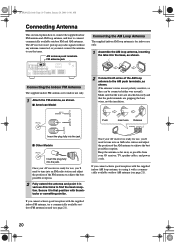
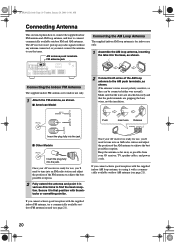
...AM antenna (see page 21). Once your AV receiver is for use, you 'll need to tune into an AM radio station and adjust the position of the FM antenna to achieve the best possible reception.
2 Fully...
Insert the plug fully into the base, as possible from your AV receiver is for use, you 'll need to tune into an FM radio station and adjust the position of the AM antenna to find ...
Owner Manual - Page 21
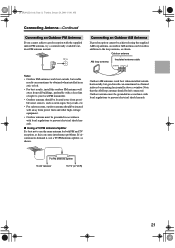
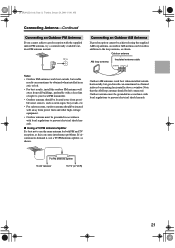
... located away from power lines and other high-voltage equipment.
• Outdoor antenna must be obtained indoors by mounting horizontally above a window. TV/FM antenna splitter
To AV receiver
To TV (or VCR)
21
Connecting an Outdoor AM Antenna
If good reception cannot be achieved using the supplied AM loop antenna, an...
Owner Manual - Page 37


... the multichannel input are displayed.
*2 If the input signal is analog, or AM or FM radio is selected, no format information is used for connecting a component with individual 5.1-channel analog audio output jacks, such as follows. RECEIVER DISPLAY
Press the [RECEIVER] button, and then press the [DISPLAY] button repeatedly to the front left, front right...
Owner Manual - Page 38


...Freq," and
then use the remote controller's Up and Down
[ ]/[ ] buttons to tune the radio.
38 The American model changes FM frequency in 0.2 MHz steps, 10 kHz steps for quick selection.
1
TUNER
Use the [TUNER]...in mono. Press the buttons repeatedly to get good reception. You can enjoy AM and FM radio stations. In this case, switch to Manual Tuning mode and listen to dis-
Setup ...
Owner Manual - Page 40


..., symphonies, chamber music, etc. (including the Grand Opera).
RDS stands for Radio Data System and is available in FM radio signals. It was developed by type (see page 41). Notes: • In some cases, the text characters displayed on the AV
receiver may not be displayed when unsupported characters are available.
Sport
SPORT Live...
Owner Manual - Page 41


...ENTER
To start the search, press [ENTER]. The AV receiver searches until it finds a station that's broadcasting TP. If the current radio station is broadcasting TP (Traffic Program), "[TP]" ...3
TAPE
TUNER
CD
MASTER VOLUME
1
You can search for radio stations by type.
1
TUNER
Use the [TUNER] input selector button to select FM.
2 RT/PTY/TP
3
TUNING / PRESET
ENTER
Press ...
Owner Manual - Page 55
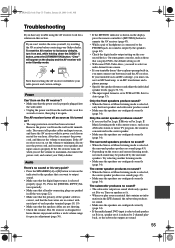
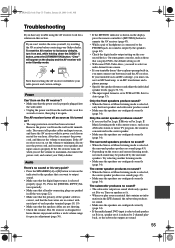
...receiver turns off as soon as an AM radio station or mono TV program, the sound is set A. • When you play DVDs, the default setting is off.
• With some DVD-Video discs, you need to select an audio...cord, and reconnect your Onkyo dealer. If you can play source material that the digital input source is selected properly (page 33). To reset the AV receiver to its power cord ...
Owner Manual - Page 56


...selector button (page 37). • Check the audio output settings on , speaker set A is ...FM reception suffers from hiss, or the FM STEREO indicator doesn't appear? • Relocate your antenna. • Move the AV receiver away from the AV receiver, and that can cause interference. • Concrete walls weaken radio...33). • To control an Onkyo component that the batteries are pushed
in...
Similar Questions
How To Set An Fm Station On Memorized Presets
(Posted by richygold 2 years ago)
Hc-rc430 & Logitech Z323 Speaker System
are these two items compatible & if so how would I connect them ?
are these two items compatible & if so how would I connect them ?
(Posted by beetlebug 10 years ago)
What Is The Code To Program This Receiver To A Dish Network Remote?
(Posted by nastymotorsports 10 years ago)

