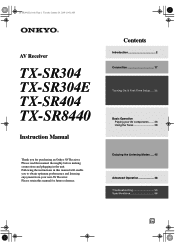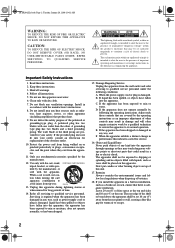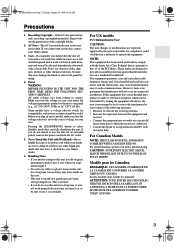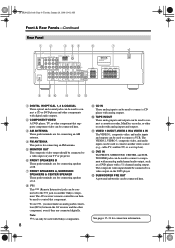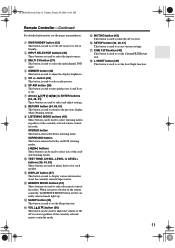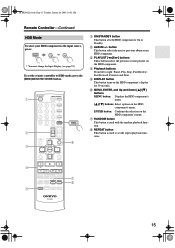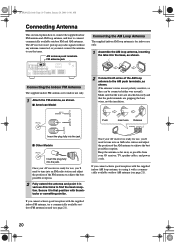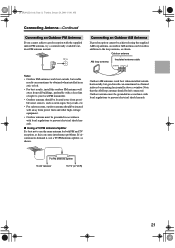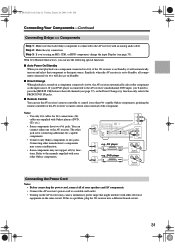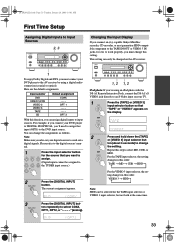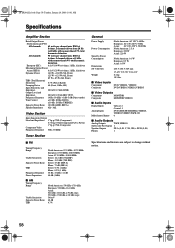Onkyo TX-SR304 Support Question
Find answers below for this question about Onkyo TX-SR304.Need a Onkyo TX-SR304 manual? We have 1 online manual for this item!
Question posted by arnauddeligny on September 8th, 2012
My Unit Does Power Off And Freeze, When Powered On, Change Function Crazily.
This Onkyo unit is becoming strange, like if it in Demo mode.
Current Answers
Related Onkyo TX-SR304 Manual Pages
Similar Questions
Why Wont My Onkyo Tx-nr708 Click Three Times When Powering. No Sound Out
How to i get it to function back to normal.when it powers up i only get the first click, i do not ge...
How to i get it to function back to normal.when it powers up i only get the first click, i do not ge...
(Posted by xdstony 2 years ago)
Blinking Red Light; System Inoperative
tv & system working without issue last night. Tonight, when turning receiver on, loud hissing an...
tv & system working without issue last night. Tonight, when turning receiver on, loud hissing an...
(Posted by Berlinjo 7 years ago)
Lockup/freeze/remote Wont Function. Reset Wont Function
5 mins. after power is applied, everything seems normal but as u turn up volume or down nothings hap...
5 mins. after power is applied, everything seems normal but as u turn up volume or down nothings hap...
(Posted by skylarks44 10 years ago)