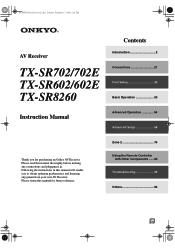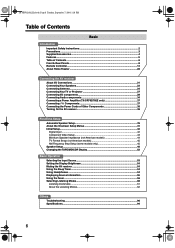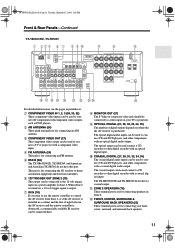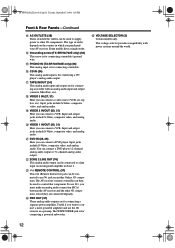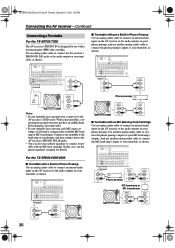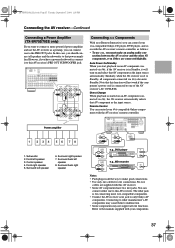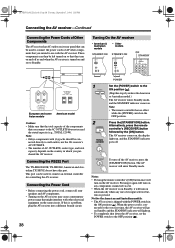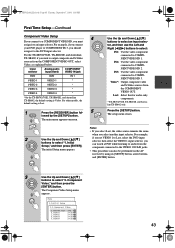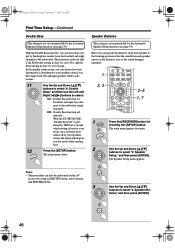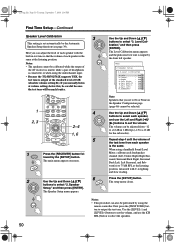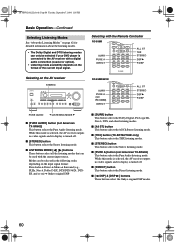Onkyo TX-SR702 Support Question
Find answers below for this question about Onkyo TX-SR702.Need a Onkyo TX-SR702 manual? We have 1 online manual for this item!
Question posted by mndome on October 4th, 2020
Buttons Disable
Current Answers
Answer #1: Posted by techyagent on October 4th, 2020 6:46 AM
Step 1
Unplug the receiver's power cord from the wall and leave unplugged for at least one hour. Remove all speaker and audio cables from the back of the receiver while waiting.
VIDEO OF THE DAY
Step 2
Reconnect the power cord after at least one hour has passed. Leave the speaker and audio cables disconnected.
Step 3
Turn the receiver on and turn the volume to the maximum setting. Leave the receiver on for 30 seconds. If the receiver shuts off and goes back into protect mode you will need to contact your Onkyo dealer.
Step 4
Turn the volume back to the minimum setting and turn off the receiver.
Step 5
Unplug the power cord from the wall and then reconnect the speaker and audio cables.
Step 6
Plug the power cord back in and then power then turn on the receiver.
Thanks
Techygirl
Related Onkyo TX-SR702 Manual Pages
Similar Questions
Where can I download the firmware file for Onkyo AV Receiver TX-SR343?
how do I hook up my Onkyo equalizer to my Onkyo AV receiver TX-SR600
Volume Always At High Level It Cannot Be Ajusted