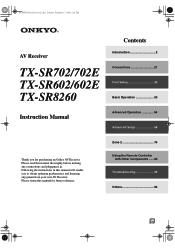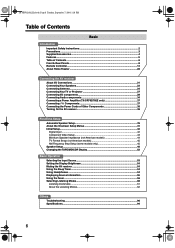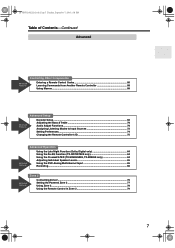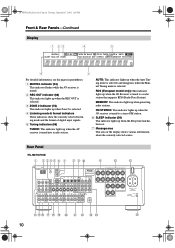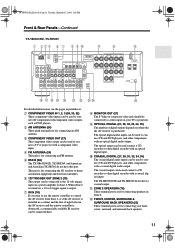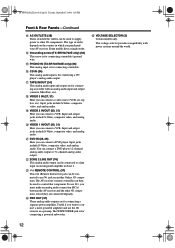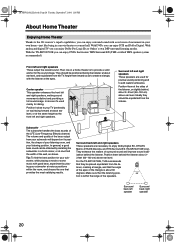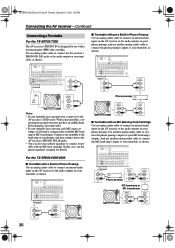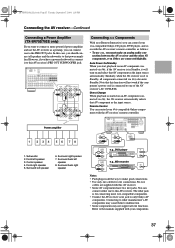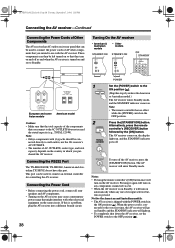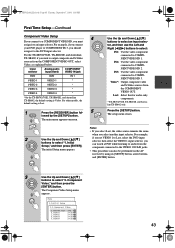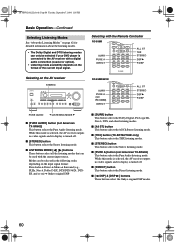Onkyo TX-SR702 Support Question
Find answers below for this question about Onkyo TX-SR702.Need a Onkyo TX-SR702 manual? We have 1 online manual for this item!
Question posted by indranilearly on October 10th, 2020
Protected Mode
Can I do hard factory reset on onkyo tx sr702
Current Answers
Answer #1: Posted by Troubleshooter101 on October 10th, 2020 2:33 AM
Please refer to page 19 of the manual here for reset instructions: https://www.helpowl.com/manuals/Onkyo/TXSV727/120110
Thanks
Please respond to my effort to provide you with the best possible solution by using the "Acceptable Solution" and/or the "Helpful" buttons when the answer has proven to be helpful. Please feel free to submit further info for your question, if a solution was not provided. I appreciate the opportunity to serve you!
Troublshooter101
Related Onkyo TX-SR702 Manual Pages
Similar Questions
Onkyo Tx-sv636 Protect Mode
How do I get my ONKYO tx sv-636 out of protect mode
How do I get my ONKYO tx sv-636 out of protect mode
(Posted by chdfisher5 2 years ago)
Onkyo Receiver Tx Ds595 In Protection Mode
As soon as I on my onkyo receiver model TX-DS 595 it gets on and in couple seconds goes on protectio...
As soon as I on my onkyo receiver model TX-DS 595 it gets on and in couple seconds goes on protectio...
(Posted by Jeff0748058149 5 years ago)
Hi I M Using Tx-sr702 Av Amp....can I Update A Sound Wear?....how To Do It?
(Posted by Anonymous-64450 11 years ago)