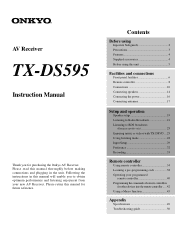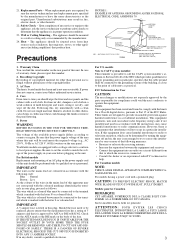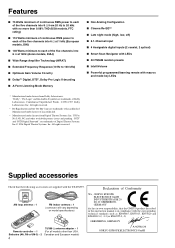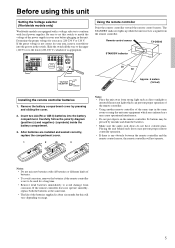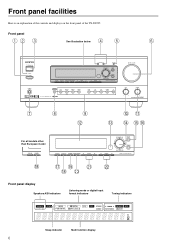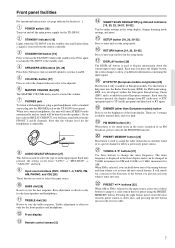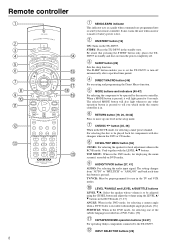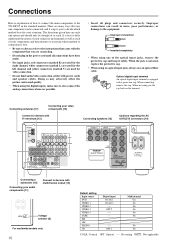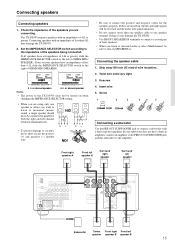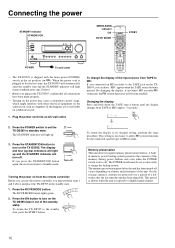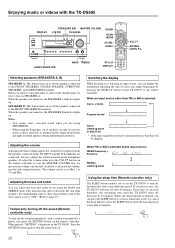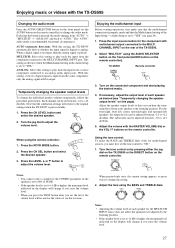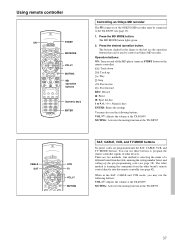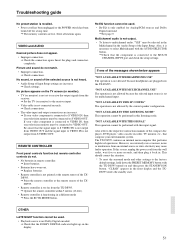Onkyo TX-DS595 Support and Manuals
Get Help and Manuals for this Onkyo item

View All Support Options Below
Free Onkyo TX-DS595 manuals!
Problems with Onkyo TX-DS595?
Ask a Question
Free Onkyo TX-DS595 manuals!
Problems with Onkyo TX-DS595?
Ask a Question
Most Recent Onkyo TX-DS595 Questions
My Onkyo Tx Ds595 Has Power And Display But It Hungs.
display only dvd .if press other buttons doesn work.even volume control level only on level 10.
display only dvd .if press other buttons doesn work.even volume control level only on level 10.
(Posted by edwinplaza278 3 years ago)
Unit Power Is But It Won't Function/radio Etc.i Only Want To Use It For Headpho
Unit power is on, but not functioning. I only use for headphones.
Unit power is on, but not functioning. I only use for headphones.
(Posted by boombamusic 4 years ago)
Debug Problem
so I have an Onkyo TX ds595 the power was on and I went to turn the power off and I got a debug code...
so I have an Onkyo TX ds595 the power was on and I went to turn the power off and I got a debug code...
(Posted by mistypetty1234 5 years ago)
Onkyo Receiver Tx Ds595 In Protection Mode
As soon as I on my onkyo receiver model TX-DS 595 it gets on and in couple seconds goes on protectio...
As soon as I on my onkyo receiver model TX-DS 595 it gets on and in couple seconds goes on protectio...
(Posted by Jeff0748058149 5 years ago)
Reset En In Receptor Onkio Tx-ds595
Como hacer un reset total del receptor Onkio y recuperar los valores de fábrica de todos los it...
Como hacer un reset total del receptor Onkio y recuperar los valores de fábrica de todos los it...
(Posted by tbcmcg 6 years ago)
Popular Onkyo TX-DS595 Manual Pages
Onkyo TX-DS595 Reviews
We have not received any reviews for Onkyo yet.