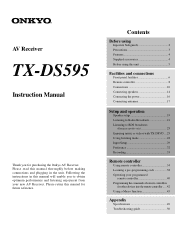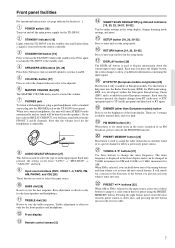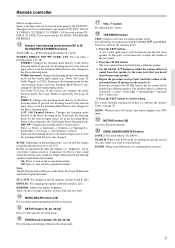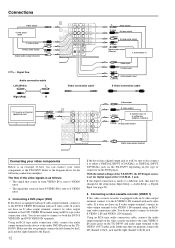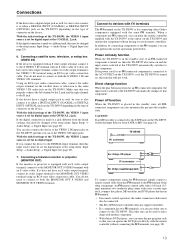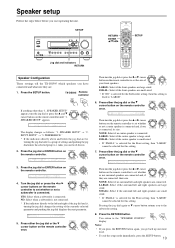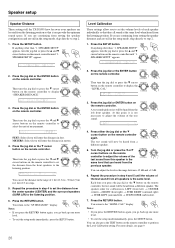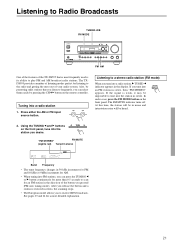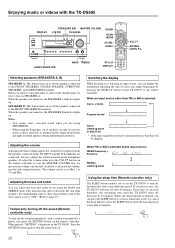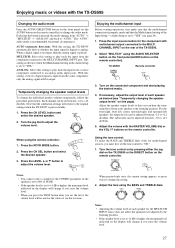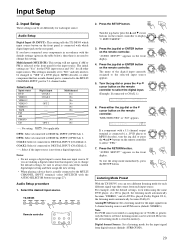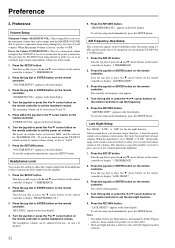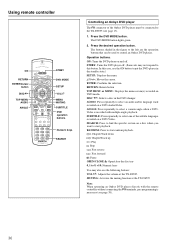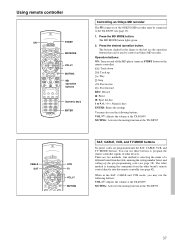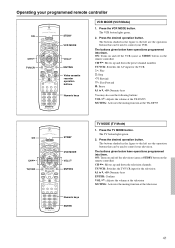Onkyo TX-DS595 Support Question
Find answers below for this question about Onkyo TX-DS595.Need a Onkyo TX-DS595 manual? We have 1 online manual for this item!
Question posted by edwinplaza278 on November 18th, 2020
My Onkyo Tx Ds595 Has Power And Display But It Hungs.
Current Answers
Answer #1: Posted by Odin on November 19th, 2020 9:37 AM
If the issue persists or if you require further advice--or if the instructions don't seem to apply--you'll have to consult the company; use the contact information at https://www.contacthelp.com/onkyo/customer-service.
Hope this is useful. Please don't forget to click the Accept This Answer button if you do accept it. My aim is to provide reliable helpful answers, not just a lot of them. See https://www.helpowl.com/profile/Odin.
Related Onkyo TX-DS595 Manual Pages
Similar Questions
so I have an Onkyo TX ds595 the power was on and I went to turn the power off and I got a debug code...
As soon as I on my onkyo receiver model TX-DS 595 it gets on and in couple seconds goes on protectio...
Como hacer un reset total del receptor Onkio y recuperar los valores de fábrica de todos los it...