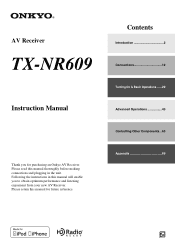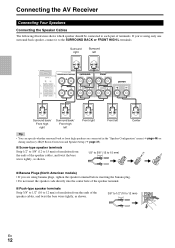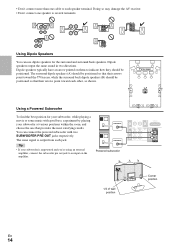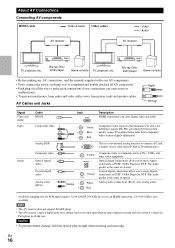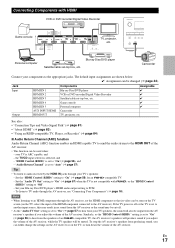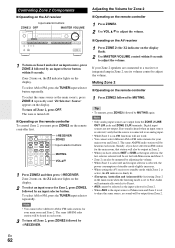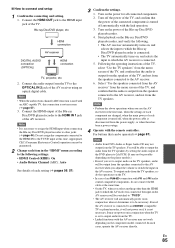Onkyo TX-NR609 Support Question
Find answers below for this question about Onkyo TX-NR609.Need a Onkyo TX-NR609 manual? We have 1 online manual for this item!
Question posted by BRATolb on March 17th, 2014
Onkyo Tx-nr609 Front Right Speaker Terminal Wont Work
The person who posted this question about this Onkyo product did not include a detailed explanation. Please use the "Request More Information" button to the right if more details would help you to answer this question.
Current Answers
Related Onkyo TX-NR609 Manual Pages
Similar Questions
Onkiyo Tx-nr609 Receiver User Manual
Is there a picture diagram (simple as possible,) to the back of my TX-NR609 showing which speaker wi...
Is there a picture diagram (simple as possible,) to the back of my TX-NR609 showing which speaker wi...
(Posted by jonalynn1980 8 years ago)
Hi There All My Onkyo Tx-nr609 Vtuner Info Are Gone. When I Log In On Vtuner.
(Posted by mariusvn 11 years ago)
Can I Connect Bose Accoustimass-7 To Onkyo Tx-nr609?
I have an old BOSE Accoustimas-7 with passive subwoofer speaker system with BOSE Freestyle speakers ...
I have an old BOSE Accoustimas-7 with passive subwoofer speaker system with BOSE Freestyle speakers ...
(Posted by Proseim 11 years ago)
Back Surr Speaker Don't Work And Zone 2 Speakers In Another Room Don't Work
(Posted by cobber3 11 years ago)