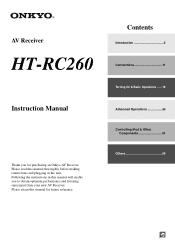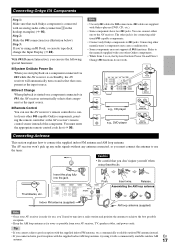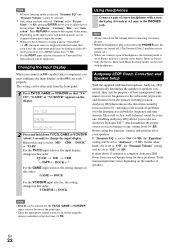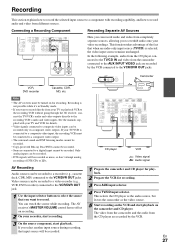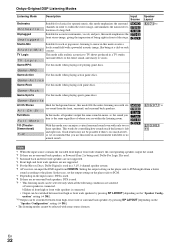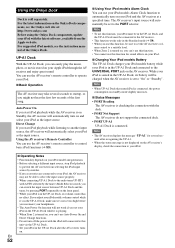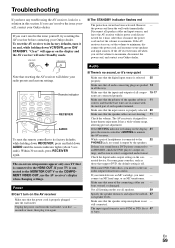Onkyo HT-RC260 Support and Manuals
Get Help and Manuals for this Onkyo item

View All Support Options Below
Free Onkyo HT-RC260 manuals!
Problems with Onkyo HT-RC260?
Ask a Question
Free Onkyo HT-RC260 manuals!
Problems with Onkyo HT-RC260?
Ask a Question
Most Recent Onkyo HT-RC260 Questions
Equalizer
how do I disengage audessy and control the equalizer manually
how do I disengage audessy and control the equalizer manually
(Posted by aaronwormley 2 years ago)
Back Surr Speaker Don't Work And Zone 2 Speakers In Another Room Don't Work
(Posted by cobber3 11 years ago)
Stand By Mode Flashing, Power Does Not Turn On.
Hello, My rc standby led flashing when power turned on. Checked 3 fuses that I can see. They are ok...
Hello, My rc standby led flashing when power turned on. Checked 3 fuses that I can see. They are ok...
(Posted by hinguyen2001 12 years ago)
Onkyo HT-RC260 Videos
Popular Onkyo HT-RC260 Manual Pages
Onkyo HT-RC260 Reviews
We have not received any reviews for Onkyo yet.