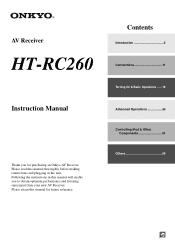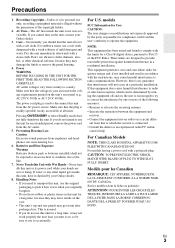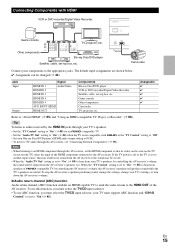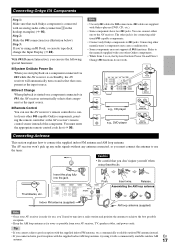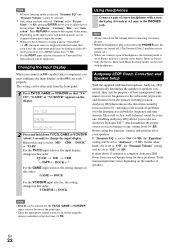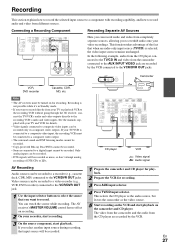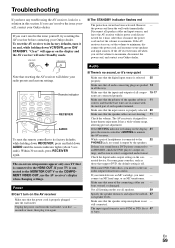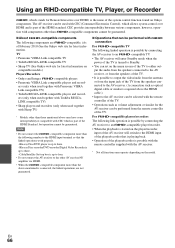Onkyo HT-RC260 Support Question
Find answers below for this question about Onkyo HT-RC260.Need a Onkyo HT-RC260 manual? We have 1 online manual for this item!
Question posted by hinguyen2001 on November 14th, 2011
Stand By Mode Flashing, Power Does Not Turn On.
Hello,
My rc standby led flashing when power turned on. Checked 3 fuses that I can see. They are ok. Please let me know what I should do next. Thanks,
Current Answers
Answer #1: Posted by techie12330 on November 14th, 2011 6:09 PM
You unit is going into shutdown the output stage is probably what is causing this unit to shut down. I would advise to got to this site to find a place of service.
Related Onkyo HT-RC260 Manual Pages
Similar Questions
Yes I Have This Receiver And It Turns On But I Don't Know How To Get The Sound T
as its receiver and I don't know how to get it set up with my own speakers going to have speakers to...
as its receiver and I don't know how to get it set up with my own speakers going to have speakers to...
(Posted by nicfrost0420 2 years ago)
How To Tune Onkyo Av Receiver Ht-r570 Home Theater Speakers
(Posted by xijsc 9 years ago)