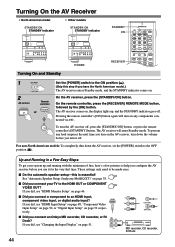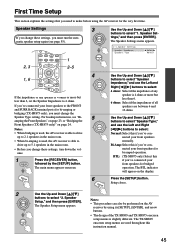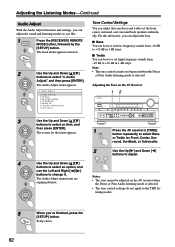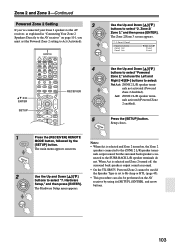Onkyo TX SR875 Support Question
Find answers below for this question about Onkyo TX SR875 - AV Receiver.Need a Onkyo TX SR875 manual? We have 1 online manual for this item!
Question posted by nicfrost0420 on August 7th, 2021
Yes I Have This Receiver And It Turns On But I Don't Know How To Get The Sound T
Current Answers
Answer #1: Posted by SonuKumar on August 7th, 2021 11:18 PM
How do I set up my Onkyo receiver?
Just use the HDMI 1 port on the back of your TV. Connect the other end of the cable to your receiver. You're looking for something labeled HDMI Out; it's usually a different color. If necessary, connect a digital optical cable to the back of your TV (optical out), and the other end to your receiver (optical in).
https://www.youtube.com/watch?v=SpIY6jlSI4A
https://www.manualslib.com/manual/115420/Onkyo-Tx-Sr805.html?page=14#manual
Check the manual is the best option- to undersatand in detail.
Please respond to my effort to provide you with the best possible solution by using the "Acceptable Solution" and/or the "Helpful" buttons when the answer has proven to be helpful.
Regards,
Sonu
Your search handyman for all e-support needs!!
Related Onkyo TX SR875 Manual Pages
Similar Questions
I turn the receiver on, (check sp wire) appears on the front screen for a second, and then the recei...
Recently, my TX-8222 began turning itself on -- always set to "Phono." Also, while I am listening to...
Never had a problem until last night when I started to watch a movie had sound but no video. Plugged...