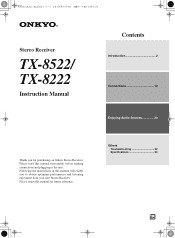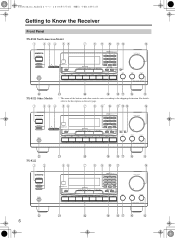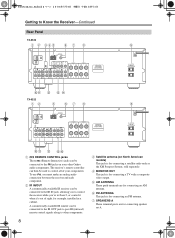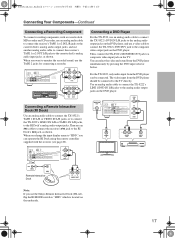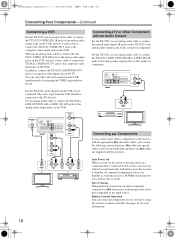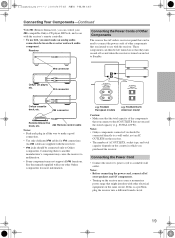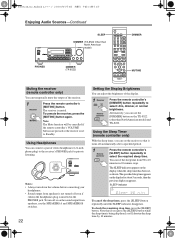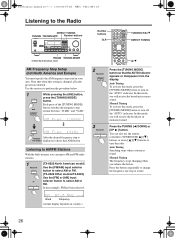Onkyo TX-8222 Support and Manuals
Get Help and Manuals for this Onkyo item

View All Support Options Below
Free Onkyo TX-8222 manuals!
Problems with Onkyo TX-8222?
Ask a Question
Free Onkyo TX-8222 manuals!
Problems with Onkyo TX-8222?
Ask a Question
Most Recent Onkyo TX-8222 Questions
Onkyo Tx8222 Standby Issue
while power on the amplifier going to standby
while power on the amplifier going to standby
(Posted by avsupportchn 1 year ago)
Receiver Turns Itself On!
Recently, my TX-8222 began turning itself on -- always set to "Phono." Also, while I am listening to...
Recently, my TX-8222 began turning itself on -- always set to "Phono." Also, while I am listening to...
(Posted by tbockes 9 years ago)
How To Preset Stations On Onkyo Tx8222
(Posted by mmartygradert 9 years ago)
Popular Onkyo TX-8222 Manual Pages
Onkyo TX-8222 Reviews
We have not received any reviews for Onkyo yet.