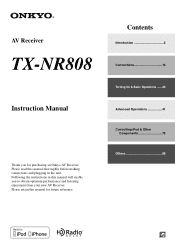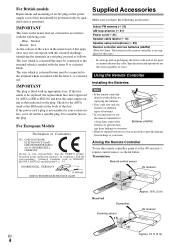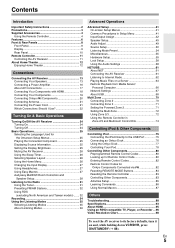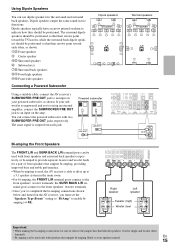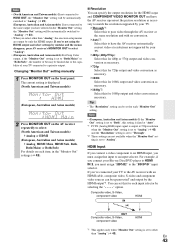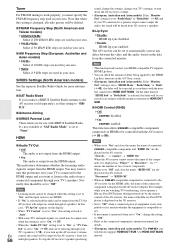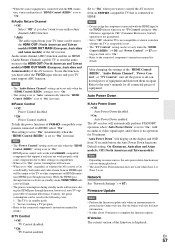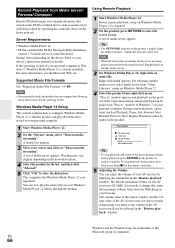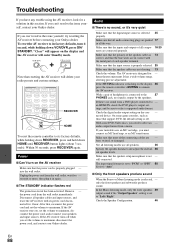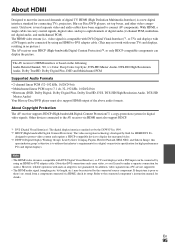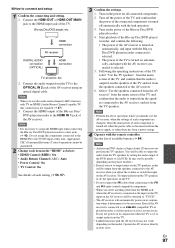Onkyo TX-NR808 Support and Manuals
Get Help and Manuals for this Onkyo item

View All Support Options Below
Free Onkyo TX-NR808 manuals!
Problems with Onkyo TX-NR808?
Ask a Question
Free Onkyo TX-NR808 manuals!
Problems with Onkyo TX-NR808?
Ask a Question
Most Recent Onkyo TX-NR808 Questions
Versterker Schakeld Geen Geluid In
(Posted by Anonymous-172378 1 year ago)
Reset Onkyo Tx-nr808
Tried a reset by following instructions & videos but mine does not come up with clear and the st...
Tried a reset by following instructions & videos but mine does not come up with clear and the st...
(Posted by castleinteriors 4 years ago)
Onkyo Tx-nr808 No Sound What Is Wrong With It
(Posted by boshbonvi 10 years ago)
Is It Available In India
(Posted by parvathis 10 years ago)
Onkyo TX-NR808 Videos
Popular Onkyo TX-NR808 Manual Pages
Onkyo TX-NR808 Reviews
We have not received any reviews for Onkyo yet.