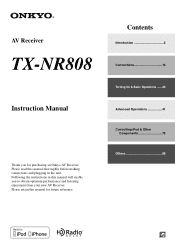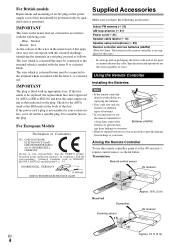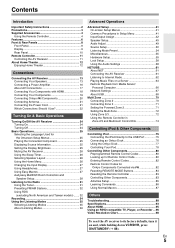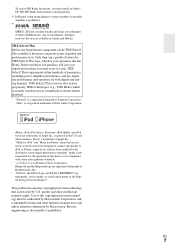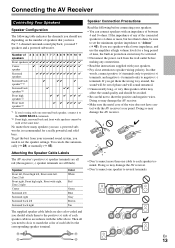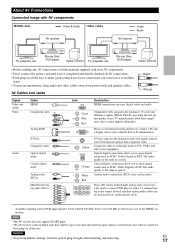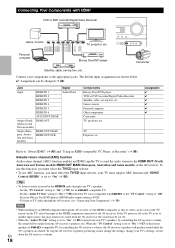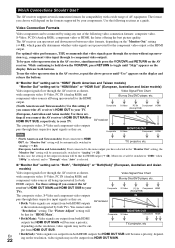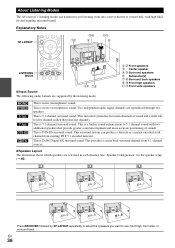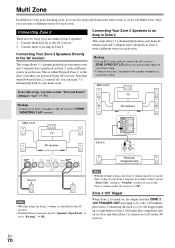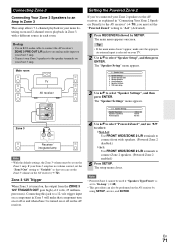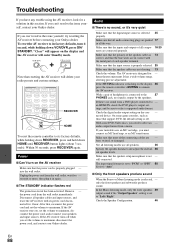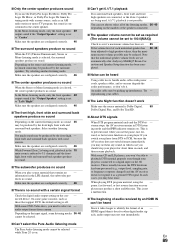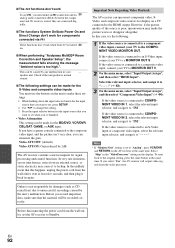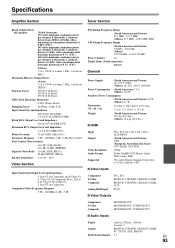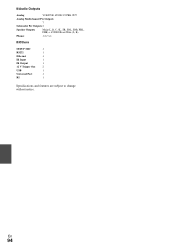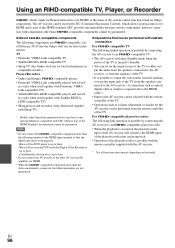Onkyo TX-NR808 Support Question
Find answers below for this question about Onkyo TX-NR808.Need a Onkyo TX-NR808 manual? We have 1 online manual for this item!
Question posted by castleinteriors on July 10th, 2019
Reset Onkyo Tx-nr808
Current Answers
Answer #1: Posted by techyagent on July 29th, 2019 1:47 AM
Resetting the unit to the status at the time of shipment may solve the problem. If the measures mentioned in the troubleshooting do not solve the problem, reset the unit with the following procedure. If you reset the unit status, your preferences will be reset to the defaults. Note them down before starting reset.
How to reset
1.While holding down CBL/SAT on the main unit (note that step 2 must be performed with this button pressed down)
2.Press ON/STANDBY on the main unit. "Clear" is appeared on the display and the unit will enter standby mode.
https://www.onkyo.com/manual/txnr646/adv/en/052.html
This is the only was showed by the onkyo all over the web and in manuals as well.
Thanks
Techygirl
Related Onkyo TX-NR808 Manual Pages
Similar Questions
My Onkyo TX-DS939 has no power even though I pressed the power button. I checked the power cord is o...