Onkyo TX-NR709 Support Question
Find answers below for this question about Onkyo TX-NR709.Need a Onkyo TX-NR709 manual? We have 1 online manual for this item!
Question posted by kauSIRMI on February 26th, 2014
Troubleshooting Onkyo Tx-nr709 Will Not Play Ipod Video
The person who posted this question about this Onkyo product did not include a detailed explanation. Please use the "Request More Information" button to the right if more details would help you to answer this question.
Current Answers
There are currently no answers that have been posted for this question.
Be the first to post an answer! Remember that you can earn up to 1,100 points for every answer you submit. The better the quality of your answer, the better chance it has to be accepted.
Be the first to post an answer! Remember that you can earn up to 1,100 points for every answer you submit. The better the quality of your answer, the better chance it has to be accepted.
Related Onkyo TX-NR709 Manual Pages
Owner Manual - Page 1
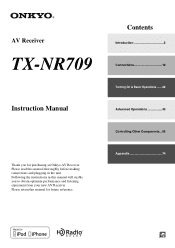
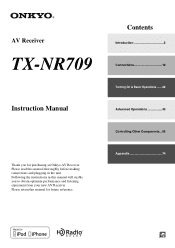
... connections and plugging in this manual for purchasing an Onkyo AV Receiver. Following the instructions in the unit.
Please retain this manual will enable you for future reference. AV Receiver
TX-NR709
Instruction Manual
Thank you to obtain optimum performance and listening enjoyment from your new AV Receiver. Contents
Introduction 2 Connections 12 Turning On & Basic Operations...
Owner Manual - Page 5
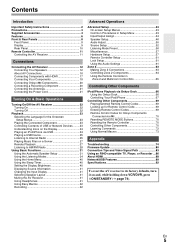
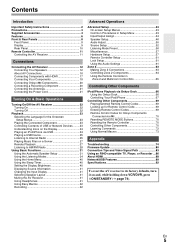
... 70 Learning Commands 72 Using Normal Macros 73
Appendix
Troubleshooting 74 Firmware Update 80 Connection Tips and Video Signal Path 83 Using an RIHD-compatible TV, Player, or Recorder ... 86 About HDMI 88 Network/USB Features 89 Specifications 92
To reset the AV receiver to its factory defaults, turn it on and, while...
Owner Manual - Page 6


...-Scaling Configuration • A-Form Listening Mode Memory • Direct Mode • Pure Audio Mode • Music Optimizer*7 for Compressed Digital Music files • 192 kHz/24-...2 Outputs • Onkyo Q for System Control • 5 Digital Inputs (2 Optical/3 Coaxial) • Component Video Switching (2 Inputs/1 Output) • Universal Port for the Dock for iPod®/iPhone®*9/HD
...
Owner Manual - Page 7
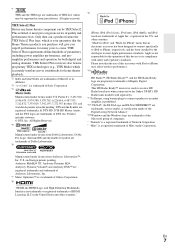
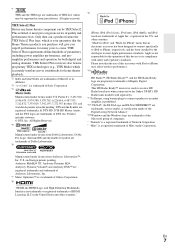
... and analog domains. Product includes software. © DTS, Inc. "Made for iPod" and "Made for iPhone" mean that the Home Theater products you purchase will give..." is a registered trademark of Niles Audio Corporation. and worldwide patents issued & pending. This HD Radio Ready™ receiver is ready to receive HD Radio broadcasts when connected to the Onkyo UP-HT1 HD Radio tuner module ...
Owner Manual - Page 16
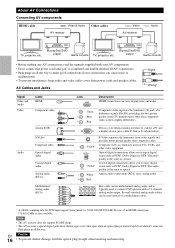
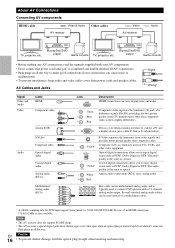
... quality is typically used on TVs, VCRs, and
V
Yellow other video equipment.
R
Red
This cable carries multichannel analog audio and is the same as coaxial. About AV Connections
Connecting AV components
HDMI cable
: Video & Audio AV receiver
Other cables
: Video AV receiver
: Audio
TV, projector, etc. Blu-ray Disc/DVD
player
Game console
TV, projector, etc.
En Caution...
Owner Manual - Page 17
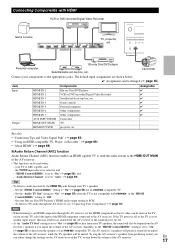
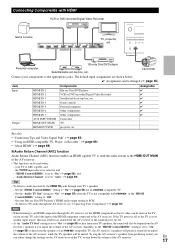
... input source, this may result in no sound from the AV receiver or the sound may be cut off.
• As the "Audio TV Out" setting is set the HDMI component so that its video can either change the settings on the AV receiver or on the TV, select the input of the AV...
Owner Manual - Page 19
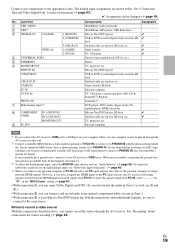
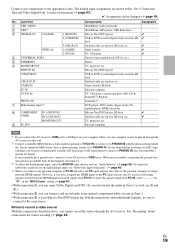
... (BD/DVD)
VIDEO
IN 2 (CBL/SAT)
MONITOR OUT
* PC IN*4
Components iPod/iPhone (video playback) iPod/iPhone, MP3 player,...videos through the AV receiver in Zone 2.
• With connection ', if your turntable's manual for video recording (➔ page 42). To adjust the subwoofer sensitivity for more information (➔ page 83).
✔: Assignment can listen to and record audio...
Owner Manual - Page 20
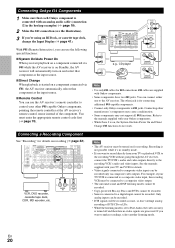
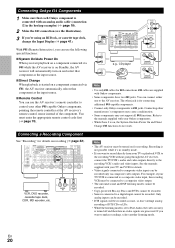
...; While the listening mode is set to V jacks. e.g., CD player
R
L
ANALOG
AUDIO OUT
RI Dock
R
L
ANALOG
AUDIO OUT
Note
• Use only V cables for details.
• Video signals connected to the AV receiver. Connecting other jack is for recording. Refer to control your Onkyo components.
• While Zone 2 is on, the System On/Auto Power...
Owner Manual - Page 23
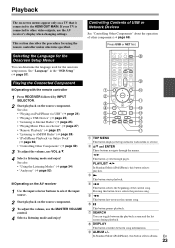
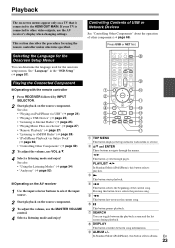
.... Playing the Connected Component
■ Operating with the remote controller
1 Press RECEIVER followed...iPod/iPhone Playback via Onkyo Dock" (➔ page 66) • "Controlling Other Components" (➔ page 69)
3 To adjust the volume, use the MASTER VOLUME
control.
4 Select a listening mode and enjoy!
E
This button selects the beginning of other video outputs, use the AV receiver...
Owner Manual - Page 24


... select it, and then press ENTER.
K MENU
This button returns to play music/video files on the iPod/iPhone. Understanding Icons on the Display
This section describes icons that comes with a USB cable, we recommend you disconnect the iPod/iPhone, the AV receiver stores the mode. L RETURN
This button returns to the USB port on...
Owner Manual - Page 25


...playback. Top screen list: Movies, Music Videos, TV Shows, Video Podcasts, Rentals. Note • To view the video contents of data or audio format used by connecting to create a... iPod/iPhone, connect it flashes, verify that comes with video - To verify your home network (➔ page 89). Extended Mode (Video) control
The video content information is firmly connected to the AV receiver....
Owner Manual - Page 31
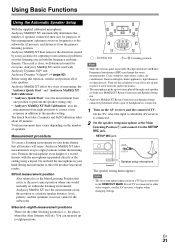
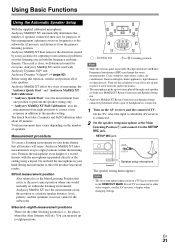
..., air conditioners, fluorescent lights, home appliances, light dimmers, or other video outputs, use ) or place it to calculate speaker distance, level, ...Audyssey MultEQ XT takes measurements at up test tones played through each speaker as Audyssey MultEQ XT Room Correction...audio electronics.
• The microphone picks up to other devices. On the TV, select the input to which the AV receiver...
Owner Manual - Page 36


...of some movies. A/V Sync does not have effect on the analog audio. (As the video circuitry is increased and sound localization decreased slightly. This mode is ...disabled. Game -
A c t i o n
Game-Rock
In this mode, the sound has a dramatic feel . ■ Onkyo-Original DSP Listening Modes
...
Owner Manual - Page 68


... Resume mode With the Resume function, you can browse and select them on your iPod/iPhone display.
En
68 Onkyo Dock
✔: Available buttons
UP-A1 Dock V Dock
B
G
Buttons
B SOURCE... button. Extended mode (Video) The video contents (Movies, Music Videos, TV Shows, Video Podcasts or Rentals) are... menus only appear on a TV that was playing when you should press it again. Press the...
Owner Manual - Page 74
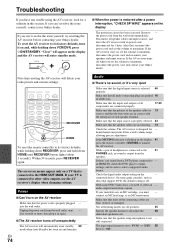
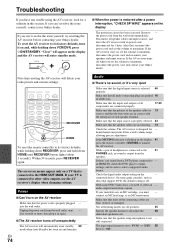
..., twisted, or damaged.
Appendix
Troubleshooting
If you must - After that the bare wires are in this section. The on-screen menus appear only on and, while holding down RECEIVER, press and hold down VCR/DVR, press ON/STANDBY. En
74
Audio
■ There's no sound is connected to other video outputs, use all speaker...
Owner Manual - Page 76


... beginning of audio received by the TV, no video is output from the
HDMI outputs. Make sure that input to an input selector, and your TV must assign that each video component is connected to an HDMI input, 17, 45 you must be connected to the HDMI output(s) or the corresponding composite video output. If...
Owner Manual - Page 77


...
- To control an Onkyo component that -
Make sure your iPod/iPhone, start
-
or the AV receiver. The iPod/iPhone cannot be possible.
If you still can't control your iPod/iPhone is properly inserted in - Remote operation should then be operated while it may not be - not work properly
Try reconnecting your iPod/iPhone model's Play
button. a different...
Owner Manual - Page 81
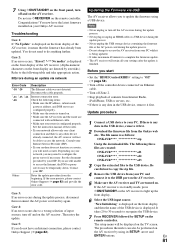
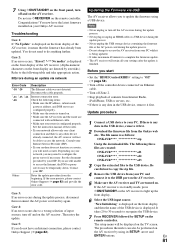
Troubleshooting
Case 1: If "No Update" is any data in standby mode, press ON/STANDBY on the AV receiver to recognize the USB device.
7 Press RECEIVER...front display of the AV receiver, it first.
2 Download the firmware file from the Onkyo web site. Consult your
...receiver from Internet Radio,
iPod/iPhone, USB or servers, etc. • If there is turned on.
• Make sure the AV receiver...
Owner Manual - Page 86
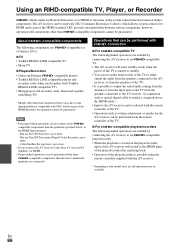
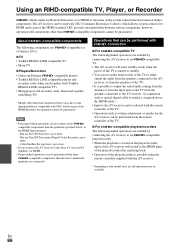
...Onkyo components. Note
• For proper linked operations, do not connect more Q-compatible components than the quantities specified below, to the other AV receiver... HDMI input of the player/recorder that is playing back. • Operation of the player/recorder...audio from the speakers connected to the AV receiver, or from the speakers of the TV. • It is possible to output the video/audio...
Owner Manual - Page 90


... Protected WMA music files on an MP3 player cannot be played. • Onkyo accepts no responsibility whatsoever for the loss or
damage to ...the message "No Storage" will be treated as the AV receiver. • Each folder may contain up to 20000 music files... card: 16-bit sound card
Monitor:
Super VGA (800 x 600)
Video card: 64 MB VRAM, DirectX 9.0b
Software:
Microsoft ActiveSync (only when...
Similar Questions
How Can I Play Spotify On This Receiver?
Bought this receiver to stream music for outside. Any help on how to to do this would be appreciated...
Bought this receiver to stream music for outside. Any help on how to to do this would be appreciated...
(Posted by drogers0801 6 years ago)

