Onkyo TX-NR709 Support Question
Find answers below for this question about Onkyo TX-NR709.Need a Onkyo TX-NR709 manual? We have 1 online manual for this item!
Question posted by hacMuzic on June 17th, 2014
How To Reset Onkyo Tx-nr709
The person who posted this question about this Onkyo product did not include a detailed explanation. Please use the "Request More Information" button to the right if more details would help you to answer this question.
Current Answers
There are currently no answers that have been posted for this question.
Be the first to post an answer! Remember that you can earn up to 1,100 points for every answer you submit. The better the quality of your answer, the better chance it has to be accepted.
Be the first to post an answer! Remember that you can earn up to 1,100 points for every answer you submit. The better the quality of your answer, the better chance it has to be accepted.
Related Onkyo TX-NR709 Manual Pages
Owner Manual - Page 1
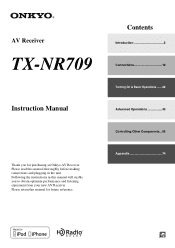
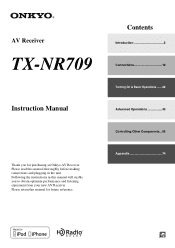
... 43 Controlling Other Components...66 Appendix 74
En Please retain this manual will enable you for future reference.
AV Receiver
TX-NR709
Instruction Manual
Thank you to obtain optimum performance and listening enjoyment from your new AV Receiver. Please read this manual thoroughly before making connections and plugging in this manual for purchasing an...
Owner Manual - Page 3


...-Never handle this equipment does cause harmful interference to radio or television reception, which the receiver is illegal without the permission of the FCC Rules.
This is normal. • If...abrasive cloths, thinners, alcohol, or other liquid gets inside the unit is used in your Onkyo dealer. 8. Power WARNING BEFORE PLUGGING IN THE UNIT FOR THE FIRST TIME, READ THE FOLLOWING...
Owner Manual - Page 4


..., cut it at the end of the product name indicates the color. Remote control sensor
AV receiver
Approx. 16 ft. (5 m)
En
4 IMPORTANT
The wires in the mains lead are the same...marked with the letter L or coloured red. For European Models
Declaration of Conformity
We, ONKYO EUROPE ELECTRONICS GmbH LIEGNITZERSTRASSE 6, 82194 GROEBENZELL, GERMANY
declare in own responsibility, that indicated on ...
Owner Manual - Page 5
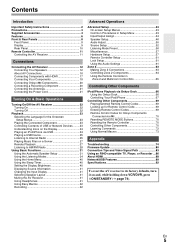
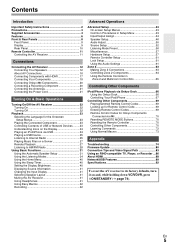
... 43 Input/Output Assign 44 Speaker Setup 46 Audio Adjust 50 Source Setup 52 Listening Mode Preset 56 Miscellaneous... Kits 65
Controlling Other Components
iPod/iPhone Playback via Onkyo Dock 66 Using the Onkyo Dock 66 Controlling Your iPod/iPhone 67
Controlling Other...About HDMI 88 Network/USB Features 89 Specifications 92
To reset the AV receiver to its factory defaults, turn it on and, while holding down ...
Owner Manual - Page 7
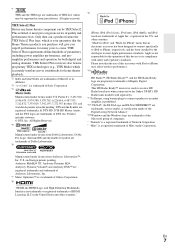
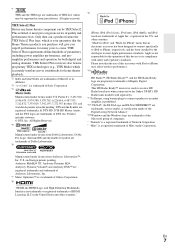
... series of DTS, Inc. This HD Radio Ready™ receiver is ready to receive HD Radio broadcasts when connected to the Onkyo UP-HT1 HD Radio tuner module (sold separately). *11 ...of parameters, including power amplifier performance, and preamplifier performance and operation for many years to an audio amplifier is prohibited. *12 "DLNA®, the DLNA Logo and DLNA CERTIFIED™ are ...
Owner Manual - Page 17
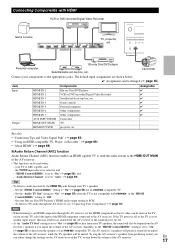
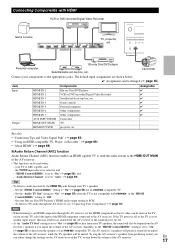
...-ray Disc/DVD player Satellite/cable set -top box, etc.
"HDMI Control(RIHD)" is set to "On" (➔ page 59) to audio received by the HDMI IN jacks through the AV receiver, set to "On"
(➔ page 58) to "Off". -
Jack Input
Output
HDMI IN 1 HDMI IN 2 HDMI IN 3 HDMI IN 4 HDMI IN...
Owner Manual - Page 20
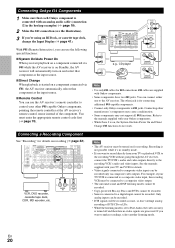
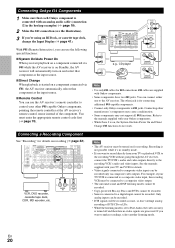
... "Recording" for recording.
With V (Remote Interactive), you can connect either one to the AV receiver. e.g., CD player
R
L
ANALOG
AUDIO OUT
RI Dock
R
L
ANALOG
AUDIO OUT
Note
• Use only V cables for connecting additional V-capable components.
• Connect only Onkyo components to a digital input cannot be recorded as the input source.
■ Remote Control You...
Owner Manual - Page 25


... select it flashes, verify that comes with video -
appears on the type of data or audio format used by connecting to create a member login account (email address and password) on the...more information. To enhance your Internet radio experience, the http://onkyo.vtuner.com/ portal is firmly connected to the AV receiver.
2 Use R/X/F/S to select "vTuner Internet Radio" and ...
Owner Manual - Page 41
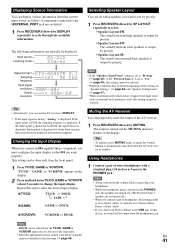
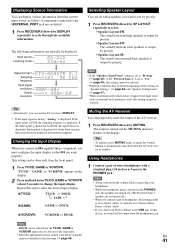
Changing the Input Display
When you connect an V-capable Onkyo component, you must configure the input display so that V can be selected for the TV/CD...To unmute, press MUTING again or adjust the volume. • Muting is automatically cancelled when the AV receiver is
set to Stereo, Mono, Direct, or Pure Audio. • If you connect an iPod or iPhone to the USB port on the display.
2 Press...
Owner Manual - Page 42
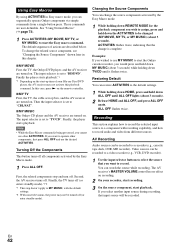
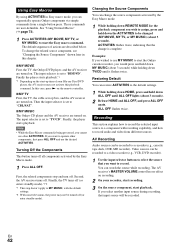
... it flashes twice.
Second, the AV receiver turns off . Restoring Default
You can restore ACTIVITIES to start the Easy macro command.
AV Recording
Audio sources can change the source components activated ...down the ACTIVITIES to "CBL/SAT".
■ MY MUSIC The Onkyo CD player and the AV receiver are described below.
The AV receiver's MASTER VOLUME control has no effect on . En
42 In ...
Owner Manual - Page 55


...the red/green balance. If both digital and analog inputs.
■ Audio Selector ` ARC: The audio signal from multichannel analog input. ` Analog: The AV receiver always outputs analog signals. Note
• The setting is a video... page 44), this setting is fixed to "Off". *5 Press CLR if you want to reset to the default value. *6 If you are both optical and HDMI inputs have been assigned, ...
Owner Manual - Page 56


...is not DTS, the DTS indicator will flash and there will be reset to analog sound.
• For the TUNER input selector, only..., cable, satellite, etc.) or PCM digital (CD, DVD, etc.) audio signal is used when 2-channel (2/0) stereo digital sources, such as Dolby ...35 to PCM or DTS. • If the beginnings of the AV receiver slightly increases. ■ Fixed Mode ` Off: The format is reduced...
Owner Manual - Page 57


... receiver is...audio signals are used when the AV receiver...1 While holding down RECEIVER, press and hold down SETUP until RECEIVER lights (about 3 ...Audio, and DSD multichannel sources such as Super Audio CD. The "Power On Volume" cannot be set to 82, "82Ref" will appear on -screen when an AV receiver...change the AV receiver's remote ID... Master Audio sources,...displayed.
RECEIVER flashes twice...
Owner Manual - Page 70
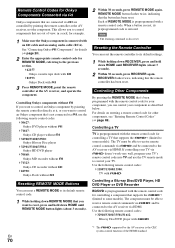
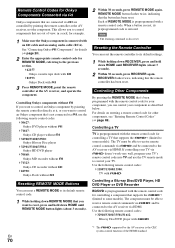
...
70
This allows you want to reset, press and hold down HOME until REMOTE MODE button lights (about 3 seconds).
2 Within 30 seconds, press RECEIVER again. Note • The learning command is preprogrammed with an V cable and an analog audio cable (RCA). Remote Control Codes for Onkyo Components Connected via V
Onkyo components that are controlled by...
Owner Manual - Page 72
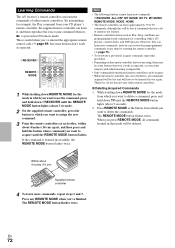
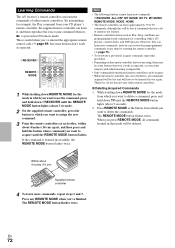
...want to assign the new command.
3 Point the remote controllers at any time by resetting the remote controller (➔ page 70).
• To overwrite a previously acquire command....
Learning Commands
The AV receiver's remote controller can learn the commands of other remote controllers.
■ Deleting Acquired Commands 1. By transmitting, for controlling Onkyo CD players, cassette decks,...
Owner Manual - Page 74
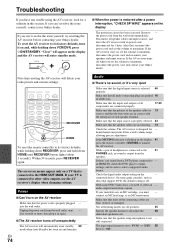
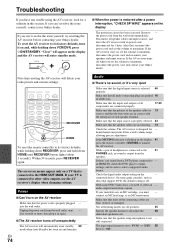
... turn on , set and launches.
Make sure that all audio connecting plugs are - still connected. En
74
Audio
■ There's no sound is properly plugged -
connected ...Onkyo dealer. Not all speaker cables and input sources, and leave the AV receiver with the metal part of headphones is selected 46 properly. If you can't resolve the issue yourself, try resetting the AV receiver...
Owner Manual - Page 76


...audio output may not start immediately.
■ The on screen display does not appear
Depending on the input signal, the on both the AV
57
receiver and remote controller.
■ Can't control other components
If it , you cannot operate it 's an Onkyo...the picture may not appear. computer.
■ The beginning of audio received by the TV, no picture
Make sure that the video input ...
Owner Manual - Page 77


...running and compatible with the AV 89, 91 receiver. Try resetting your
-
To control an Onkyo component that the
-
Make sure you've ...selected the right remote mode. 23
When you download or copy large files on the front panel. When the Pure Audio listening mode is selected on the AV receiver...
Owner Manual - Page 86
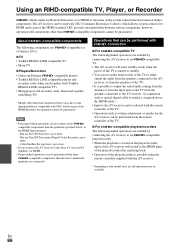
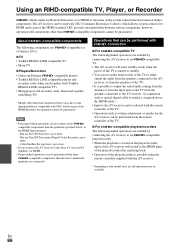
....) • Input to the AV receiver can set on the menu screen of the TV to either
output the audio from the speakers connected to the AV receiver, or from the speakers of the ... which stands for Remote Interactive over HDMI and is part of the system control function found on Onkyo components.
Note
• For proper linked operations, do not connect more Q-compatible components than Q-...
Owner Manual - Page 89
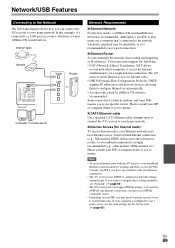
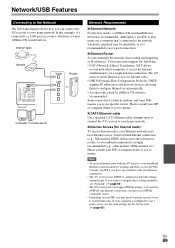
... your home network.
■ Internet Access (for Internet radio) To receive Internet radio, your Ethernet network must use a PPPoEcompatible router.
• Depending on a router, which has a 4-port 100Base-TX switch built-in modem, and some ISPs require you may be working and able to use a proxy server, use Internet radio. A narrowband Internet...
Similar Questions
Troubleshooting Onkyo Tx-nr709 Will Not Play Ipod Video
(Posted by kauSIRMI 10 years ago)

