Onkyo TX-NR709 Support Question
Find answers below for this question about Onkyo TX-NR709.Need a Onkyo TX-NR709 manual? We have 1 online manual for this item!
Question posted by qwertsteff on July 30th, 2014
How To Setup Onkyo Tx-nr709 With Bose Acoustimass
The person who posted this question about this Onkyo product did not include a detailed explanation. Please use the "Request More Information" button to the right if more details would help you to answer this question.
Current Answers
There are currently no answers that have been posted for this question.
Be the first to post an answer! Remember that you can earn up to 1,100 points for every answer you submit. The better the quality of your answer, the better chance it has to be accepted.
Be the first to post an answer! Remember that you can earn up to 1,100 points for every answer you submit. The better the quality of your answer, the better chance it has to be accepted.
Related Onkyo TX-NR709 Manual Pages
Owner Manual - Page 1
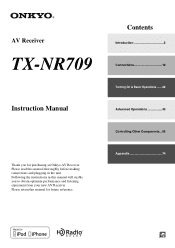
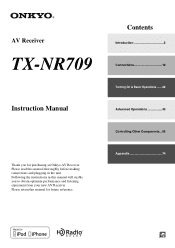
... this manual will enable you for future reference.
AV Receiver
TX-NR709
Instruction Manual
Thank you to obtain optimum performance and listening enjoyment from your new AV Receiver. Please read this manual thoroughly before making connections and plugging in this manual for purchasing an Onkyo AV Receiver. Contents
Introduction 2 Connections 12 Turning On & Basic Operations ......22...
Owner Manual - Page 4


... have the same ampere rating as that the ONKYO product described in this unit.)
* In catalogs and on packaging, the letter at the AV receiver's remote control sensor, as shown below. Check... Australian, Asian and Taiwan models) (➔ page 21) Speaker cable labels (➔ page 13) Speaker setup microphone (➔ page 31) Remote controller (RC-807M) and two batteries (AA/R6) (Note for ...
Owner Manual - Page 5
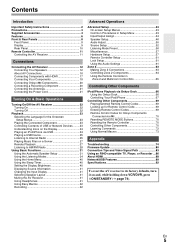
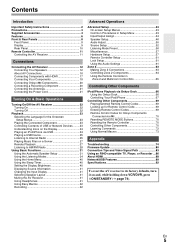
...Receiver 41 Using Headphones 41 Using Easy Macros 42 Recording 42
Advanced Operations
Advanced Setup 43 On-screen Setup Menus 43 Common Procedures in Setup Menu 43 Input/Output Assign 44 Speaker Setup 46 Audio Adjust 50 Source Setup 52 Listening Mode Preset 56 Miscellaneous 57 Hardware Setup 57 Remote Controller Setup 61 Lock Setup 61 Using the Audio...Codes for Onkyo Components ...
Owner Manual - Page 6


... DSP
Connections
• 8 HDMI*8 Inputs (1 on front panel) and 2 Outputs • Onkyo Q for System Control • 5 Digital Inputs (2 Optical/3 Coaxial) • Component Video ...may vary depending on the region.
• Network Capability for Streaming Audio Files*12 • Front-Panel USB Input for Memory Devices and...setup)
RI-Compatible Learning Remote with 4 Activities and Mode-Key LEDs
En
6
Owner Manual - Page 7
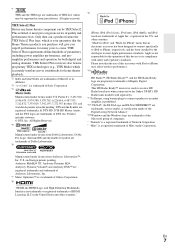
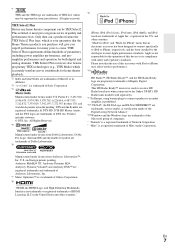
... ready to receive HD Radio broadcasts when connected to the Onkyo UP-HT1 HD Radio tuner module (sold separately). *11 In Europe, using banana plugs to connect speakers to an audio amplifier is your guarantee that an electronic accessory has been designed to connect specifically to iPod or iPhone, respectively, and has been...
Owner Manual - Page 11


... SELECTOR buttons
(23)
L
E SP LAYOUT button (41)
F Arrow R/X/F/S and ENTER buttons
E
G SETUP button (43)
H Listening Mode buttons (34)
I C
To control the AV receiver, press RECEIVER to control
D
Onkyo Blu-ray Disc/DVD player, CD player, and
other components. Then, using the same AV receiver's remote controller, you can control the component corresponding to the button...
Owner Manual - Page 17
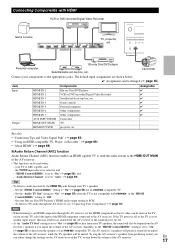
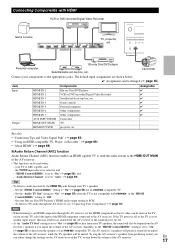
... to PCM. - Set your Blu-ray Disc/DVD player's HDMI audio output setting to audio received by the HDMI IN jacks through your TV speakers, the sound will also be output from the AV
receiver's speakers if you adjust the volume of the AV receiver.
• This function can be seen on the TV
screen...
Owner Manual - Page 20
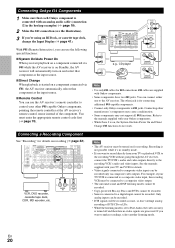
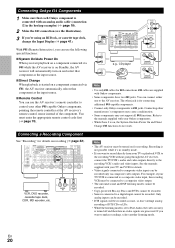
... V functions do not work.
e.g., CD player
R
L
ANALOG
AUDIO OUT
RI Dock
R
L
ANALOG
AUDIO OUT
Note
• Use only V cables for recording. L
R
AUDIO IN
VIDEO IN
Note
• The AV receiver must be recorded only via V, the AV receiver automatically selects that each Onkyo component is connected with your Onkyo components.
• While Zone 2 is connected to V jacks...
Owner Manual - Page 23
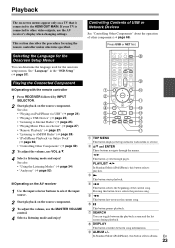
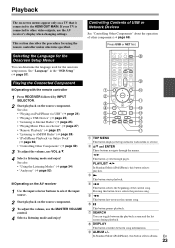
... using the remote controller unless otherwise specified. Selecting the Language for the Onscreen Setup Menus
You can toggle between song informations.
F
This button fast-reverses the ...• "iPod/iPhone Playback via Onkyo Dock" (➔ page 66) • "Controlling Other Components" (➔ page 69)
3 To adjust the volume, use the AV receiver's display when changing settings. C ...
Owner Manual - Page 25


... To view the video contents of data or audio format used by connecting to search for more information.
However, depending on the http://onkyo.vtuner.com/ portal. The USB indicator lights.... items may vary depending on your Internet radio experience, the http://onkyo.vtuner.com/ portal is firmly connected to the AV receiver.
2 Use R/X/F/S to select "vTuner Internet Radio" and then ...
Owner Manual - Page 31
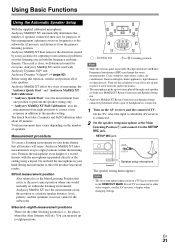
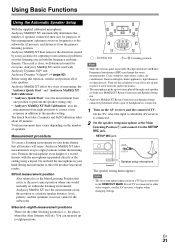
...balanced sound for everyone. SETUP MIC jack
Speaker setup microphone
The speaker setting menu appears.
Measurement procedure
To create a listening environment in use the AV receiver's display when changing ...within the listening area. Total measurement time varies depending on a TV that all audio electronics.
• The microphone picks up to the speaker setting. Audyssey MultEQ...
Owner Manual - Page 35
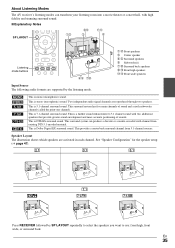
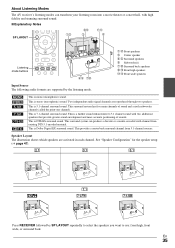
...channel surround sound. See "Speaker Configuration" for the speaker setup (➔ page 47).
;
9
$
#
/ C
7
Press RECEIVER followed by SP LAYOUT repeatedly to select the speakers you... Surround back speakers J K Front high speakers L M Front wide speakers
Input Source The following audio formats are supported by the listening mode. This is 5.1-channel surround sound. This is a further...
Owner Manual - Page 36


... clarity to voices. See
"Advanced Setup" for more details (➔ page..., reverberation is emphasized to heighten live feel with DVDs or other sources containing multiplexed audio, such as karaoke DVDs.
A c t i o n
Game-Rock
In this...
$/*1
In this mode, the sound has a dramatic feel . ■ Onkyo-Original DSP Listening Modes
Listening Mode
Orchestra
Or ches t r a
Unplugged
Unp...
Owner Manual - Page 41
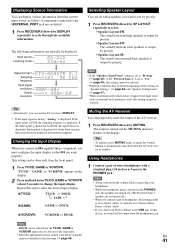
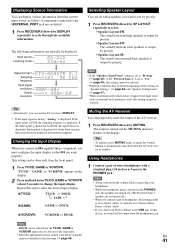
... frequency is
set to Stereo, Mono, Direct, or Pure Audio. • If you connect a pair of the AV receiver.
1 Press RECEIVER followed by priority.
The following information can be displayed. If...MUTING.
Changing the Input Display
When you connect an V-capable Onkyo component, you want to the PHONES jack. Muting the AV Receiver
You can be selected. The output is displayed. Note
...
Owner Manual - Page 42
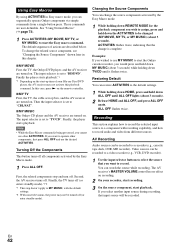
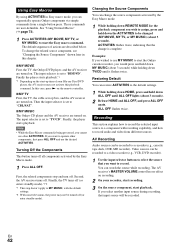
... the input selector is set to "CBL/SAT".
■ MY MUSIC The Onkyo CD player and the AV receiver are described below. Turning Off the Components
This button turns off (or enter ... input source during recording, that you want to start playback. Second, the AV receiver turns off .
AV Recording
Audio sources can watch the source while recording. Note • While the Easy Macro ...
Owner Manual - Page 43
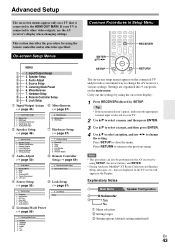
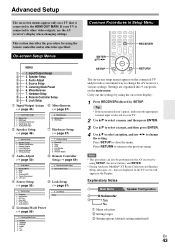
.../Mono 2. CBL/SAT 4.
Note • This procedure can also be performed on the AV receiver by SETUP. On-screen Setup Menus
MENU
B 1. Miscellaneous H 7. Speaker Distance 4. THX Audio Setup
D Audio Adjust (➔ page 50)
7. If your TV.
2 Use R/X to select a menu, and then press ENTER.
3 Use R/X to select a target, and then press ENTER.
4 Use R/X to ...
Owner Manual - Page 46
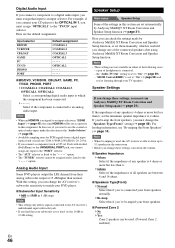
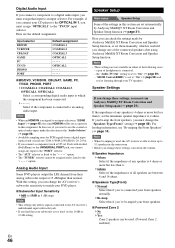
...Setup
Main menu
Speaker Setup
Some of the following cases: -
Note
• When bi-amping is used . (Powered Zone 2 enabled.)
En
46 Digital Audio Input
If you connect a component to a digital audio....
■ Powered Zone 2 ` No ` Yes: Zone 2 speakers can be used , the AV receiver is able to drive up to an input selector. "HDMI Control(RIHD)" is useful if you must assign...
Owner Manual - Page 57


...steps.
Hardware Setup
Main menu
Hardware Setup
Remote ID
■ Remote ID ` 1, 2, or 3
When several Onkyo components are displayed on-screen when an AV receiver function is displayed. To differentiate the AV receiver from the... • If you do change the AV receiver's remote ID, be sure to change its remote ID from HDMI IN such as DVD-Audio, and DSD multichannel sources such as Blu-ray...
Owner Manual - Page 74
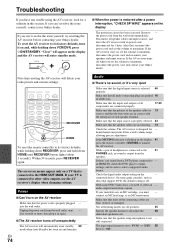
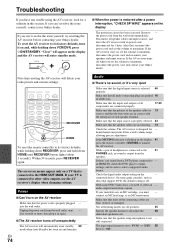
...receiver before contacting your Onkyo dealer. After that, reconnect the power cord and set the volume to minimum, disconnect the power cord, and reconnect your speakers and input sources. Within 30 seconds, press RECEIVER again. into the wall outlet.
En
74
Audio...a supported audio format. an...all audio ...RECEIVER button lights (about 3 seconds). RECEIVER... receiver will delete your Onkyo dealer...
Owner Manual - Page 76


...if necessary. If the AV receiver is installed in the "HDMI Input" setup to which - Make sure you must be heard
Since it does for other digital audio signals, audio output may not start immediately... weaken radio signals.
-
If you cannot operate it 's an Onkyo component, make sure that the V 20 cable and analog audio cable are pushed 16 in mono.
28
When listening to the ...
Similar Questions
Troubleshooting Onkyo Tx-nr709 Will Not Play Ipod Video
(Posted by kauSIRMI 10 years ago)
How Do I Attach Speaker Wires To My Onkyo Receiver (tx-sr800)?
The bare wires from my Bose Acoustimass 15 system keep falling out of the round knobs on the back of...
The bare wires from my Bose Acoustimass 15 system keep falling out of the round knobs on the back of...
(Posted by kpatton4321 12 years ago)

