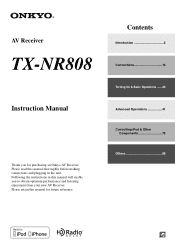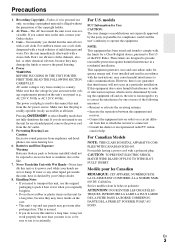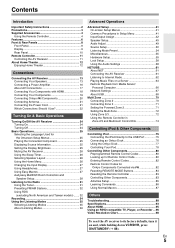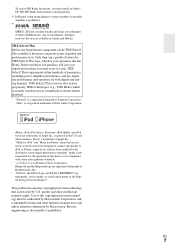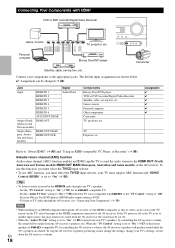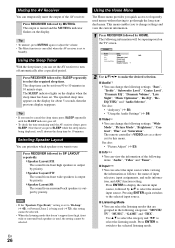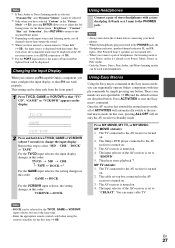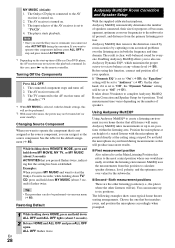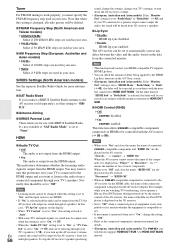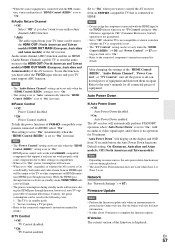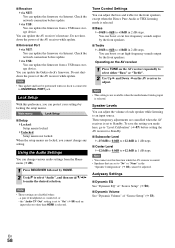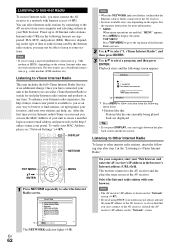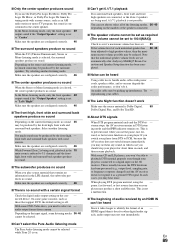Onkyo TX-NR808 Support Question
Find answers below for this question about Onkyo TX-NR808.Need a Onkyo TX-NR808 manual? We have 1 online manual for this item!
Question posted by rkmaniyan on February 15th, 2013
Onkyo Tx-nr808 This Item Where Buy In India
The person who posted this question about this Onkyo product did not include a detailed explanation. Please use the "Request More Information" button to the right if more details would help you to answer this question.
Current Answers
Related Onkyo TX-NR808 Manual Pages
Similar Questions
Onkyo Tx-rz70 Price In India ?
what is the price of Onkyo tx-rz70 price in India ? And by when it will be available in India
what is the price of Onkyo tx-rz70 price in India ? And by when it will be available in India
(Posted by simongomes7us 11 months ago)
Reset Onkyo Tx-nr808
Tried a reset by following instructions & videos but mine does not come up with clear and the st...
Tried a reset by following instructions & videos but mine does not come up with clear and the st...
(Posted by castleinteriors 4 years ago)
Onkyo Tx-sr603x Switches To Standby Mode After 3 Seconds
The other day I was pushing my tv into the cabinet and suddenly there was a loud pop and a puff of s...
The other day I was pushing my tv into the cabinet and suddenly there was a loud pop and a puff of s...
(Posted by mkraney 14 years ago)