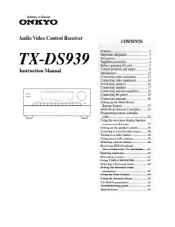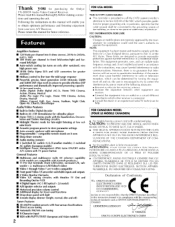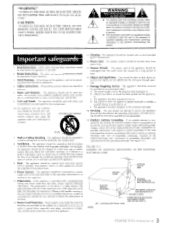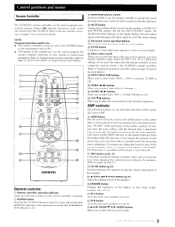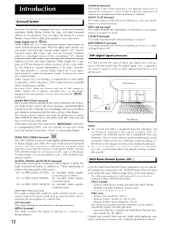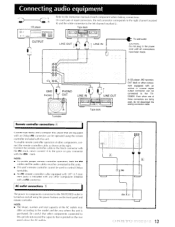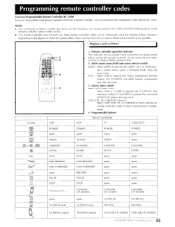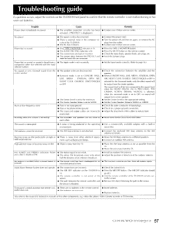Onkyo TX-DS939 Support Question
Find answers below for this question about Onkyo TX-DS939.Need a Onkyo TX-DS939 manual? We have 1 online manual for this item!
Question posted by pearlip on September 2nd, 2014
Onkyo Tx-ds939 No Power
My Onkyo TX-DS939 has no power even though I pressed the power button. I checked the power cord is ok. Can it be fixed?
Current Answers
Related Onkyo TX-DS939 Manual Pages
Similar Questions
Sir, Onkyo Tx-ds939. Rc-310m
I'm searching for remote control for onkyo TX-DS939. Kindly guide me in he right direction. Thanks
I'm searching for remote control for onkyo TX-DS939. Kindly guide me in he right direction. Thanks
(Posted by Varghesebijou 11 months ago)
My Onkyo Integra Tx-ds939 Showed 'protect' Display When Turned On And Then Immed
My Onkyo Integra TX-DS939 showed "PROTECT" display when turned on and then immediately power off. Is...
My Onkyo Integra TX-DS939 showed "PROTECT" display when turned on and then immediately power off. Is...
(Posted by AndyHu 1 year ago)
Onkyo Tx-ds939
a wide search for onkyo TX-DS939 remote as I can't find any
a wide search for onkyo TX-DS939 remote as I can't find any
(Posted by Varghesebijou 1 year ago)
Circuitbaords A Lot Of Disconnected Wiring No Power Cord Want Repaired
back to Circuitbaords hdmi is missing ever thing is disconnected NO power cord every thing else is l...
back to Circuitbaords hdmi is missing ever thing is disconnected NO power cord every thing else is l...
(Posted by PaulLatenville 9 years ago)