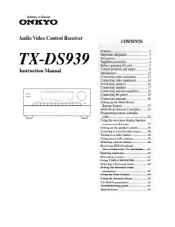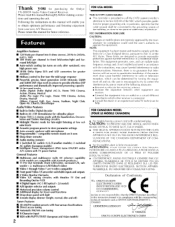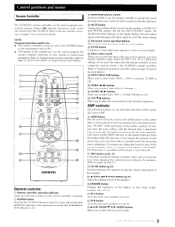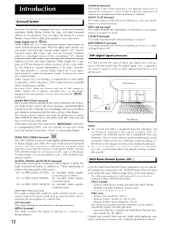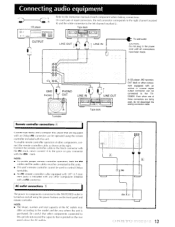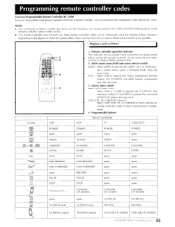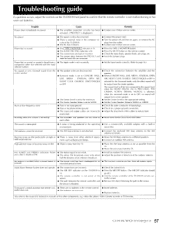Onkyo TX-DS939 Support Question
Find answers below for this question about Onkyo TX-DS939.Need a Onkyo TX-DS939 manual? We have 1 online manual for this item!
Question posted by Varghesebijou on July 18th, 2022
Onkyo Tx-ds939
a wide search for onkyo TX-DS939 remote as I can't find any
Current Answers
Answer #2: Posted by SonuKumar on July 19th, 2022 8:03 AM
https://www.ebay.com/itm/225006010012?chn=ps&mkevt=1&mkcid=28
https://picclick.com/Onkyo-TX-DS939-TX-DS939-Audio-Video-Control-Tuner-263349852187.html
Please respond to my effort to provide you with the best possible solution by using the "Acceptable Solution" and/or the "Helpful" buttons when the answer has proven to be helpful.
Regards,
Sonu
Your search handyman for all e-support needs!!
Related Onkyo TX-DS939 Manual Pages
Similar Questions
My Onkyo Integra Tx-ds939 Showed 'protect' Display When Turned On And Then Immed
My Onkyo Integra TX-DS939 showed "PROTECT" display when turned on and then immediately power off. Is...
My Onkyo Integra TX-DS939 showed "PROTECT" display when turned on and then immediately power off. Is...
(Posted by AndyHu 1 year ago)
Onkyo Tx-ds494 Remote
My on/off switch nd volume control on remote is not working. All other functions are responding to m...
My on/off switch nd volume control on remote is not working. All other functions are responding to m...
(Posted by petbug68 5 years ago)
Onkyo Tx-ds939 No Power
My Onkyo TX-DS939 has no power even though I pressed the power button. I checked the power cord is o...
My Onkyo TX-DS939 has no power even though I pressed the power button. I checked the power cord is o...
(Posted by pearlip 9 years ago)